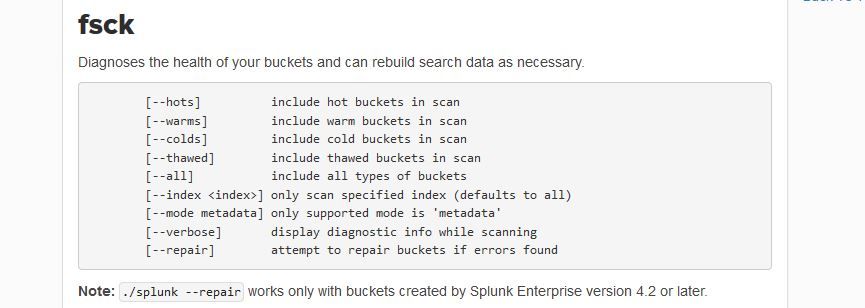Are you a member of the Splunk Community?
- Find Answers
- :
- Splunk Administration
- :
- Monitoring Splunk
- :
- Re: How to fsck scan thaweddb folder?
- Subscribe to RSS Feed
- Mark Topic as New
- Mark Topic as Read
- Float this Topic for Current User
- Bookmark Topic
- Subscribe to Topic
- Mute Topic
- Printer Friendly Page
- Mark as New
- Bookmark Message
- Subscribe to Message
- Mute Message
- Subscribe to RSS Feed
- Permalink
- Report Inappropriate Content
How to fsck scan thaweddb folder?
According to official Troubleshooting documentation fscan command has "--thawed" switch in splunk 6.5.1 version also.
(http://docs.splunk.com/Documentation/Splunk/6.5.1/Troubleshooting/CommandlinetoolsforusewithSupport)
I tried to use it as:
splunk fsck scan --all-buckets-one-index --index-name=my_index ----thawed
and got response:
_ Unrecognized argument "--thawed"_
Any idea how to scan all thawed bucket without use external script and single bucket selection?
(splunk fsck scan --one-bucket --bucket-path=/opt/splunk/var/lib/splunk/my_index/thaweddb/db_1234567890/
- Mark as New
- Bookmark Message
- Subscribe to Message
- Mute Message
- Subscribe to RSS Feed
- Permalink
- Report Inappropriate Content
Hi,
As I sad, I used ".. --index myindex" as described in help command, and got error "Unrecognized argument "--index""
- Mark as New
- Bookmark Message
- Subscribe to Message
- Mute Message
- Subscribe to RSS Feed
- Permalink
- Report Inappropriate Content
Hi!
Seems that there are some errors on support page:
root@myserver# /opt/splunk/bin/splunk fsck scan --all-buckets-one-index --index myindex --thawed
Unrecognized argument "--index"
Also:
root@myserver# /opt/splunk/bin/splunk fsck --help
USAGE
Supported modes are: scan, repair, clear-bloomfilter, check-integrity, generate-hash-files
:= --one-bucket|--all-buckets-one-index|--all-buckets-all-indexes
[--index-name=
[--include-hots]
[--local-id=
[--min-ET=
- Mark as New
- Bookmark Message
- Subscribe to Message
- Mute Message
- Subscribe to RSS Feed
- Permalink
- Report Inappropriate Content
Hi!
Little bash scripting can help:
for bucket_folder in ls -1 thawed_folder; do /opt/splunk/bin/splunk fsck scan --one-bucket --bucket-path=thawed_folder/$bucket_folder;done
🙂
- Mark as New
- Bookmark Message
- Subscribe to Message
- Mute Message
- Subscribe to RSS Feed
- Permalink
- Report Inappropriate Content
Based on Command line tools for use with Support
We see -
Your --index-name=my_index doesn't look right...