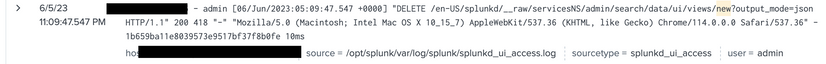Monitoring Splunk
×
Are you a member of the Splunk Community?
Sign in or Register with your Splunk account to get your questions answered, access valuable resources and connect with experts!
- Find Answers
- :
- Splunk Administration
- :
- Monitoring Splunk
- :
- How to check who deleted the dashboard?
Options
- Subscribe to RSS Feed
- Mark Topic as New
- Mark Topic as Read
- Float this Topic for Current User
- Bookmark Topic
- Subscribe to Topic
- Mute Topic
- Printer Friendly Page
- Mark as New
- Bookmark Message
- Subscribe to Message
- Mute Message
- Subscribe to RSS Feed
- Permalink
- Report Inappropriate Content
How to check who deleted the dashboard?
Mkkk
Engager
06-05-2023
08:39 PM
- Mark as New
- Bookmark Message
- Subscribe to Message
- Mute Message
- Subscribe to RSS Feed
- Permalink
- Report Inappropriate Content
PickleRick

SplunkTrust
06-05-2023
10:42 PM
Most typical reason for no results when searching the _internal index, assuming that you search within a retention period, is that your user does not have access to that index (which isn't surprising if you're not an admin).
- Mark as New
- Bookmark Message
- Subscribe to Message
- Mute Message
- Subscribe to RSS Feed
- Permalink
- Report Inappropriate Content
Mkkk
Engager
06-05-2023
11:42 PM
Just find that _internal is disabled in the index.
- Mark as New
- Bookmark Message
- Subscribe to Message
- Mute Message
- Subscribe to RSS Feed
- Permalink
- Report Inappropriate Content
PickleRick

SplunkTrust
06-06-2023
09:00 AM
What do you mean by that?
- Mark as New
- Bookmark Message
- Subscribe to Message
- Mute Message
- Subscribe to RSS Feed
- Permalink
- Report Inappropriate Content
VatsalJagani

SplunkTrust
06-07-2023
01:38 AM
I think he meant, _internal index was not searchable by the user. That was his issue.
- Mark as New
- Bookmark Message
- Subscribe to Message
- Mute Message
- Subscribe to RSS Feed
- Permalink
- Report Inappropriate Content
VatsalJagani

SplunkTrust
06-05-2023
10:14 PM
You should have an entry in _internal index as below. (In my case dashboard name was "new".)
I'm using Splunk version 9.0.4.
If this helps, kindly upvote!!!
Get Updates on the Splunk Community!
Demo Day: Strengthen Your SOC with Splunk Enterprise Security 8.1
Today’s threat landscape is more complex than ever. Security operation centers (SOCs) are overwhelmed with ...
Dashboards: Hiding charts while search is being executed and other uses for tokens
There are a couple of features of SimpleXML / Classic dashboards that can be used to enhance the user ...
Splunk Observability Cloud's AI Assistant in Action Series: Explaining Metrics and ...
This is the fourth post in the Splunk Observability Cloud’s AI Assistant in Action series that digs into how ...