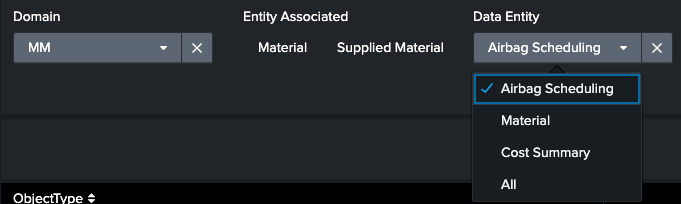- Splunk Answers
- :
- Splunk Administration
- :
- Monitoring Splunk
- :
- How can i do dependent dropdown select
- Subscribe to RSS Feed
- Mark Topic as New
- Mark Topic as Read
- Float this Topic for Current User
- Bookmark Topic
- Subscribe to Topic
- Mute Topic
- Printer Friendly Page
- Mark as New
- Bookmark Message
- Subscribe to Message
- Mute Message
- Subscribe to RSS Feed
- Permalink
- Report Inappropriate Content
Hi
Hi,
If i select "MM" ,How do i get entity associated(ie materia;,supplied material) to that particular domain...My second drop has static values which then fetch the results for 4 different queries parallely when i select from data entity.then later how do i perform multiselect option for (material and supplied material)
- Mark as New
- Bookmark Message
- Subscribe to Message
- Mute Message
- Subscribe to RSS Feed
- Permalink
- Report Inappropriate Content
Hi @nithys,
if this solution works, good for you: you solved your issue!
see next time!
let me know if I can help you more, or, please, accept one answer for the other people of Community.
Ciao and happy splunking
Giuseppe
P.S.: Karma Points are appreciated 😉
- Mark as New
- Bookmark Message
- Subscribe to Message
- Mute Message
- Subscribe to RSS Feed
- Permalink
- Report Inappropriate Content
Hi @nithys,
the easiest way is to should create a lookup containing the values for Domain, for "Entity associated" and for Data Entity.
Then you should create a search on this lookup for Domain.
Ten you have to create a search on the lookup for "Entity associated" using the Domain token to filter results.
At least you have to create a third search on the lookup using both the other tokens to filter results.
If you could share the searches you're using I could be more detailed.
Ciao.
Giuseppe
- Mark as New
- Bookmark Message
- Subscribe to Message
- Mute Message
- Subscribe to RSS Feed
- Permalink
- Report Inappropriate Content
Hi @gcusello
I tried having below query which works
if i select goodsdevelopment in the 1st dropdown , i get options pertained to airbag.
if i select materialdomain in the 1st dropdown , i should get options pertained to material,sm.
1.If I want use data entity dropdown to be multi select since domain can have multiple data entity…how the below query need to be modified?
...I am using 3 different inputtoken for inbound query&3 different outputtoken for outbound query
2.Also how do i auto cleared the existing search result pannel whenver new domain is selected
Query used:
<input type="dropdown" token="tokSystem" searchWhenChanged="true">
<label>Domain Entity</label>
<fieldForLabel>$tokEnvironment$</fieldForLabel>
<fieldForValue>$tokEnvironment$</fieldForValue>
<search>
<query>| makeresults
| eval goodsdevelopment="a",materialdomain="b,c",costsummary="d"</query>
</search>
<change>
<condition match="$label$=="a"">
<set token="inputToken">test</set>
<set token="outputToken">test1</set>
</condition>
<condition match="$label$=="c"">
<set token="inputToken">dev</set>
<set token="outputToken">dev1</set>
<condition match="$label$=="m"">
<set token="inputToken">qa</set>
<set token="outputToken">qa1</set>
</condition>
</change>
------
<row>
<panel>
<html id="messagecount">
<style>
#user{
text-align:center;
color:#BFFF00;
}
</style>
<h2 id="user">INBOUND </h2>
</html>
</panel>
</row>
<row>
<panel><table>
<search>
<query>index=$indexToken1$ source IN ("/*-*-*-$inputToken$")
| timechart count by ObjectType```| stats count by ObjectType</query>
<earliest>$time_picker.earliest$</earliest>
<latest>$time_picker.latest$</latest>
<sampleRatio>1</sampleRatio>
</search>
------<row>
<panel>
</style>
<h2 id="user">outBOUND </h2>
</html>
<chart>
<search>
<query>index=$indexToken$ source IN ("/*e-f-$outputToken$-*-","*g-$outputToken$-h","i-$outputToken$-j") </query>
<earliest>$time_picker.earliest$</earliest>
<latest>$time_picker.latest$</latest>
<sampleRatio>1</sampleRatio>
</search>
- Mark as New
- Bookmark Message
- Subscribe to Message
- Mute Message
- Subscribe to RSS Feed
- Permalink
- Report Inappropriate Content
Hi @nithys,
if this solution works, good for you: you solved your issue!
see next time!
let me know if I can help you more, or, please, accept one answer for the other people of Community.
Ciao and happy splunking
Giuseppe
P.S.: Karma Points are appreciated 😉
- Mark as New
- Bookmark Message
- Subscribe to Message
- Mute Message
- Subscribe to RSS Feed
- Permalink
- Report Inappropriate Content
- Mark as New
- Bookmark Message
- Subscribe to Message
- Mute Message
- Subscribe to RSS Feed
- Permalink
- Report Inappropriate Content
Hi @nithys,
it's the same thing, only one difference: you have to insert:
* parenthesys in Token prefix and Token suffix,
* field name, equal and quotes in Token valus prefix field="
* quotes in Token value suffix "
* OR in delimiter, remember to add a space before and after the OR.
Ciao.
Giuseppe
P.S.: Karma Points are appreciated 😉
- Mark as New
- Bookmark Message
- Subscribe to Message
- Mute Message
- Subscribe to RSS Feed
- Permalink
- Report Inappropriate Content
Hi @gcusello
Could you help me how to change the current data entity dropdown behaviour to multi select option…with the above query i.e second dropdown?
2.Also how do i auto cleared the existing search result pannel ,when i select next time the other option from domain entity
- Mark as New
- Bookmark Message
- Subscribe to Message
- Mute Message
- Subscribe to RSS Feed
- Permalink
- Report Inappropriate Content
Hi @gcusello
Currently the choices in Data Entity stays as static values ex (Airbag scheduling,Material ,Cost Summary)
Based on that values that I select from the Data Entity , I wanted to do comparison of that value in my eval cmd to set the correct token to use in later queries so that i know that token is belonging to specific option of Data Entity.
So how do i transform these Data Entity options based on the value selected in the first dropdown domain.
ex., if i select MM in the 1st dropdown , i should get options pertained to MM.
if i select Goods in the 1st dropdown , i should get options pertained to Goods.
It can be one options or multiple on the data entity
</input>
<input type="dropdown" token="domainToken">
<label>Data Entity</label>
<choice value=“0-a,1-b,2-b,3-,4-,5-,6-a”>Airbag Scheduling</choice>
<choice value=“0-d,1-e,2-e,3-,4-d,5-d,6-d”>Material</choice>
<choice value=“0-e,1-f,2-f,3-e,4-,5-,6-”>Cost Summary</choice>
<choice value=“0-f,1-e,2-b,3-b,4-md,5-a">All</choice>
<change>
<eval token="domainToken1">mvindex(split($value$,","),2)</eval>
<eval token="objectToken2">mvindex(split($value$,","),1)</eval>
<eval token="objectToken1">mvindex(split($value$,","),0)</eval>
<eval token="outputToken1">mvindex(split($value$,","),3)</eval>
<eval token="outputToken2">mvindex(split($value$,","),4)</eval>
<eval token="outputToken3">mvindex(split($value$,","),5)</eval>
</change>
</input>
search query1:
<query>index=$indexToken$ source IN (“A-B-$objectToken1$", “/A-B-$stage-$objectToken2$”,”/A-B-$domainToken1$")</query>
search query2:
<query>index=$indexToken$ source IN (“C-$outputToken1$”-D-”, “E-$outputToken2$-F”,”G-$outputToken3$-H”)</query>
search query3:
<query>index=$indexToken$ source IN (“C-$outputToken1$”-D-”, “E-$outputToken2$-F”,”G-$outputToken3$-H”)</query>
- Mark as New
- Bookmark Message
- Subscribe to Message
- Mute Message
- Subscribe to RSS Feed
- Permalink
- Report Inappropriate Content
Hi @nithys,
as I said, the easiest way is to create a lookup ontaining two columns (e.g. choice and value):
value choice
0-a Airbag Scheduling
1-b Airbag Scheduling
2-b Airbag Scheduling
3- Airbag Scheduling
4- Airbag Scheduling
5- Airbag Scheduling
6-a Airbag Scheduling
0-d Material
1-e Material
2-e Material
3- Material
4-d Material
5-d Material
6-d Material
0-e Cost Summary
1-f Cost Summary
2-f Cost Summary
3-e Cost Summary
4- Cost Summary
5- Cost Summary
6- Cost Summary
0-f All
1-e All
2-b All
3-b All
4-md All
5-a Allthen you could run in the first lookup:
| inputlookup mylookup
| dedup choice
| sort choice
| table choicethen in the second dropdown you could run:
| inputlookup mylookup WHERE choice=$FirstToken$
| dedup value
| sort value
| table valueso you'll have the values relative to the choosen first token
Ciao.
Giuseppe