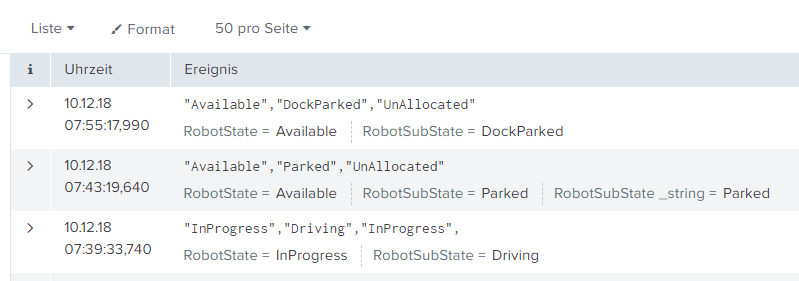Join the Conversation
- Find Answers
- :
- Splunk Administration
- :
- Monitoring Splunk
- :
- How can I calculate the average duration between c...
- Subscribe to RSS Feed
- Mark Topic as New
- Mark Topic as Read
- Float this Topic for Current User
- Bookmark Topic
- Subscribe to Topic
- Mute Topic
- Printer Friendly Page
- Mark as New
- Bookmark Message
- Subscribe to Message
- Mute Message
- Subscribe to RSS Feed
- Permalink
- Report Inappropriate Content
Hi 🙂
My base search looks like this:
I used | dedup RobotSubState for this screenshot. In reality, every 1 second, an event is output as a result.
How can I calculate the average duration for a state ?
For example:
time 1: RobotSubState = Parked
time 2: RobotSubState = Parked
time 3: RobotSubState = Parked
time 4: RobotSubState = Driving
time 5: RobotSubState = Driving
time 6: RobotSubState = Parked
Here i would need the time 4 + time 5 as duration or time 1 + time 2 + time 3.
- Mark as New
- Bookmark Message
- Subscribe to Message
- Mute Message
- Subscribe to RSS Feed
- Permalink
- Report Inappropriate Content
Hello @j_r,
Check out this search. It consists of two parts.
Here is the first part of the search:
your base search
| streamstats count as sequence
| streamstats first(sequence) as group reset_on_change=true by RobotSubState
| ...
This will give you:
_time RobotSubState sequence group
time 1 Parked 1 1
time 2 Parked 2 1
time 3 Parked 3 1
time 4 Driving 4 4
time 5 Driving 5 4
time 6 Parked 6 6
Now here is the second part:
...
| stats min(_time) as min_time max(_time) as max_time first(RobotSubState) as RobotSubState by group
| eval duration=max_time-min_time | eval _time=min_time
This will get you:
group min_time max_time RobotSubState _time duration
1 time 3 time 1 Parked time 1 ...
4 time 5 time 4 Driving time 4 ...
6 time 6 time 6 Parked time 6 ...
- Mark as New
- Bookmark Message
- Subscribe to Message
- Mute Message
- Subscribe to RSS Feed
- Permalink
- Report Inappropriate Content
Hello @j_r,
Check out this search. It consists of two parts.
Here is the first part of the search:
your base search
| streamstats count as sequence
| streamstats first(sequence) as group reset_on_change=true by RobotSubState
| ...
This will give you:
_time RobotSubState sequence group
time 1 Parked 1 1
time 2 Parked 2 1
time 3 Parked 3 1
time 4 Driving 4 4
time 5 Driving 5 4
time 6 Parked 6 6
Now here is the second part:
...
| stats min(_time) as min_time max(_time) as max_time first(RobotSubState) as RobotSubState by group
| eval duration=max_time-min_time | eval _time=min_time
This will get you:
group min_time max_time RobotSubState _time duration
1 time 3 time 1 Parked time 1 ...
4 time 5 time 4 Driving time 4 ...
6 time 6 time 6 Parked time 6 ...
- Mark as New
- Bookmark Message
- Subscribe to Message
- Mute Message
- Subscribe to RSS Feed
- Permalink
- Report Inappropriate Content
Hi, its me again 🙂
how can i sum the duration and format it to a readable format?
| streamstats count as sequence
| streamstats first(sequence) as group reset_on_change=true by RobotSubState
| stats min(_time) as min_time max(_time) as max_time first(RobotSubState) as RobotSubState by group
| eval duration=max_time-min_time
|stats sum(duration) by RobotSubState
the result is something like this sum(duration): 5989.18
i already tried tostring, strptime or strftime. but it didnt work .(
- Mark as New
- Bookmark Message
- Subscribe to Message
- Mute Message
- Subscribe to RSS Feed
- Permalink
- Report Inappropriate Content
Hi @j_r
Try it this way:
| stats sum(duration) as sum_duration by RobotSubState
| eval sum_duration_in_hhmmss=tostring(sum_duration,"duration")
- Mark as New
- Bookmark Message
- Subscribe to Message
- Mute Message
- Subscribe to RSS Feed
- Permalink
- Report Inappropriate Content
i added | delta _time as Diff | eval Dauer= tostring(Diff, "duration") to calculate the difference between 2 rows. But the results are displayed in the "wrong" row. How can i shift them to previous row?
- Mark as New
- Bookmark Message
- Subscribe to Message
- Mute Message
- Subscribe to RSS Feed
- Permalink
- Report Inappropriate Content
One more question: what ist the function of | eval _time=min_time ?
- Mark as New
- Bookmark Message
- Subscribe to Message
- Mute Message
- Subscribe to RSS Feed
- Permalink
- Report Inappropriate Content
It copies the value of min_time to _time.
The thing about _time is that it displays time objects (epoch times) in a human readable format.
- Mark as New
- Bookmark Message
- Subscribe to Message
- Mute Message
- Subscribe to RSS Feed
- Permalink
- Report Inappropriate Content
I also found this thread which looks similar to your question:
transaction that ends if a certain value changes
- Mark as New
- Bookmark Message
- Subscribe to Message
- Mute Message
- Subscribe to RSS Feed
- Permalink
- Report Inappropriate Content
Okay so I just learnt about the reset_on_change parameter.
I edited my original answer to make the search much shorter.
- Mark as New
- Bookmark Message
- Subscribe to Message
- Mute Message
- Subscribe to RSS Feed
- Permalink
- Report Inappropriate Content
The result looks like this and duration is not calculated. Actually the duraction can also be calculated as the difference betweeen two rows. For example: _time(group10) - _time(group1)

- Mark as New
- Bookmark Message
- Subscribe to Message
- Mute Message
- Subscribe to RSS Feed
- Permalink
- Report Inappropriate Content
Run the search step by step and see where it goes wrong.
It is working for me:
https://ibb.co/0FsJxTG
https://ibb.co/rpGhkVC
- Mark as New
- Bookmark Message
- Subscribe to Message
- Mute Message
- Subscribe to RSS Feed
- Permalink
- Report Inappropriate Content
This one works.
I would like to display the avg duration in a chart by RobotSubstate.
I tried with | stats avg(duration) by RobotSubState but the time is displayed as epoch time.
tostring(X) didnt work :/.
Any suggestions?
- Mark as New
- Bookmark Message
- Subscribe to Message
- Mute Message
- Subscribe to RSS Feed
- Permalink
- Report Inappropriate Content
In my search above, duration returns the time difference in seconds. (Not as epoch time.)
So your question should be how to convert seconds to HH:MM:SS.
I found this question here: How to convert second to HH:MM:SS format in the exported search result?
So try this:
... | eval duration_in_hhmmss=tostring(duration, "duration")