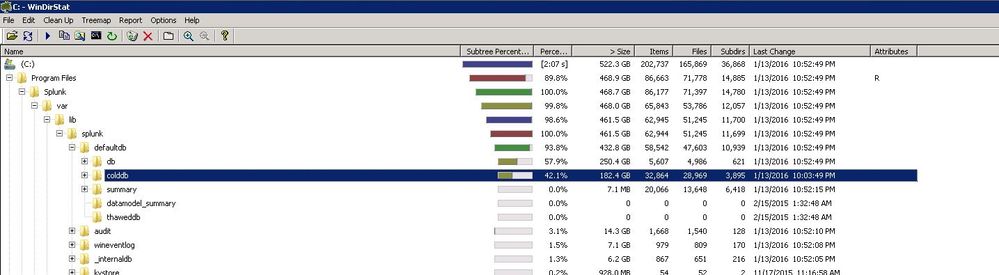- Find Answers
- :
- Splunk Administration
- :
- Monitoring Splunk
- :
- Are there maintenance steps or best practices arou...
- Subscribe to RSS Feed
- Mark Topic as New
- Mark Topic as Read
- Float this Topic for Current User
- Bookmark Topic
- Subscribe to Topic
- Mute Topic
- Printer Friendly Page
- Mark as New
- Bookmark Message
- Subscribe to Message
- Mute Message
- Subscribe to RSS Feed
- Permalink
- Report Inappropriate Content
Are there maintenance steps or best practices around managing the size of the defaultdb folder?
Hello everyone,
I'm fairly new to Splunk and currently have the issue where the Splunk server is above 93% disk utilization due to the splunk defaultdb folder. My question is: Is there some maintenance steps or best practice items for managing the size?
- Mark as New
- Bookmark Message
- Subscribe to Message
- Mute Message
- Subscribe to RSS Feed
- Permalink
- Report Inappropriate Content
Yes, there are best practices, but that is a pretty general question. You should start by understanding how Splunk stores indexes and how to configure them in general.
But since you may be in a disk space crisis, I would first examine the maximum size of the main index (that is what is stored in defaultdb). I would make sure that maximum size is not going to allow the index to grow any larger. All of this can be done from the Splunk GUI under Settings.
Take a look at the documentation here: Manage Index Storage
You have many choices in configuring indexes, including both size and location of the various components. If this post doesn't answer your question, then please refine the question. What do you want to do? Make the index smaller, move it to a different disk drive, split it between drives, set a retention policy to remove older data, etc. Then the community can give you better advice.