- Find Answers
- :
- Splunk Administration
- :
- Admin Other
- :
- Knowledge Management
- :
- splunk cloud- removing dashboards
- Subscribe to RSS Feed
- Mark Topic as New
- Mark Topic as Read
- Float this Topic for Current User
- Bookmark Topic
- Subscribe to Topic
- Mute Topic
- Printer Friendly Page
- Mark as New
- Bookmark Message
- Subscribe to Message
- Mute Message
- Subscribe to RSS Feed
- Permalink
- Report Inappropriate Content
Hi team 🙂
I have a user that left the company and now their dashboard searches are alerting as "orphaned objects". I reassigned all of their objects to me, cloned their dashboards (scream test), but when I go to (settings > user interface > views) to delete them I see no delete option except for the clones I made.
I changed the permissions on the dashboards to read/write the sc_admin role only
I (Admin) own all the objects now
These dashboards were user made and not apart of 3rd party app
What am I missing?
I have a few screen shots below to show better what I am explaining
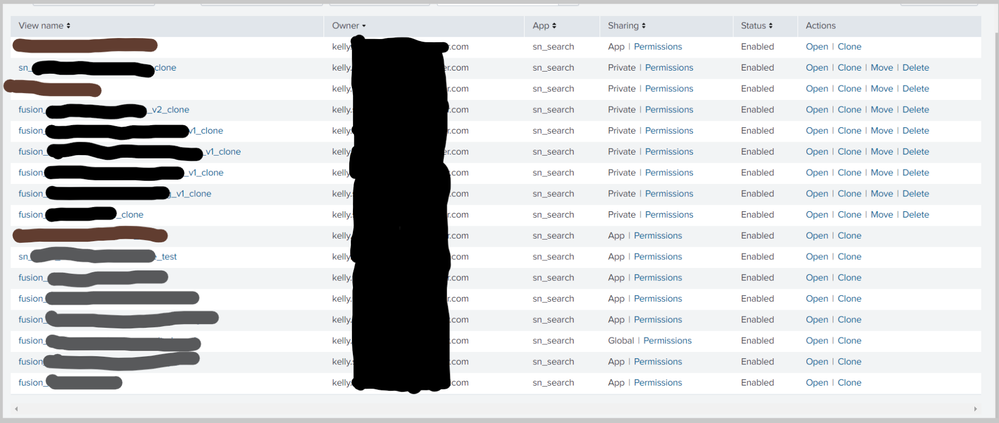
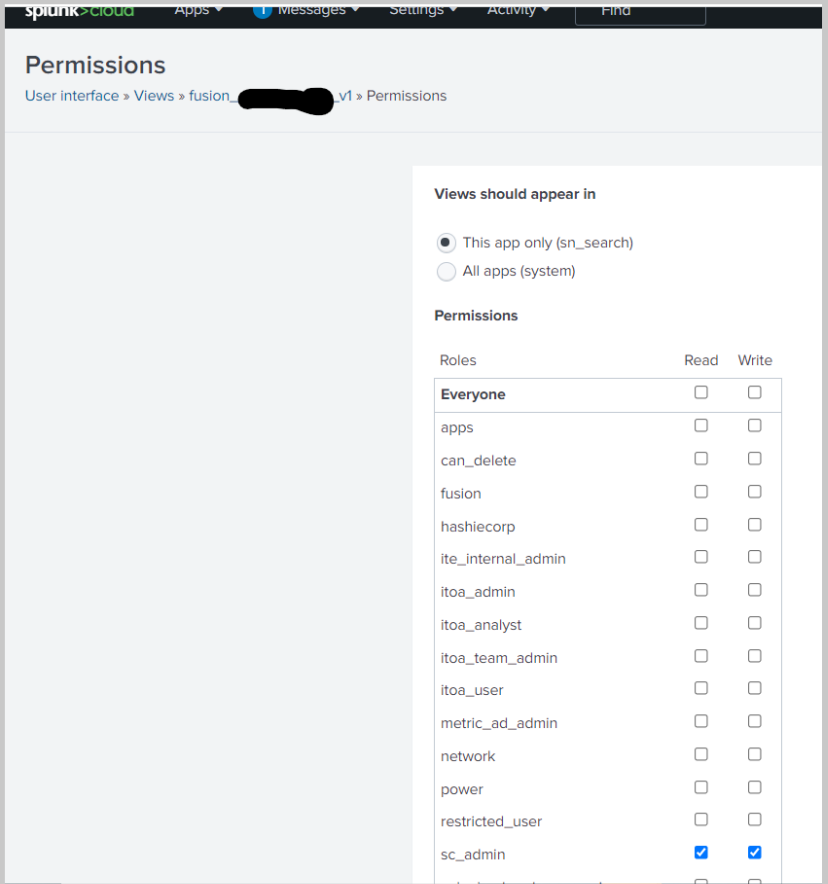

- Mark as New
- Bookmark Message
- Subscribe to Message
- Mute Message
- Subscribe to RSS Feed
- Permalink
- Report Inappropriate Content
Yep, so I had my support session and this is a known issue right now. When some dashboards/searches are saved private they for some reason save locally and thus "You don't get to delete them even if you have sc_admin!" xD The support analyst has to escalate for them to be removed from the back end and as of right now this is the future move until the issue is resolved.
Thanks to everyone who looked, helped, or offered solutions!! I'm just not adult enough is the moral of the story 😂
Update from support
"I also wanted to let you know I little bit more about the known issue that I mentioned in the meeting, there are two issues related to knowledge objects, one happens when Splunk web is not able to delete those because they were created as private.
There is another one when you are able to reassign and clone KO without the permissions, turns out that if you create a KO and you share it with someone you lose the delete/disable option so you'll need to have permission on every copy shared of the KO to be able to delete it."
- Mark as New
- Bookmark Message
- Subscribe to Message
- Mute Message
- Subscribe to RSS Feed
- Permalink
- Report Inappropriate Content
Yep, so I had my support session and this is a known issue right now. When some dashboards/searches are saved private they for some reason save locally and thus "You don't get to delete them even if you have sc_admin!" xD The support analyst has to escalate for them to be removed from the back end and as of right now this is the future move until the issue is resolved.
Thanks to everyone who looked, helped, or offered solutions!! I'm just not adult enough is the moral of the story 😂
Update from support
"I also wanted to let you know I little bit more about the known issue that I mentioned in the meeting, there are two issues related to knowledge objects, one happens when Splunk web is not able to delete those because they were created as private.
There is another one when you are able to reassign and clone KO without the permissions, turns out that if you create a KO and you share it with someone you lose the delete/disable option so you'll need to have permission on every copy shared of the KO to be able to delete it."
- Mark as New
- Bookmark Message
- Subscribe to Message
- Mute Message
- Subscribe to RSS Feed
- Permalink
- Report Inappropriate Content
Sounds like there knowledge objects left in that user's home directory.
If you have access to the server, you can navigate to /opt/splunk/etc/users/kelly......./ and you can manually remove it from there.
If you don't have access, you can temporarily recreate that user and reassign their knowledge objects to someone else.
- Mark as New
- Bookmark Message
- Subscribe to Message
- Mute Message
- Subscribe to RSS Feed
- Permalink
- Report Inappropriate Content
Thanks for the reply!
I don't have access to the server (boo) thats why I always preface with I use Splunk Cloud, its a crazy beast when it comes to things I can and cannot do.
Do you mean to recreate them with a local account? We use SAML to authenticate so this user never had any local creds. They were apart of an AD group that then got the role for viewing this data assigned to everyone that is in that AD group.
- Mark as New
- Bookmark Message
- Subscribe to Message
- Mute Message
- Subscribe to RSS Feed
- Permalink
- Report Inappropriate Content
Ah, okay. I wasn't sure as I've never used Splunk Cloud 😞
In that case, you could try recreating as a local user that user with the same userid shown in your screenshot (kelly............com) and try that ..
If that doesn't work my advice would be to submit a ticket to Splunk Support for them to remove the orphaned search.
- Mark as New
- Bookmark Message
- Subscribe to Message
- Mute Message
- Subscribe to RSS Feed
- Permalink
- Report Inappropriate Content
No worries!
The best way I can explain my experience with Cloud so far is ...cloud is like on-prem but if it were in a alternate mirror dimension so things that are supposed to go a certain way do normally except sometimes its backwards or just off ever so slightly xD
I did try to recreate that user and also try use my test local account and I cannot get the option of 'Delete' to pop up.
looks like its a ticket to support *sad trumpet sound*
