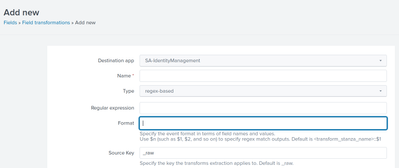- Splunk Answers
- :
- Splunk Administration
- :
- Knowledge Management
- :
- Why is it that on my Splunk Cloud: settings get me...
- Subscribe to RSS Feed
- Mark Topic as New
- Mark Topic as Read
- Float this Topic for Current User
- Bookmark Topic
- Subscribe to Topic
- Mute Topic
- Printer Friendly Page
- Mark as New
- Bookmark Message
- Subscribe to Message
- Mute Message
- Subscribe to RSS Feed
- Permalink
- Report Inappropriate Content
Why is it that on my Splunk Cloud: settings get merged into SA-IdentityManagement?
Environment: Splunk ES SH running in cloud (Classic experience). There are two apps for a particular sourcetype (let's call it "sourcetype-x"):
- TA-customer-props (the old one)
- zzz-customer_props (the new one)
Settings > Sourcetype > sourcetype-x > edit > Advanced > adding some new extractions and evals
When I'm trying to dump all props using REST API call, I see that my settings are merged in a SA-IdentityManagement , how come?
As far I know, the SA-IdentityManagement should contain lookups only.
Is the any way to "de-configure" sourcetype-x from TA-customer-props and SA-IdentityManagement and leave it's configuration in zzz-customer_props only?
- Mark as New
- Bookmark Message
- Subscribe to Message
- Mute Message
- Subscribe to RSS Feed
- Permalink
- Report Inappropriate Content
it is a cloud environment, classic experience, so no luck with btool :-(. All what we have is an option to query /servicesNS/-/-/configs/conf-props REST endpoint
I have no doubts to solve this problem on CLI if it were on premise setup...
- Mark as New
- Bookmark Message
- Subscribe to Message
- Mute Message
- Subscribe to RSS Feed
- Permalink
- Report Inappropriate Content
Bah. Missed the cloud part. Then I don't see another way than deleting the objects and recreating them in proper place. You can of course list all KOs from Settings -> All Configurations but recreating them will most probably be painful. You can try automating it with API but I'm not sure if developing it won't be more time-costly.
- Mark as New
- Bookmark Message
- Subscribe to Message
- Mute Message
- Subscribe to RSS Feed
- Permalink
- Report Inappropriate Content
It's hard to say what you did to your apps 🙂 Someone might have created knowledge object in the SA-IdentityManagement app. Why not? (from the technical point of view, not as a convention)
Remember that apps are mostly just directories for data. The effective config is getting merged from various small files scattered around your $SPLUNK_HOME/etc subdirectories according to the rules of precedence. See https://docs.splunk.com/Documentation/Splunk/8.2.6/Admin/Wheretofindtheconfigurationfiles
- Mark as New
- Bookmark Message
- Subscribe to Message
- Mute Message
- Subscribe to RSS Feed
- Permalink
- Report Inappropriate Content
SA-IdentityManagement is a hidden app, there are no way to just "create" KO in it using UI. This app comes with ES (actually a part of ES setup) and should not be modified by user. I can positive confirm there is no other user that could do this intentionally.
Any other ideas?
- Mark as New
- Bookmark Message
- Subscribe to Message
- Mute Message
- Subscribe to RSS Feed
- Permalink
- Report Inappropriate Content
I know that it's a part of ES but with sufficient permissions you can create KO in any app 🙂
For example:
Whether it should be modified or not is a completely different story.
You can of course do the btool dump of your config and see where the settings do come from (with the --debug option).
And it's just a simple matter of cut-paste if you want to move KO's between apps. Just remember that if you move a KO to another app and another KO from the same app relies on it, it might stop working properly if you have restrictive permissions.