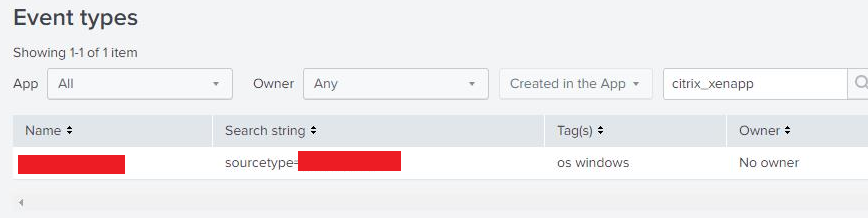- Splunk Answers
- :
- Splunk Administration
- :
- Knowledge Management
- :
- What datamodel is "windows" tag belong
- Subscribe to RSS Feed
- Mark Topic as New
- Mark Topic as Read
- Float this Topic for Current User
- Bookmark Topic
- Subscribe to Topic
- Mute Topic
- Printer Friendly Page
- Mark as New
- Bookmark Message
- Subscribe to Message
- Mute Message
- Subscribe to RSS Feed
- Permalink
- Report Inappropriate Content
I always saw these "OS" and "Windows" tags on the eventtypes.conf and tags.conf.
It's on the production environment and splunkbase applications even we're only using default Splunk CIM.
OS- can be part of Performance datamodel, how about windows ? What datamodel does it belongs ?
- Mark as New
- Bookmark Message
- Subscribe to Message
- Mute Message
- Subscribe to RSS Feed
- Permalink
- Report Inappropriate Content
Hello @jadengoho
the tag "windows" doesn't belong to the default Splunk CIM and can be set by Splunk Add-on for Microsoft Windows, here is an excerpt from default/tags.conf:
###### Global Windows Eventtype ######
[eventtype=fs_notification]
endpoint = enabled
change = enabled
[eventtype=wineventlog_windows]
os = enabled
windows = enabled
[eventtype=wineventlog_application]
os = enabled
windows = enabled
[eventtype=wineventlog_system]
os = enabled
windows = enabled
[eventtype=wineventlog_security]
os = enabled
windows = enabled
[eventtype=perfmon_windows]
os = enabled
windows = enabled
[eventtype=perfmon_processorinformation]
process = enabled
report = enabled
performance = enabled
cpu = enabled
[eventtype=hostmon_windows]
os = enabled
windows = enabled
[eventtype=hostmon_os]
os = enabled
windows = enabled
memory = enabled
performance = enabled
oshost = enabled
you can run btool command to find out which add-on sets this tag:
splunk btool tags list --debug
- Mark as New
- Bookmark Message
- Subscribe to Message
- Mute Message
- Subscribe to RSS Feed
- Permalink
- Report Inappropriate Content
Hello @jadengoho
the tag "windows" doesn't belong to the default Splunk CIM and can be set by Splunk Add-on for Microsoft Windows, here is an excerpt from default/tags.conf:
###### Global Windows Eventtype ######
[eventtype=fs_notification]
endpoint = enabled
change = enabled
[eventtype=wineventlog_windows]
os = enabled
windows = enabled
[eventtype=wineventlog_application]
os = enabled
windows = enabled
[eventtype=wineventlog_system]
os = enabled
windows = enabled
[eventtype=wineventlog_security]
os = enabled
windows = enabled
[eventtype=perfmon_windows]
os = enabled
windows = enabled
[eventtype=perfmon_processorinformation]
process = enabled
report = enabled
performance = enabled
cpu = enabled
[eventtype=hostmon_windows]
os = enabled
windows = enabled
[eventtype=hostmon_os]
os = enabled
windows = enabled
memory = enabled
performance = enabled
oshost = enabled
you can run btool command to find out which add-on sets this tag:
splunk btool tags list --debug
- Mark as New
- Bookmark Message
- Subscribe to Message
- Mute Message
- Subscribe to RSS Feed
- Permalink
- Report Inappropriate Content
Hi @PavelP what's the purpose of this tag if it doesn't belong to any datamodel ?
- Mark as New
- Bookmark Message
- Subscribe to Message
- Mute Message
- Subscribe to RSS Feed
- Permalink
- Report Inappropriate Content
@jadengoho
tags are not exclusive for data models and used generally to assign names to specific field and value combinations, so if you search for tag=windows or tag::windows you get windows-related (coming from) events.
https://docs.splunk.com/Documentation/Splunk/8.0.3/Knowledge/Abouttagsandaliases