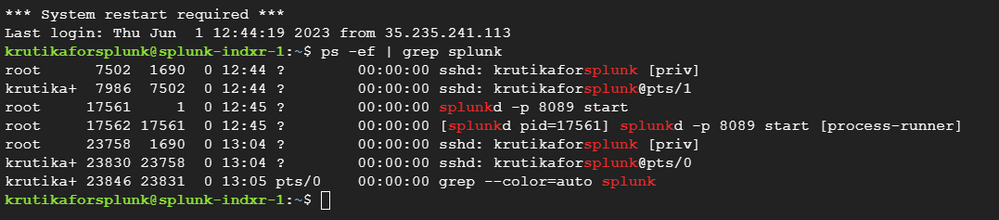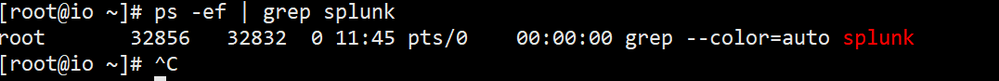Join the Conversation
- Find Answers
- :
- Splunk Administration
- :
- Admin Other
- :
- Installation
- :
- Re: Web interface does not seem to be avaible splu...
- Subscribe to RSS Feed
- Mark Topic as New
- Mark Topic as Read
- Float this Topic for Current User
- Bookmark Topic
- Subscribe to Topic
- Mute Topic
- Printer Friendly Page
- Mark as New
- Bookmark Message
- Subscribe to Message
- Mute Message
- Subscribe to RSS Feed
- Permalink
- Report Inappropriate Content
Hi ,
I installed splunk on a linux server but it sent me the following error "Warning: web interface does not seem to be avaible" in Splunk Enterprise.
I searched in /opt/splunk/var/log/splunk/ but I can't find anything.
Can you help me, please?
Regards.
- Mark as New
- Bookmark Message
- Subscribe to Message
- Mute Message
- Subscribe to RSS Feed
- Permalink
- Report Inappropriate Content
- Mark as New
- Bookmark Message
- Subscribe to Message
- Mute Message
- Subscribe to RSS Feed
- Permalink
- Report Inappropriate Content
Hi @CarolinaHB ,
As you have installed the application as root and also started the service as root, there might be a chance if the port 8000 is being utilized by another application or blocked by the firewall.
Could you please check if
1. Port 8000 is open
2. If port 800 is being used by another application
netstat -tulpn | grep :8000
- Mark as New
- Bookmark Message
- Subscribe to Message
- Mute Message
- Subscribe to RSS Feed
- Permalink
- Report Inappropriate Content
restart the Splunk server and run the ./splunk start from root account. Worked for me!
- Mark as New
- Bookmark Message
- Subscribe to Message
- Mute Message
- Subscribe to RSS Feed
- Permalink
- Report Inappropriate Content
What user are you running Splunk as?
- Mark as New
- Bookmark Message
- Subscribe to Message
- Mute Message
- Subscribe to RSS Feed
- Permalink
- Report Inappropriate Content
Hi,
I'm running with root the following command ./splunk start --accept-license
- Mark as New
- Bookmark Message
- Subscribe to Message
- Mute Message
- Subscribe to RSS Feed
- Permalink
- Report Inappropriate Content
run "ps -ef | grep splunk" and check what user Splunk is running.
- Mark as New
- Bookmark Message
- Subscribe to Message
- Mute Message
- Subscribe to RSS Feed
- Permalink
- Report Inappropriate Content
Hi,
Splunk is not running on root user but some other user, I'm not sure when did it got created.
How do I change the user?
- Mark as New
- Bookmark Message
- Subscribe to Message
- Mute Message
- Subscribe to RSS Feed
- Permalink
- Report Inappropriate Content
- Mark as New
- Bookmark Message
- Subscribe to Message
- Mute Message
- Subscribe to RSS Feed
- Permalink
- Report Inappropriate Content
User Splunk is running as root
- Mark as New
- Bookmark Message
- Subscribe to Message
- Mute Message
- Subscribe to RSS Feed
- Permalink
- Report Inappropriate Content
That means Splunk is not running. start Splunk in debug mode
$SPLUNK_HOME/bin/splunk start --debug
- Mark as New
- Bookmark Message
- Subscribe to Message
- Mute Message
- Subscribe to RSS Feed
- Permalink
- Report Inappropriate Content
Hi @rabbidroid ,
I'm trying with $SPLUNK_HOME/bin/splunk start --debug but It is not running.
It send me the same message WARNING: web interface does not seem to be available!
I already installed it again and nothing
Regards.
- Mark as New
- Bookmark Message
- Subscribe to Message
- Mute Message
- Subscribe to RSS Feed
- Permalink
- Report Inappropriate Content
Usually you could found reason for that from ..../var/log/splunk/splunkd.log
It’s interesting that you haven’t this log on your system. Can you check if there is some other process listening in port 8000? Usually splunk told that and offer you to change the used port.
If this is a new unused environment, maybe the easiest try is just remove everything and start again?
Any reason why you are using a quite old version without Splunk’s y2k20 fixes?
r. Ismo
- Mark as New
- Bookmark Message
- Subscribe to Message
- Mute Message
- Subscribe to RSS Feed
- Permalink
- Report Inappropriate Content
@CarolinaHB
Did you try stopping and starting the server again?
I faced sometimes same thing, just try to stop and start again, generally the web interface likely to be available.
If that did not help, you can try looking into different solutions.
- Mark as New
- Bookmark Message
- Subscribe to Message
- Mute Message
- Subscribe to RSS Feed
- Permalink
- Report Inappropriate Content
I am not allowed to run as root. I have to run using my username. It is only root can start splunk server?
- Mark as New
- Bookmark Message
- Subscribe to Message
- Mute Message
- Subscribe to RSS Feed
- Permalink
- Report Inappropriate Content
As long as you don’t try to use any port less than 1024 (like syslog input with default 514) and all files are owned by you, you could run it as your username.