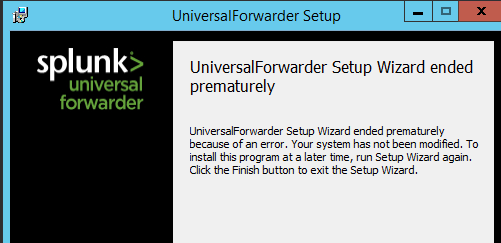- Find Answers
- :
- Splunk Administration
- :
- Admin Other
- :
- Installation
- :
- Re: Agent splunk ended prematurely Windows Server ...
- Subscribe to RSS Feed
- Mark Topic as New
- Mark Topic as Read
- Float this Topic for Current User
- Bookmark Topic
- Subscribe to Topic
- Mute Topic
- Printer Friendly Page
- Mark as New
- Bookmark Message
- Subscribe to Message
- Mute Message
- Subscribe to RSS Feed
- Permalink
- Report Inappropriate Content
Why did Agent splunk ended prematurely Windows Server 2012 R2?
Hi all,
I have a problem with installing splunk agent on windows 2012 R2 server.
I follow the installation via the wizard however the installation fails without returning error messages.
I have attempted to install the following versions without success:
- 9.0.0
- 8.2.7
- 7.2.0
Below are the errors present in the log file C:\Program Files\SplunkUniversalForwarder\var\log\splunk\splunkd-utility:
07-25-2022 11:46:10.287 +0200 INFO ServerConfig - Found no hostname options in server.conf. Will attempt to use default for now.
07-25-2022 11:46:10.287 +0200 INFO ServerConfig - Host name option is "".
07-25-2022 11:46:10.318 +0200 WARN UserManagerPro - Can't find [distributedSearch] stanza in distsearch.conf, using default authtoken HTTP timeouts
07-25-2022 11:46:11.522 +0200 ERROR LimitsHandler - Configuration from app=SplunkUniversalForwarder does not support reload: limits.conf/[thruput]/maxKBps
07-25-2022 11:46:11.522 +0200 ERROR ApplicationUpdater - Error reloading SplunkUniversalForwarder: handler for limits (access_endpoints /server/status/limits/general): Bad Request
07-25-2022 11:46:11.522 +0200 ERROR ApplicationUpdater - Error reloading SplunkUniversalForwarder: handler for server (http_post /replication/configuration/whitelist-reload): Application does not exist: Not Found
07-25-2022 11:46:11.522 +0200 ERROR ApplicationUpdater - Error reloading SplunkUniversalForwarder: handler for web (http_post /server/control/restart_webui_polite): Application does not exist: Not Found
07-25-2022 11:46:11.522 +0200 WARN LocalAppsAdminHandler - User 'splunk-system-user' triggered the 'enable' action on app 'SplunkUniversalForwarder', and the following objects required a restart: default-mode, limits, server, web
Thank you in advance for the support,
Regards.
Fabio.
- Mark as New
- Bookmark Message
- Subscribe to Message
- Mute Message
- Subscribe to RSS Feed
- Permalink
- Report Inappropriate Content
Hi @gcusello ,
Yes, on the server is present the antivirus, do you think that this is the problem?
Ciao,
Fabio.
- Mark as New
- Bookmark Message
- Subscribe to Message
- Mute Message
- Subscribe to RSS Feed
- Permalink
- Report Inappropriate Content
Hi @EFFE4,
I don't know, maybe it depends on the Antivirus, anyway try to temporary disable it and if the issue is still present open a ticket to Splunk Support.
Ciao.
Giuseppe
- Mark as New
- Bookmark Message
- Subscribe to Message
- Mute Message
- Subscribe to RSS Feed
- Permalink
- Report Inappropriate Content
Hi @EFFE4,
is there any protection system on your server: antivirus, or other?
Anyway, I hint to open a Case to Splunk Support.
Ciao.
Giuseppe