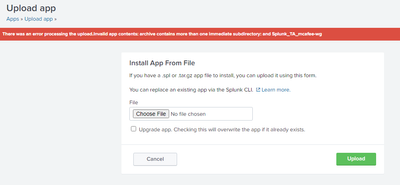Turn on suggestions
Auto-suggest helps you quickly narrow down your search results by suggesting possible matches as you type.
Installation
×
Are you a member of the Splunk Community?
Sign in or Register with your Splunk account to get your questions answered, access valuable resources and connect with experts!
Turn on suggestions
Auto-suggest helps you quickly narrow down your search results by suggesting possible matches as you type.
- Find Answers
- :
- Splunk Administration
- :
- Admin Other
- :
- Installation
- :
- When Installing Splunk Add-on for McAfee Web Gatew...
Options
- Subscribe to RSS Feed
- Mark Topic as New
- Mark Topic as Read
- Float this Topic for Current User
- Bookmark Topic
- Subscribe to Topic
- Mute Topic
- Printer Friendly Page
- Mark as New
- Bookmark Message
- Subscribe to Message
- Mute Message
- Subscribe to RSS Feed
- Permalink
- Report Inappropriate Content
When Installing Splunk Add-on for McAfee Web Gateway, we are receiving error:
siuolkl
Explorer
06-24-2022
08:54 PM
Hi Experts,
Trying to install the Add-on for McAfee Web Gateway via the GUI method.
Keep getting this error from the page below. by any chance, if anyone knows how to solve it, is there something needed to be tweaked for this to work.
- There was an error processing the upload.Invalid app contents: archive contains more than one immediate subdirectory: and Splunk_TA_mcafee-wg
Appreciate any help.
https://splunkbase.splunk.com/app/3009/
- Mark as New
- Bookmark Message
- Subscribe to Message
- Mute Message
- Subscribe to RSS Feed
- Permalink
- Report Inappropriate Content
Roy_9
Motivator
06-25-2022
12:31 AM
Hello @siuolkl
Are you trying to install in a distributed environment?
Please go through the below installation steps documented.
https://docs.splunk.com/Documentation/AddOns/released/McAfeeWG/Install
Thanks
Get Updates on the Splunk Community!
Observe and Secure All Apps with Splunk
Join Us for Our Next Tech Talk: Observe and Secure All Apps with SplunkAs organizations continue to innovate ...
Splunk Decoded: Business Transactions vs Business IQ
It’s the morning of Black Friday, and your e-commerce site is handling 10x normal traffic. Orders are flowing, ...
Fastest way to demo Observability
I’ve been having a lot of fun learning about Kubernetes and Observability. I set myself an interesting ...