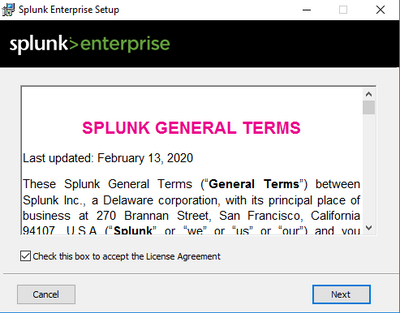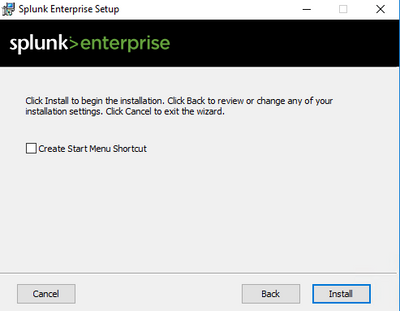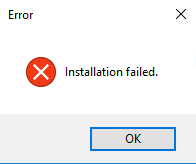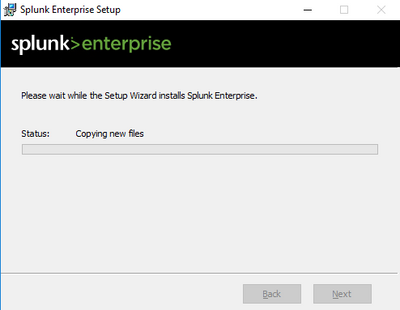- Find Answers
- :
- Splunk Administration
- :
- Admin Other
- :
- Installation
- :
- Error while upgrading Splunk Enterprise 7.2.4.2 to...
- Subscribe to RSS Feed
- Mark Topic as New
- Mark Topic as Read
- Float this Topic for Current User
- Bookmark Topic
- Subscribe to Topic
- Mute Topic
- Printer Friendly Page
- Mark as New
- Bookmark Message
- Subscribe to Message
- Mute Message
- Subscribe to RSS Feed
- Permalink
- Report Inappropriate Content
Error while upgrading Splunk Enterprise 7.2.4.2 to 8.0.5
Hello everyone,
I am trying to upgrade my all-in-one Splunk Enterprise which is actually in version 7.2.4.2 to the latest version 8.0.5.
According to the documentation here: https://docs.splunk.com/Documentation/Splunk/8.0.5/Installation/HowtoupgradeSplunk
I can do it without any mid upgrade.
I tried to upgrade according to this documentation: https://docs.splunk.com/Documentation/Splunk/8.0.5/installation/UpgradeonWindows
I checked with the App "Splunk Platform Upgrade Readiness App", I do not have any critical points. Only warning which I can handle right after updating.
Here now what I am doing in order to upgrade my Splunk Enterprise.
I downloaded the latest version on https://splunk.com/downloads and then stop the entire Splunk with the command : "$SPLUNK_HOME$/bin/splunk stop" to be sure that nothing can create a conflict during the upgrade (according to the official documentation it is not mandatory contrary to a Linux server).
My Splunk is installed on an attached drive which is located in "S:\", I modified my props.conf in order to change the environment variable $SPLUNK_HOME$.
Through both method (GUI and CLI) it is returning these screens:
I read on other posts to run as admin the CLI and used this command:
msiexec.exe /i splunk-8.0.5-a1a6394cc5ae-x64-release.msi /l*v S:\TEMP\Splunkinstall.log INSTALL_DIR="S:\Splunk"
I am trying to upgrade with the same local admin account that I used on my first installation.
I guess the wizard detected that a Splunk is already installed because I only have these 2 screens:
And here is this pop-up error which is displaying 3 times in a row:
Then it starting to "Copying new files" in the C:\ hard drive (where my OS is installed)
The log file generated through the installation is very verbose but I did not find anything interesting in it when the pop-up "installation failed" happened.
Do I need to overwrite my "S:\Splunk" folder with the "C:\Program Files\Splunk"?
I guess that this installer is made in order to avoid this messy upgrade.
What can I do in order to upgrade my Splunk installed in my "S:\" hard drive?