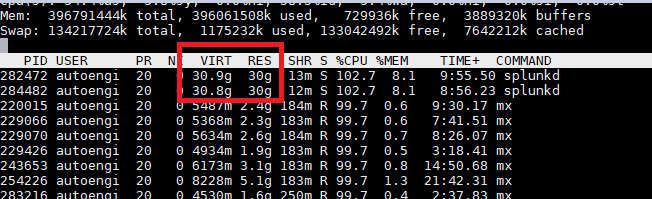- Find Answers
- :
- Splunk Administration
- :
- Getting Data In
- :
- universal forwarder is taking about 30GB of Memory...
- Subscribe to RSS Feed
- Mark Topic as New
- Mark Topic as Read
- Float this Topic for Current User
- Bookmark Topic
- Subscribe to Topic
- Mute Topic
- Printer Friendly Page
- Mark as New
- Bookmark Message
- Subscribe to Message
- Mute Message
- Subscribe to RSS Feed
- Permalink
- Report Inappropriate Content
Hi
My universal forwarder is taking about 30GB and my IT guys are asking is this normal.
I have just restarted it and then upgrade it to the latest 7.1.1, but with in 20 minutes it has gone from 500MB back to 30GB VIRT and RESS. This seems like a lot of me, or is this just the way LINUX uses memory?
Thanks in Advance
Robert
- Mark as New
- Bookmark Message
- Subscribe to Message
- Mute Message
- Subscribe to RSS Feed
- Permalink
- Report Inappropriate Content
Hi
We found the issues, Splunk was monitoring over 20,000 files most of them where old.
When we deleted 19,000 of them the issues was resolved.
However i think there is a bug in the forwarder here.
Thanks for your help on this
Robert
- Mark as New
- Bookmark Message
- Subscribe to Message
- Mute Message
- Subscribe to RSS Feed
- Permalink
- Report Inappropriate Content
Hi
We found the issues, Splunk was monitoring over 20,000 files most of them where old.
When we deleted 19,000 of them the issues was resolved.
However i think there is a bug in the forwarder here.
Thanks for your help on this
Robert
- Mark as New
- Bookmark Message
- Subscribe to Message
- Mute Message
- Subscribe to RSS Feed
- Permalink
- Report Inappropriate Content
can you post a sample of your inputs.conf file, and a brief explanation of exact data collection requirement.
i presume there are a lot of data that the UF is trying to forward hence the huge overhead.
Also the OS version that you are running your UF on
- Mark as New
- Bookmark Message
- Subscribe to Message
- Mute Message
- Subscribe to RSS Feed
- Permalink
- Report Inappropriate Content
Hi
I am using LINUX - Red Hat. We have one application folder, but we have multiple sourcetypes all over the application. so i had to set up multiple lines to take in multiple sourcetypes.
[monitor:///dell873srv/apps/UBS_QCST_SEC3/logs.../.log]
disabled = false
host = UBS-RC_QCST_MASTER
index = mlc_live
sourcetype = sun_jvm
crcSalt =
whitelist = .*gc..log$
blacklist=logs_|fixing_|tps-archives
[monitor:///dell873srv/apps/UBS_QCST_SEC3.../.tps]
disabled = false
host = UBS-RC_QCST_MASTER
index = mlc_live
sourcetype = tps
crcSalt =
whitelist = ..tps$
blacklist=logs_|fixing_|tps-archives
[monitor:///dell873srv/apps/UBS_QCST_SEC3/logs/monitoring/vmstat/.log]
disabled = false
host = UBS-RC_QCST_MASTER
index = mlc_live
sourcetype = vmstat-linux
crcSalt =
whitelist = vmstat..log$
blacklist=logs_|fixing_|tps-archives
[monitor:///dell873srv/apps/UBS_QCST_SEC3/logs/monitoring/nicstat/]
disabled = false
host = UBS-RC_QCST_MASTER
index = mlc_live
sourcetype = nicstat
crcSalt =
whitelist = nicstat..log$
blacklist=logs_|fixing_|tps-archives
[monitor:///dell873srv/apps/UBS_QCST_SEC3.../.log]
disabled = false
host = UBS-RC_QCST_MASTER
index = mlc_live
whitelist=mxtiming..log$
blacklist=logs_|fixing_|tps-archives|mxtiming_crv_nr.*
crcSalt =
sourcetype = MX_TIMING2
[monitor:///dell873srv/apps/UBS_QCST_SEC3.../service.log]
disabled = false
host = UBS-RC_QCST_MASTER
index = mlc_live
whitelist = (?\d)-\d*-service.log
blacklist=logs_|fixing_|tps-archives
crcSalt =
sourcetype = service
[monitor:///dell873srv/apps/UBS_QCST_SEC3/.log]
disabled = false
host = UBS-RC_QCST_MASTER
index = mlc_live
whitelist=mxtiming_crv_nr..log$
blacklist=logs_|fixing_|tps-archives
crcSalt =
sourcetype = MX_TIMING_RATE_CURVE
[monitor:///dell873srv/apps/UBS_QCST_SEC3/logs/traces/.log]
disabled = false
host = UBS-RC_QCST_MASTER
index = mlc_live
whitelist=mxtiming_crv_nr..log$
blacklist=logs_|fixing_|tps-archives
crcSalt =
sourcetype = MX_TIMING_RATE_CURVE
- Mark as New
- Bookmark Message
- Subscribe to Message
- Mute Message
- Subscribe to RSS Feed
- Permalink
- Report Inappropriate Content
I believe folder traversal is the culprit.
Naive use of '...' causes CPU problems. splunkd ends up using 80 to 90% of the CPU on the Forwarders. Monitor folder traversals looking for new log files is very CPU expensive. I suggest you use as much specific log path as possible and use wildcards "" whenever absolutely necessary
example below:
current monitor statement
[monitor://C:\Windows...LogFiles]
Replace this by :
[monitor://C:\WINDOWS\system32\LogFiles]
OR
[monitor://C:\WINDOWS\system32\LogFiles\.log]verify if you have disabled THP. refer the splunk doc on it here
Also, please check the limits.conf at $SPLUNK_HOME/etc/system/default/.
check for stanza
[thruput]
maxKBps =
the default value here is 256, you might consider increasing it if this is the actual reason for the data getting piled up, you can st the integer value to "0" which means unlimited.
check limits.conf documentation here.
- Mark as New
- Bookmark Message
- Subscribe to Message
- Mute Message
- Subscribe to RSS Feed
- Permalink
- Report Inappropriate Content
Thanks for your answer
1st - The CPU is fine, it is the memory that is the issue. It is difficult for me to reduce the ... in some case i need them
2nd THP in off on the main Splunk install, however it is on at some of the forwarer servers - do you think this could be the issue?
3rd This is set to 0 on server and forwarder.
Cheers
Rob
- Mark as New
- Bookmark Message
- Subscribe to Message
- Mute Message
- Subscribe to RSS Feed
- Permalink
- Report Inappropriate Content
Splunk suggests THP to be turned off, but certain applications , that are running on the servers on which the forwarders are installed, have an underlying dependency on THP. so do verify it before disabling it.
can you check which files are consuming the most of the disk space and post it here.
Also, are you getting a consistent high disk space utilization on the server, or it is just an occasional spike.
- Mark as New
- Bookmark Message
- Subscribe to Message
- Mute Message
- Subscribe to RSS Feed
- Permalink
- Report Inappropriate Content
Hi
We found the issues, Splunk was monitoring over 20,000 files most of them where old.
When we deleted 19,000 of them the issues was resolved.
However i think there is a bug in the forwarder here.
Thanks for your help on this
Robert
- Mark as New
- Bookmark Message
- Subscribe to Message
- Mute Message
- Subscribe to RSS Feed
- Permalink
- Report Inappropriate Content
Never seen that before. Have you checked the queue sizes configured on that UF and whether perhaps its queues are filling up due to trouble forwarding data (network issues or much more data coming in that it is able to push out with the defaul 256KBps thruput limit?
- Mark as New
- Bookmark Message
- Subscribe to Message
- Mute Message
- Subscribe to RSS Feed
- Permalink
- Report Inappropriate Content
hi
Thanks for the replay, i am not sure how to check the size of this, is it below?
[tcpout:my_LB_indexers]
server=hp737srv:9997
maxQueueSize=500MB
Cheers
Rob
- Mark as New
- Bookmark Message
- Subscribe to Message
- Mute Message
- Subscribe to RSS Feed
- Permalink
- Report Inappropriate Content
Yes, so that is set to max 500MB. Do you have useAck enabled (if so, that adds a Wait Queue of 1500MB).
Still doesn't directly explain 30GB memory usage. But might still be worth checking the metrics.log of that UF to see if the queue is actually filling up at all (it is not like it immediately reserves the full queue size if there is no queuing happening). Any errors / warnings in splunkd.log on the UF?
- Mark as New
- Bookmark Message
- Subscribe to Message
- Mute Message
- Subscribe to RSS Feed
- Permalink
- Report Inappropriate Content
Hi -
Thanks for replay.
I don use useAck , i have checks all logs and i cant see any major issues....hmmm
This is a large environment with a lot of activity, however the max is 40G - it work go over that.
I wounder if i can reduce the 40GB
Cheers
Rob