Are you a member of the Splunk Community?
- Find Answers
- :
- Splunk Administration
- :
- Getting Data In
- :
- Re: tstatsHomePath must remain unset but default i...
- Subscribe to RSS Feed
- Mark Topic as New
- Mark Topic as Read
- Float this Topic for Current User
- Bookmark Topic
- Subscribe to Topic
- Mute Topic
- Printer Friendly Page
- Mark as New
- Bookmark Message
- Subscribe to Message
- Mute Message
- Subscribe to RSS Feed
- Permalink
- Report Inappropriate Content
tstatsHomePath must remain unset but default indexes.conf has the attribute configured.
As per the Smartstore docs, tstatsHomePath must remain unset but I noticed the /default/indexes.conf on 8.1.5 version, the value of tstatsHomePath attribute is already set as shown in screenshot below:
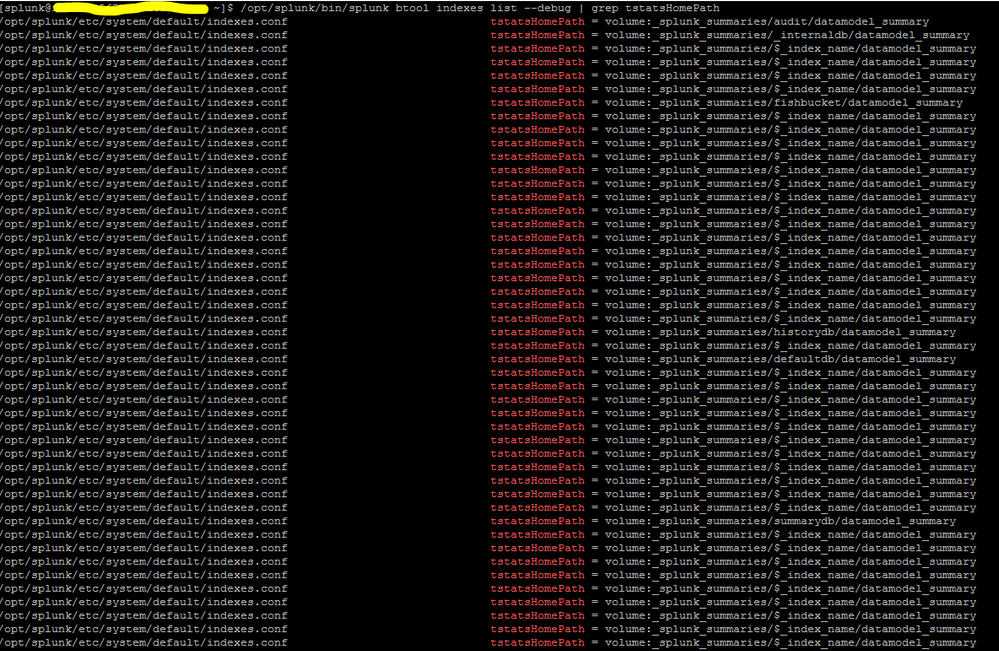
Should I add the following in /local/indexes.conf ?
tstatsHomePath =
- Mark as New
- Bookmark Message
- Subscribe to Message
- Mute Message
- Subscribe to RSS Feed
- Permalink
- Report Inappropriate Content
To be honest this is little bite confusing in docs, after I read this again. I just sent questions about what this really meaning to doc team. Usually they are answering quite soon. Let's see what they are saying.
tstatsHomePath = <string> * Location where data model acceleration TSIDX data for this index should be stored. * Required. * MUST be defined in terms of a volume definition (see volume section below) * Path must be writable. * You must not set this setting for remote storage enabled indexes. * You must restart splunkd after changing this setting for the changes to take effect. Reloading the index configuration does not suffice. * Default: volume:_splunk_summaries/$_index_name/datamodel_summary, where "$_index_name" is runtime-expanded to the name of the index
Based on Required and You must not set this.... this is confusing.
r. Ismo
- Mark as New
- Bookmark Message
- Subscribe to Message
- Mute Message
- Subscribe to RSS Feed
- Permalink
- Report Inappropriate Content
Yes, and because I left the default settings as it is, all datamodel summary data is getting stored and consuming space in the local drive (/) which does not have sufficient space. I thought after smartstore is configured, all summary data goes to S3
