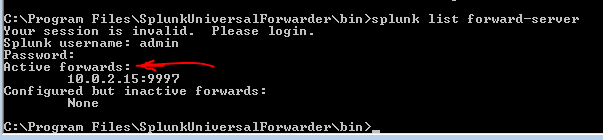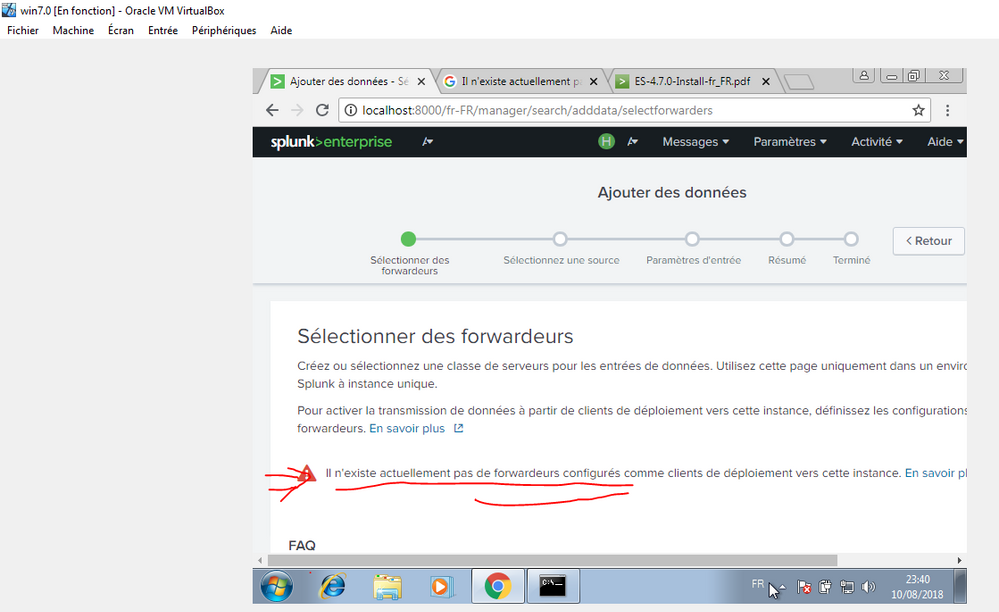Are you a member of the Splunk Community?
- Find Answers
- :
- Splunk Administration
- :
- Getting Data In
- :
- Re: please help me : How CAN I configurate splunk ...
- Subscribe to RSS Feed
- Mark Topic as New
- Mark Topic as Read
- Float this Topic for Current User
- Bookmark Topic
- Subscribe to Topic
- Mute Topic
- Printer Friendly Page
- Mark as New
- Bookmark Message
- Subscribe to Message
- Mute Message
- Subscribe to RSS Feed
- Permalink
- Report Inappropriate Content
hey please help!! i did all the steps of universal forwarder configuration but i still can't forward data into splunk entreprise
How CAN I configurate splunk enterprise so it could see the forwarder ??
- Mark as New
- Bookmark Message
- Subscribe to Message
- Mute Message
- Subscribe to RSS Feed
- Permalink
- Report Inappropriate Content
So you've confirmed your indexer is listening to the forwarder on port 9997. Next you have to confirm if you placed an outputs.conf on the forwarder which tells the forwarder where to send the logs to. Next you should place an inputs.conf on the forwarder which tell it which directory/file(s) to monitor and forwarder to Splunk. Once you add these files to the forwarder, you should then restart the Splunk service on the forwarder and do a search to verify the logs are going to Splunk.
http://docs.splunk.com/Documentation/Forwarder/7.1.2/Forwarder/Configureforwardingwithoutputs.conf
http://docs.splunk.com/Documentation/Splunk/7.1.2/Data/Monitorfilesanddirectorieswithinputs.conf
- Mark as New
- Bookmark Message
- Subscribe to Message
- Mute Message
- Subscribe to RSS Feed
- Permalink
- Report Inappropriate Content
So you've confirmed your indexer is listening to the forwarder on port 9997. Next you have to confirm if you placed an outputs.conf on the forwarder which tells the forwarder where to send the logs to. Next you should place an inputs.conf on the forwarder which tell it which directory/file(s) to monitor and forwarder to Splunk. Once you add these files to the forwarder, you should then restart the Splunk service on the forwarder and do a search to verify the logs are going to Splunk.
http://docs.splunk.com/Documentation/Forwarder/7.1.2/Forwarder/Configureforwardingwithoutputs.conf
http://docs.splunk.com/Documentation/Splunk/7.1.2/Data/Monitorfilesanddirectorieswithinputs.conf
- Mark as New
- Bookmark Message
- Subscribe to Message
- Mute Message
- Subscribe to RSS Feed
- Permalink
- Report Inappropriate Content
i did all the steps that you did mention but it still does not work 😕
i install the splunk entreprise on a windows 7 machine and the forwarder on another windows 7 but in the same virtuelle machine and the two system have the same ip adresse could this be the problem ?
- Mark as New
- Bookmark Message
- Subscribe to Message
- Mute Message
- Subscribe to RSS Feed
- Permalink
- Report Inappropriate Content
Did you restart the forwarder service after applying the configs? Can you do a telnet from the forwarder to the indexer to confirm you can connect. Is your indexer listening on port 9997 for active connections?
- Mark as New
- Bookmark Message
- Subscribe to Message
- Mute Message
- Subscribe to RSS Feed
- Permalink
- Report Inappropriate Content
it was a problem of network because the tow machines where the forwarder and the splunk were set up now i can see my machine name in the host list of splunk but i can't find the index and the sourcetype that i have create in the inputs.conf
thanks.
- Mark as New
- Bookmark Message
- Subscribe to Message
- Mute Message
- Subscribe to RSS Feed
- Permalink
- Report Inappropriate Content
What index did you specify in your inputs.conf? You can do a quick search over the tsidx files to locate your logs
| metasearch index=*
- Mark as New
- Bookmark Message
- Subscribe to Message
- Mute Message
- Subscribe to RSS Feed
- Permalink
- Report Inappropriate Content
this is my inputs :
[monitor://C:\var\log*.log]
disabled = 0
sourcetype = log
index = me
metasearch index=* didn't work
my os is wondows
- Mark as New
- Bookmark Message
- Subscribe to Message
- Mute Message
- Subscribe to RSS Feed
- Permalink
- Report Inappropriate Content
the firewall is desactivate also
- Mark as New
- Bookmark Message
- Subscribe to Message
- Mute Message
- Subscribe to RSS Feed
- Permalink
- Report Inappropriate Content
Did you enable receiving of data from forwarders? Check if your Splunk Enterprise instance is listening at localhost:8000/fr-FR/manager/launcher/data/inputs/tcp/cooked
- Mark as New
- Bookmark Message
- Subscribe to Message
- Mute Message
- Subscribe to RSS Feed
- Permalink
- Report Inappropriate Content
i did enable receiving of data from forwaders but splunk enterprise id not listening at localhost:8000 his etat is :wait-time what can i do ?
- Mark as New
- Bookmark Message
- Subscribe to Message
- Mute Message
- Subscribe to RSS Feed
- Permalink
- Report Inappropriate Content
By default Splunk listens for data from forwarders on port 9997, but you have to enable it. http://i.imgur.com/pUgpVoX.png
8000 is for web access.
- Mark as New
- Bookmark Message
- Subscribe to Message
- Mute Message
- Subscribe to RSS Feed
- Permalink
- Report Inappropriate Content
it's active