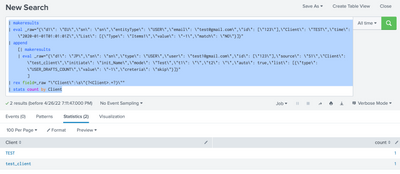Join the Conversation
- Find Answers
- :
- Splunk Administration
- :
- Getting Data In
- :
- Re: Wrong JSON value extracted by query
- Subscribe to RSS Feed
- Mark Topic as New
- Mark Topic as Read
- Float this Topic for Current User
- Bookmark Topic
- Subscribe to Topic
- Mute Topic
- Printer Friendly Page
- Mark as New
- Bookmark Message
- Subscribe to Message
- Mute Message
- Subscribe to RSS Feed
- Permalink
- Report Inappropriate Content
I am running following query where in the last I would like to fetch value of "Client" key from json and count all such clients. My query goes as follow:
QUERY | rex ".*\"Client\":\"(?<Client>.*)\"," | stats count byClient
The events in query will definitely has json as the one of the key, but order of the key may change. This extraction of Client from json is not working and I am getting Client as null .What is the problem here.My event looks as follow
Event type 1:
request-id : ABC Executing following method: Class.RestClass ::: with values:
{
"d1": "EU",
"sn": "sn",
"entityType": "USER",
"email": "test@gmail.com",
"id": [
"123"
],
"Client": "TEST",
"time": "2020-01-01T01:01:01Z",
"List": [
{
"Type": "Items1",
"value": "-1",
"match": "NO"
}
]
}
Event type 2:
request-id : 234 Execute something ::: with param-values:
{
"d1": "JP",
"sn": "sn",
"type": "USER",
"user": "test1@gmail.com",
"id": [
"123"
],
"source": "S1",
"Client": "test_client",
"initiate": "init_Name",
"mode": "Test",
"t1": "",
"t2": "",
"auto": true,
"list": [
{
"type": "type_count",
"value": "-1",
"creteria": "skip"
}
]
}
How can I correct my query to get the correct results:.
- Mark as New
- Bookmark Message
- Subscribe to Message
- Mute Message
- Subscribe to RSS Feed
- Permalink
- Report Inappropriate Content
The .* at the beginning is unnecessary - try delimiting Client by the next double quote "
QUERY | rex "\"Client\":\"(?<Client>[^\"]+)\"," | stats count byClient
- Mark as New
- Bookmark Message
- Subscribe to Message
- Mute Message
- Subscribe to RSS Feed
- Permalink
- Report Inappropriate Content
The .* at the beginning is unnecessary - try delimiting Client by the next double quote "
QUERY | rex "\"Client\":\"(?<Client>[^\"]+)\"," | stats count byClient
- Mark as New
- Bookmark Message
- Subscribe to Message
- Mute Message
- Subscribe to RSS Feed
- Permalink
- Report Inappropriate Content
thanks for the reply but it did not work .Same problem.Statistics is empty.My data is
request-id : ABC Executing following method: Class.RestClass ::: with values:
and then json follows this
- Mark as New
- Bookmark Message
- Subscribe to Message
- Mute Message
- Subscribe to RSS Feed
- Permalink
- Report Inappropriate Content
Try extracting the JSON and using spath
QUERY
| rex "(?ms)(?<json>\{.*\})$"
| spath input=json Client
| stats count by Client- Mark as New
- Bookmark Message
- Subscribe to Message
- Mute Message
- Subscribe to RSS Feed
- Permalink
- Report Inappropriate Content
I got json from but it is giving lot of parameters and I am interested only in param-values in message .Following is result:
I ran the query given as:
Query | rex "(?ms)(?<json>\{.*\})$" | table json
The json I am getting is as follow:
{
"timestamp": "2022-04-26T15:34:27.679Z",
"logger_name": "c.a.s.c.c.r.s.RestServiceCommandExecutor",
"thread_name": "http-exex-5",
"level": "INFO",
"serviceath": "LA",
"processName": "LA",
"message": "request-id : 123 Executing following method: Test.execute ::: with param-values: {\"DName\":\"EU\",\"service\":\"Test\",\"type\":\"USER\",\"key\":\"test@gmail.com\",\"Id\":[\"123\"],\"Client\":\"MY_TEST_CLIENT\",\"time\":\"2020-01-01T01:01:01Z\",\"list\":[{\"type\":\"COUNT\",\"value\":\"-1\",\"creteria\":\"SKIP\"}]},,",
"requestId": "456",
"x-correlation-id": "567",
"trace_id": "987",
"trace_flags": "09",
"span_id": "123"
}
I am interested in the message parameters,There is json after param-values.In that Json there is Client which I am trying to extract.Can you please check this?
- Mark as New
- Bookmark Message
- Subscribe to Message
- Mute Message
- Subscribe to RSS Feed
- Permalink
- Report Inappropriate Content
QUERY
| rex "(?ms)(?<json>\{.*\})$"
| spath input=json message
| rex field=message "(?<values>\{.*\})"
| spath input=values Client
| stats count by Client- Mark as New
- Bookmark Message
- Subscribe to Message
- Mute Message
- Subscribe to RSS Feed
- Permalink
- Report Inappropriate Content
you are a saviour.thanks
- Mark as New
- Bookmark Message
- Subscribe to Message
- Mute Message
- Subscribe to RSS Feed
- Permalink
- Report Inappropriate Content
Can you please try this?
YOUR_SEARCH
| rex field=_raw "\"Client\":\s\"(?<Client>.+?)\""
| stats count by Client
My Sample Search :
| makeresults
| eval _raw="{\"d1\": \"EU\",\"sn\": \"sn\",\"entityType\": \"USER\",\"email\": \"test@gmail.com\",\"id\": [\"123\"],\"Client\": \"TEST\",\"time\": \"2020-01-01T01:01:01Z\",\"List\": [{\"Type\": \"Items1\",\"value\": \"-1\",\"match\": \"NO\"}]}"
| append
[| makeresults
| eval _raw="{\"d1\": \"JP\",\"sn\": \"sn\",\"type\": \"USER\",\"user\": \"test1@gmail.com\",\"id\": [\"123\"],\"source\": \"S1\",\"Client\": \"test_client\",\"initiate\": \"init_Name\",\"mode\": \"Test\",\"t1\": \"\",\"t2\": \"\",\"auto\": true,\"list\": [{\"type\": \"USER_DRAFTS_COUNT\",\"value\": \"-1\",\"creteria\": \"skip\"}]}"
]
| rex field=_raw "\"Client\":\s\"(?<Client>.+?)\""
| stats count by Client
Thanks
KV
If any of my reply helps you to solve the problem Or gain knowledge, an upvote would be appreciated.
- Mark as New
- Bookmark Message
- Subscribe to Message
- Mute Message
- Subscribe to RSS Feed
- Permalink
- Report Inappropriate Content
Thanks for reply but it did not work. You have taken plain json only. Where I have some text info +json.
Example
request-id : ABC Executing following method: Class.RestClass ::: with values:and then json as I mentioned.
Can you prepend this statement in you example and then try if it works?
- Mark as New
- Bookmark Message
- Subscribe to Message
- Mute Message
- Subscribe to RSS Feed
- Permalink
- Report Inappropriate Content
It works with your examples also when I have added those text before JSON part. Probably there has change something when you have copy paste those examples?
- Mark as New
- Bookmark Message
- Subscribe to Message
- Mute Message
- Subscribe to RSS Feed
- Permalink
- Report Inappropriate Content
I ran the query given as:
Query | rex "(?ms)(?<json>\{.*\})$" | table json
The json I am getting is as follow:
{
"timestamp": "2022-04-26T15:34:27.679Z",
"logger_name": "c.a.s.c.c.r.s.RestServiceCommandExecutor",
"thread_name": "http-exex-5",
"level": "INFO",
"serviceath": "LA",
"processName": "LA",
"message": "request-id : 123 Executing following method: Test.execute ::: with param-values: {\"DName\":\"EU\",\"service\":\"Test\",\"type\":\"USER\",\"key\":\"test@gmail.com\",\"Id\":[\"123\"],\"Client\":\"MY_TEST_CLIENT\",\"time\":\"2020-01-01T01:01:01Z\",\"list\":[{\"type\":\"COUNT\",\"value\":\"-1\",\"creteria\":\"SKIP\"}]},,",
"requestId": "456",
"x-correlation-id": "567",
"trace_id": "987",
"trace_flags": "09",
"span_id": "123"
}
I am interested in the message parameters,There is json after param-values.In that Json there is Client which I am trying to extract.Can you please check this?
- Mark as New
- Bookmark Message
- Subscribe to Message
- Mute Message
- Subscribe to RSS Feed
- Permalink
- Report Inappropriate Content
If you see, the json i pasted in above comment, it has some weird double comma at then end.But this is what I have.Can I make it work.Cant I directly fetch client.?
- Mark as New
- Bookmark Message
- Subscribe to Message
- Mute Message
- Subscribe to RSS Feed
- Permalink
- Report Inappropriate Content
The message is already coming as output from query, we just need to extract client from it.Can you try to run your answer against json i pasted above.