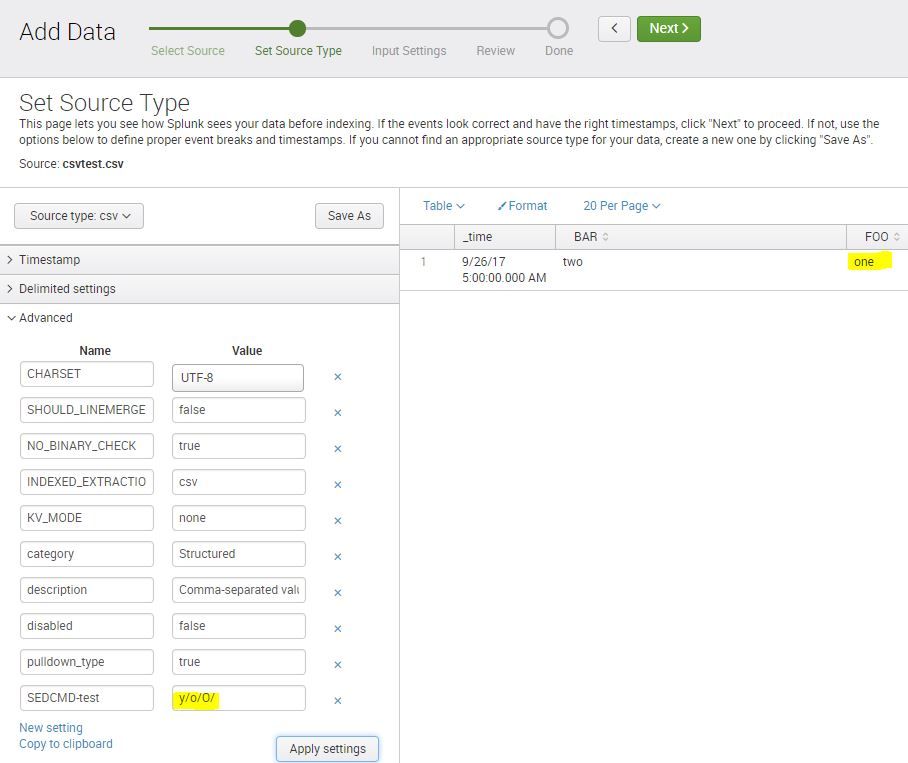Getting Data In
×
Are you a member of the Splunk Community?
Sign in or Register with your Splunk account to get your questions answered, access valuable resources and connect with experts!
- Find Answers
- :
- Splunk Administration
- :
- Getting Data In
- :
- Why is the SEDCMD not working when ingesting a CSV...
Options
- Subscribe to RSS Feed
- Mark Topic as New
- Mark Topic as Read
- Float this Topic for Current User
- Bookmark Topic
- Subscribe to Topic
- Mute Topic
- Printer Friendly Page
- Mark as New
- Bookmark Message
- Subscribe to Message
- Mute Message
- Subscribe to RSS Feed
- Permalink
- Report Inappropriate Content
Why is the SEDCMD not working when ingesting a CSV via the web interface?
eugenek
Path Finder
02-09-2018
02:20 PM
Using the 7.0.1 web interface to ingest a CSV, and the SEDCMD command is not working. Tried reducing to the simplest possible scenario below.
- Mark as New
- Bookmark Message
- Subscribe to Message
- Mute Message
- Subscribe to RSS Feed
- Permalink
- Report Inappropriate Content
eugenek
Path Finder
05-03-2018
11:58 AM
Upgraded to 7.1.0, and same issue.
- Mark as New
- Bookmark Message
- Subscribe to Message
- Mute Message
- Subscribe to RSS Feed
- Permalink
- Report Inappropriate Content
micahkemp
Champion
02-09-2018
06:40 PM
You need a trailing slash (or more specifically, a slash to denote the end of your replacement string and the start of flags):
SEDCMD-test = y/o/O/
From the props.conf SEDCMD section:
substitute - y/string1/string2/
- Mark as New
- Bookmark Message
- Subscribe to Message
- Mute Message
- Subscribe to RSS Feed
- Permalink
- Report Inappropriate Content
eugenek
Path Finder
02-12-2018
05:19 AM
Good catch. I was trying to come up with the simplest example possible, and had a typo. However, it still doesn't work (screenshot updated). Does it work for you?
Get Updates on the Splunk Community!
How to send events & findings from AWS to Splunk using Amazon EventBridge
Amazon EventBridge is a serverless service that uses events to connect application components together, making ...
Exciting News: The AppDynamics Community Joins Splunk!
Hello Splunkers,
I’d like to introduce myself—I’m Ryan, the former AppDynamics Community Manager, and I’m ...
The All New Performance Insights for Splunk
Splunk gives you amazing tools to analyze system data and make business-critical decisions, react to issues, ...