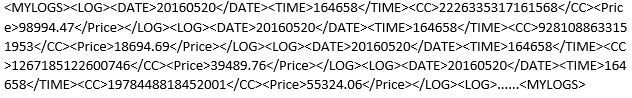Turn on suggestions
Auto-suggest helps you quickly narrow down your search results by suggesting possible matches as you type.
Getting Data In
×
Are you a member of the Splunk Community?
Sign in or Register with your Splunk account to get your questions answered, access valuable resources and connect with experts!
Turn on suggestions
Auto-suggest helps you quickly narrow down your search results by suggesting possible matches as you type.
- Find Answers
- :
- Splunk Administration
- :
- Getting Data In
- :
- Re: Why is line breaking not working as expected f...
Options
- Subscribe to RSS Feed
- Mark Topic as New
- Mark Topic as Read
- Float this Topic for Current User
- Bookmark Topic
- Subscribe to Topic
- Mute Topic
- Printer Friendly Page
- Mark as New
- Bookmark Message
- Subscribe to Message
- Mute Message
- Subscribe to RSS Feed
- Permalink
- Report Inappropriate Content
gagi76
New Member
05-23-2016
03:04 AM
Hi everyone,
Can someone please explain why these steps won't work? XML file that I input in Splunk are one event, like this:
inputs.conf
[monitor://c:/to_the_file]
Sourcetype = aaa
props.conf
[aaa]
SHOULD_LINEMERGE = false
LINE_BREAKER = ([\r\n]*)
I have tried this from Splunk Web (upload file and configured SHOULD_LINEMERGE = false and
LINE_BREAKER = ([\r\n]*)) and it worked, but when I do it from .conf files, it won't. Any ideas?
And of course, how can I configure date and time to be recognized from Splunk?
Thanks
1 Solution
- Mark as New
- Bookmark Message
- Subscribe to Message
- Mute Message
- Subscribe to RSS Feed
- Permalink
- Report Inappropriate Content
somesoni2
Revered Legend
05-23-2016
09:45 AM
Give this a try
props.conf
[aaa]
SHOULD_LINEMERGE = false
LINE_BREAKER = ([\r\n]*)(?=\<LOG\>)
TIME_PREFIX = DATE\>
TIME_FORMAT = %Y%m%d</DATE><TIME>%H%M%S
MAX_TIMESTAMP_LOOKAHEAD = 27
- Mark as New
- Bookmark Message
- Subscribe to Message
- Mute Message
- Subscribe to RSS Feed
- Permalink
- Report Inappropriate Content
somesoni2
Revered Legend
05-23-2016
09:45 AM
Give this a try
props.conf
[aaa]
SHOULD_LINEMERGE = false
LINE_BREAKER = ([\r\n]*)(?=\<LOG\>)
TIME_PREFIX = DATE\>
TIME_FORMAT = %Y%m%d</DATE><TIME>%H%M%S
MAX_TIMESTAMP_LOOKAHEAD = 27
- Mark as New
- Bookmark Message
- Subscribe to Message
- Mute Message
- Subscribe to RSS Feed
- Permalink
- Report Inappropriate Content
gagi76
New Member
05-23-2016
11:53 PM
Thanks for helping,
ok, we broke logs now with those lines, but the date and time are not recognized from splunk. I have read that I should make datetime.xml file a configure it along with props.conf?
- Mark as New
- Bookmark Message
- Subscribe to Message
- Mute Message
- Subscribe to RSS Feed
- Permalink
- Report Inappropriate Content
gagi76
New Member
05-23-2016
03:06 AM
misspell :
LINE_BREAKER = ([\r\n]*)
Get Updates on the Splunk Community!
October Community Champions: A Shoutout to Our Contributors!
As October comes to a close, we want to take a moment to celebrate the people who make the Splunk Community ...
Community Content Calendar, November Edition
Welcome to the November edition of our Community Spotlight! Each month, we dive into the Splunk Community to ...
Stay Connected: Your Guide to November Tech Talks, Office Hours, and Webinars!
What are Community Office Hours?
Community Office Hours is an interactive 60-minute Zoom series where ...