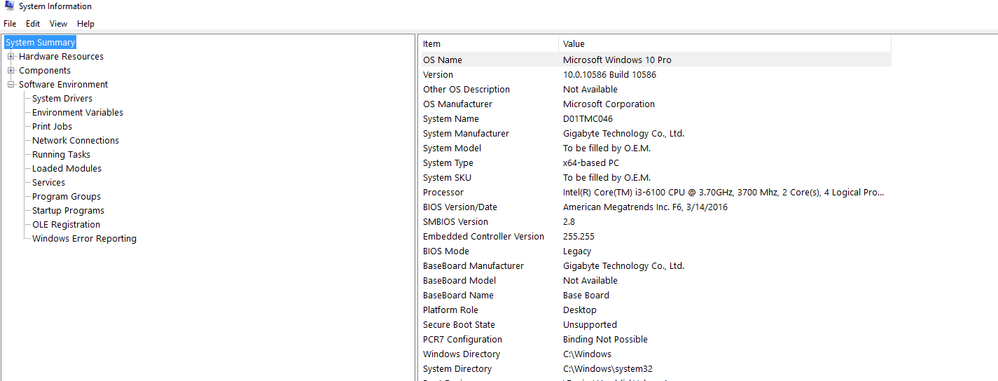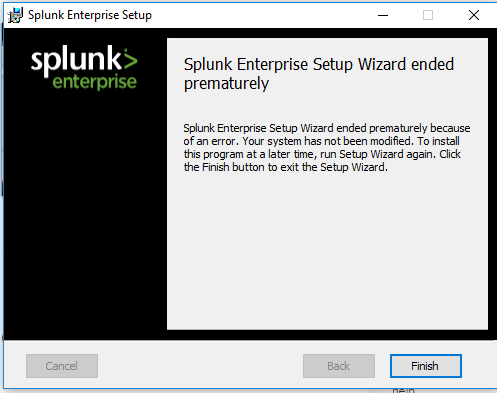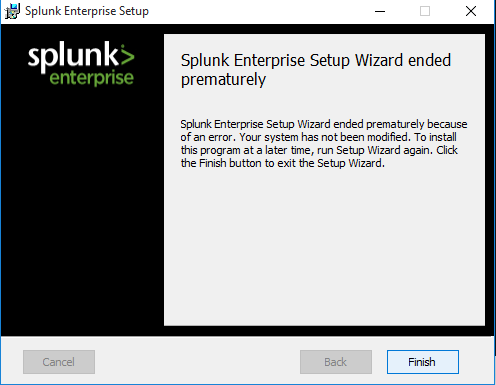- Find Answers
- :
- Splunk Administration
- :
- Getting Data In
- :
- Why am I getting Splunk installation failure in Wi...
- Subscribe to RSS Feed
- Mark Topic as New
- Mark Topic as Read
- Float this Topic for Current User
- Bookmark Topic
- Subscribe to Topic
- Mute Topic
- Printer Friendly Page
- Mark as New
- Bookmark Message
- Subscribe to Message
- Mute Message
- Subscribe to RSS Feed
- Permalink
- Report Inappropriate Content
Hi
I have downloaded Splunk Enterprise 7.1.2 version and installed in my machine but I'm getting an error during installation.
Here I have attached information about my system and error wizard. Please let me know why I'm facing this problem? anything problem with my system Requirements need to modify anything?
System Information:
Error Wizard:
- Mark as New
- Bookmark Message
- Subscribe to Message
- Mute Message
- Subscribe to RSS Feed
- Permalink
- Report Inappropriate Content
@Selvam09, do you have Admin Rights on the system you are trying to install Splunk? Are you running the installation with "Run as administrator" option? Do you have any software running on your machine which may bring down privilege/elevated right?
To confirm can you run the command prompt as administrator and invoke Splunk Installation from command prompt running under admin mode?
Please refer to one of my older answer for the same: https://answers.splunk.com/answers/560682/failed-installationupgrade-of-splunk-enterprise-on.html
| makeresults | eval message= "Happy Splunking!!!"
- Mark as New
- Bookmark Message
- Subscribe to Message
- Mute Message
- Subscribe to RSS Feed
- Permalink
- Report Inappropriate Content
An obvious thing to note: if you are installing as a domain account, and not local user, make sure it's in the form of :
`domain\userAccount`
- Mark as New
- Bookmark Message
- Subscribe to Message
- Mute Message
- Subscribe to RSS Feed
- Permalink
- Report Inappropriate Content
- Mark as New
- Bookmark Message
- Subscribe to Message
- Mute Message
- Subscribe to RSS Feed
- Permalink
- Report Inappropriate Content
hi
I am having some sort of similar error, and running from command prompt didn't work for me.
- Mark as New
- Bookmark Message
- Subscribe to Message
- Mute Message
- Subscribe to RSS Feed
- Permalink
- Report Inappropriate Content
@Selvam09, do you have Admin Rights on the system you are trying to install Splunk? Are you running the installation with "Run as administrator" option? Do you have any software running on your machine which may bring down privilege/elevated right?
To confirm can you run the command prompt as administrator and invoke Splunk Installation from command prompt running under admin mode?
Please refer to one of my older answer for the same: https://answers.splunk.com/answers/560682/failed-installationupgrade-of-splunk-enterprise-on.html
| makeresults | eval message= "Happy Splunking!!!"
- Mark as New
- Bookmark Message
- Subscribe to Message
- Mute Message
- Subscribe to RSS Feed
- Permalink
- Report Inappropriate Content
Hey, I tried to install it through the command prompt as an admin but it still doesn't work.
- Mark as New
- Bookmark Message
- Subscribe to Message
- Mute Message
- Subscribe to RSS Feed
- Permalink
- Report Inappropriate Content
Thank you @niketnilay I have installed from admin mode its installed now. under bin/ folder which file i want to execute to see the splunk admin console/dashboard?
- Mark as New
- Bookmark Message
- Subscribe to Message
- Mute Message
- Subscribe to RSS Feed
- Permalink
- Report Inappropriate Content
Run splunk start once you are in bin folder!
| makeresults | eval message= "Happy Splunking!!!"
- Mark as New
- Bookmark Message
- Subscribe to Message
- Mute Message
- Subscribe to RSS Feed
- Permalink
- Report Inappropriate Content
Hi @niketn while executing command I'm facing below problem, Any dependency missing?
I have python Version: Python 2.7.13
This appears to be your first time running this version of Splunk.
Traceback (most recent call last):
File "C:\Splunk\Python-2.7\Lib\site-packages\splunk\clilib\cli.py", line 17, in
import splunk.clilib.cli_common as comm
File "C:\Splunk\Python-2.7\Lib\site-packages\splunk\clilib\cli_common.py", line 8, in
import httplib, shutil
File "C:\Splunk\Python-2.7\Lib\httplib.py", line 80, in
import mimetools
File "C:\Splunk\Python-2.7\Lib\mimetools.py", line 6, in
import tempfile
File "C:\Splunk\Python-2.7\Lib\tempfile.py", line 35, in
from random import Random as _Random
File "C:\Splunk\Python-2.7\Lib\random.py", line 49, in
import hashlib as _hashlib
File "C:\Splunk\Python-2.7\Lib\hashlib.py", line 138, in
_hashlib.openssl_md_meth_names)
AttributeError: 'module' object has no attribute 'openssl_md_meth_names'
- Mark as New
- Bookmark Message
- Subscribe to Message
- Mute Message
- Subscribe to RSS Feed
- Permalink
- Report Inappropriate Content
Latest version of Splunk Ships with Python 2.7.13, so in case you already Python installed there might be an issue because of that. Uninstall Python and Splunk. Clean up environment variables set by python if any. Finally re-installation of Splunk.
Also, in case you are not Admin, ensure that all such activities are carried out by an account with elevated rights. Even to Start/Stop Splunk service you might need elevated rights.
| makeresults | eval message= "Happy Splunking!!!"
- Mark as New
- Bookmark Message
- Subscribe to Message
- Mute Message
- Subscribe to RSS Feed
- Permalink
- Report Inappropriate Content
Hi @niketnilay I have followed above steps and installed successfully. I can able to see splunk web console.
Thank you very much for the guidance.
- Mark as New
- Bookmark Message
- Subscribe to Message
- Mute Message
- Subscribe to RSS Feed
- Permalink
- Report Inappropriate Content
There could be already splunk installed on the machine.
Check your installed softwares if its found installed. Please uninstall and reinstall with new version.
If this helps, give a like below.
- Mark as New
- Bookmark Message
- Subscribe to Message
- Mute Message
- Subscribe to RSS Feed
- Permalink
- Report Inappropriate Content
I Have uninstalled splunk 7.1.2 version and restarted my System, Again Installed splunk 7.1.2 version in my system facing same issue .
I tried with splunk older version 6.x too, same problem repeatedly showing..Any problem with my system Requirements?
- Mark as New
- Bookmark Message
- Subscribe to Message
- Mute Message
- Subscribe to RSS Feed
- Permalink
- Report Inappropriate Content
Check the msi file which you downloaded is 32 or 64 bit.
If this helps, give a like below.