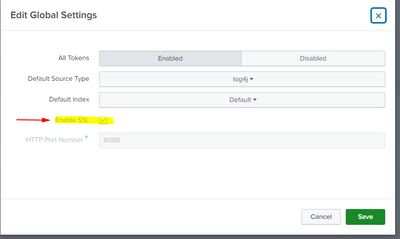Are you a member of the Splunk Community?
- Find Answers
- :
- Splunk Administration
- :
- Getting Data In
- :
- Which inbound/outbound ports should be opened to s...
- Subscribe to RSS Feed
- Mark Topic as New
- Mark Topic as Read
- Float this Topic for Current User
- Bookmark Topic
- Subscribe to Topic
- Mute Topic
- Printer Friendly Page
- Mark as New
- Bookmark Message
- Subscribe to Message
- Mute Message
- Subscribe to RSS Feed
- Permalink
- Report Inappropriate Content
Which inbound/outbound ports should be opened to send data to HTTP Event Collector?
Hello,
I understand that the HTTP Event Collector receives data over HTTPS on TCP port 8088 by default.
What i am wondering is if i have virtual machines running in the Azure cloud, do i need to open both inbound and outbound port 8088 in the Azure portal firewall settings?
Also, I was hoping to disable HTTPS by clicking on the Global Settings button at the top of the HTTP Event Collector management page in Splunk Cloud, but i see that it's greyed out. I am in the admin role so is this changeable?
- Mark as New
- Bookmark Message
- Subscribe to Message
- Mute Message
- Subscribe to RSS Feed
- Permalink
- Report Inappropriate Content
Hi @mark-jones,
You can try with -k option to disable the certificate check;
curl -k https://prd-p-dfnly.splunkcloud.com:8088/services/collector/event -H "Authorization: Splunk d44e106b-####-####-####-e7a44409e65c" -d "{\"event\": \"hello world\"}\" {\"text\": \"Success\", \"code\": \"0}"- Mark as New
- Bookmark Message
- Subscribe to Message
- Mute Message
- Subscribe to RSS Feed
- Permalink
- Report Inappropriate Content
Hi @mark-jones,
If you are using trial Splunk Cloud HEC port is 8088, but on production it is 443.
If you will collect data from virtual machines running on Azure , only outbound firewall rules will be enough. Connection is normal HTTP requests, that is why only one direction is enough.
Splunk Cloud does not allow changing HEC global settings.
- Mark as New
- Bookmark Message
- Subscribe to Message
- Mute Message
- Subscribe to RSS Feed
- Permalink
- Report Inappropriate Content
Hi scelikok
Thank you for the info.
If the trial Splunk Cloud does not allow changing the global settings to disable https, then i am now running into the issue with the following error message when trying to perform a simple curl command to test sending data to the indexer.
curl https://prd-p-dfnly.splunkcloud.com:8088/services/collector/event -H "Authorization: Splunk d44e106b-####-####-####-e7a44409e65c" -d "{\"event\": \"hello world\"}\" {\"text\": \"Success\", \"code\": \"0}"
curl: (60) SSL certificate problem: self signed certificate in certificate chain
More details here: https://curl.haxx.se/docs/sslcerts.html
curl failed to verify the legitimacy of the server and therefore could not
establish a secure connection to it. To learn more about this situation and
how to fix it, please visit the web page mentioned above.
I verified the outbound ports are open and was able to ping prd-p-dfnly.splunkcloud.com:8088