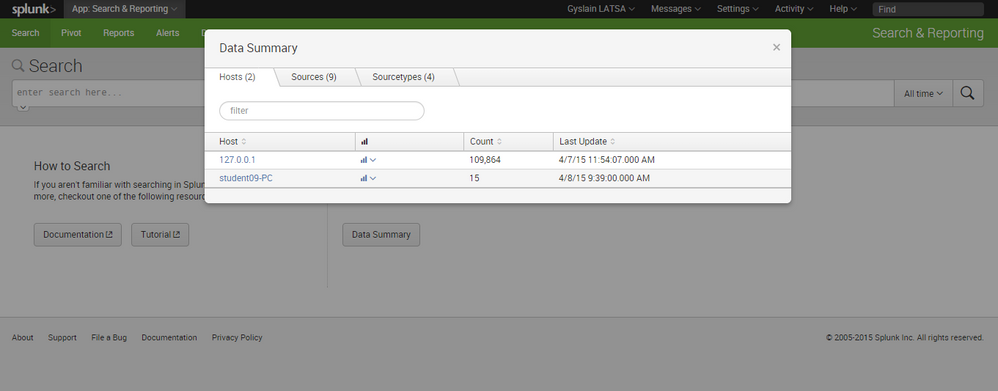- Find Answers
- :
- Splunk Administration
- :
- Getting Data In
- :
- Where is the option to set the data source for app...
- Subscribe to RSS Feed
- Mark Topic as New
- Mark Topic as Read
- Float this Topic for Current User
- Bookmark Topic
- Subscribe to Topic
- Mute Topic
- Printer Friendly Page
- Mark as New
- Bookmark Message
- Subscribe to Message
- Mute Message
- Subscribe to RSS Feed
- Permalink
- Report Inappropriate Content
Where is the option to set the data source for apps?
Hi All,
My scenario: I receive log files from a customer which I need to analyze and build reports from it. I was able to import the data into Spunk, but it can't seem to work with any app I tried. I couldn't find the option to set data source for apps, are they only working with "forwarded" data?
Thanks,
Szabolcs
- Mark as New
- Bookmark Message
- Subscribe to Message
- Mute Message
- Subscribe to RSS Feed
- Permalink
- Report Inappropriate Content
for your apps Splunk App for Checkpoint, Cisco Networks, following this link for the best configurations
http://docs.splunk.com/Documentation/OPSEC-LEA/2.1.1/Install/InstalltheSplunkTechnologyAdd-onforChec...
- Mark as New
- Bookmark Message
- Subscribe to Message
- Mute Message
- Subscribe to RSS Feed
- Permalink
- Report Inappropriate Content
In data summary page (page show by gyslainlatsa), select Sources
and in the displayed list click on your source to see if you have events
- Mark as New
- Bookmark Message
- Subscribe to Message
- Mute Message
- Subscribe to RSS Feed
- Permalink
- Report Inappropriate Content
Yes I have events there and I'm they are visible in the Searching & reporting app but not in other apps.
- Mark as New
- Bookmark Message
- Subscribe to Message
- Mute Message
- Subscribe to RSS Feed
- Permalink
- Report Inappropriate Content
- Mark as New
- Bookmark Message
- Subscribe to Message
- Mute Message
- Subscribe to RSS Feed
- Permalink
- Report Inappropriate Content
Splunk App for Checkpoint, Cisco Networks
- Mark as New
- Bookmark Message
- Subscribe to Message
- Mute Message
- Subscribe to RSS Feed
- Permalink
- Report Inappropriate Content
Many apps require that the data needs to flow through a particular add-on into Splunk. For instance, the blurb for the CheckPoint app indicates that it requires the data to be "collected using the Splunk Add-on for Check Point OPSEC LEA" for it to work. There are many Cisco apps, so I'm not sure which one you're using, but it may have similar requirements.
- Mark as New
- Bookmark Message
- Subscribe to Message
- Mute Message
- Subscribe to RSS Feed
- Permalink
- Report Inappropriate Content
Oh that could be an issue! Will install the add-on and see if it works.
Thanks
- Mark as New
- Bookmark Message
- Subscribe to Message
- Mute Message
- Subscribe to RSS Feed
- Permalink
- Report Inappropriate Content
Hi,
Thanks for your answer. I already checked it and I can see it in the sources and search. But if I open for example the Cisco app, it shows no data but there are Cisco logs in these sources.
- Mark as New
- Bookmark Message
- Subscribe to Message
- Mute Message
- Subscribe to RSS Feed
- Permalink
- Report Inappropriate Content
your work with what apps?