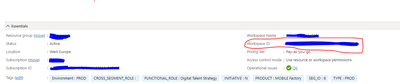Turn on suggestions
Auto-suggest helps you quickly narrow down your search results by suggesting possible matches as you type.
Showing results for
Getting Data In
Turn on suggestions
Auto-suggest helps you quickly narrow down your search results by suggesting possible matches as you type.
Showing results for
- Find Answers
- :
- Splunk Administration
- :
- Getting Data In
- :
- Where I find workspace ID for the microsoft azure ...
Options
- Subscribe to RSS Feed
- Mark Topic as New
- Mark Topic as Read
- Float this Topic for Current User
- Bookmark Topic
- Subscribe to Topic
- Mute Topic
- Printer Friendly Page
- Mark as New
- Bookmark Message
- Subscribe to Message
- Mute Message
- Subscribe to RSS Feed
- Permalink
- Report Inappropriate Content
amerca
Engager
03-14-2022
06:54 AM
Hi guys,
I tried to configure the Microsoft Azure addon grabber and on azure I didn't find the work space ID
Can you help me please?
Thanks
A.
1 Solution
- Mark as New
- Bookmark Message
- Subscribe to Message
- Mute Message
- Subscribe to RSS Feed
- Permalink
- Report Inappropriate Content
aasabatini
Motivator
03-14-2022
06:57 AM
Hi @amerca
please go on portal.azure.com go on your subscription and select your work space log analytics.
when you selected your workspace you see the work space id on the right.
“The answer is out there, Neo, and it’s looking for you, and it will find you if you want it to.”
- Mark as New
- Bookmark Message
- Subscribe to Message
- Mute Message
- Subscribe to RSS Feed
- Permalink
- Report Inappropriate Content
k_cummins
New Member
11-29-2023
03:25 AM
Here is the suggestion for best performance with no issues for your case.
https://splunkbase.splunk.com/app/7130
Give me a like if that solves yours
- Mark as New
- Bookmark Message
- Subscribe to Message
- Mute Message
- Subscribe to RSS Feed
- Permalink
- Report Inappropriate Content
aasabatini
Motivator
03-14-2022
06:57 AM
Hi @amerca
please go on portal.azure.com go on your subscription and select your work space log analytics.
when you selected your workspace you see the work space id on the right.
“The answer is out there, Neo, and it’s looking for you, and it will find you if you want it to.”
Get Updates on the Splunk Community!
Splunk Enterprise Security 8.0.2 Availability: On cloud and On-premise!
A few months ago, we released Splunk Enterprise Security 8.0 for our cloud customers. Today, we are excited to ...
Logs to Metrics
Logs and Metrics
Logs are generally unstructured text or structured events emitted by applications and written ...
Developer Spotlight with Paul Stout
Welcome to our very first developer spotlight release series where we'll feature some awesome Splunk ...