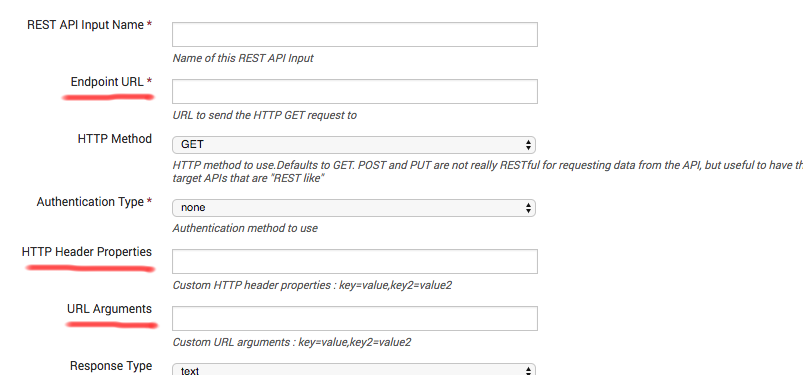- Find Answers
- :
- Splunk Administration
- :
- Getting Data In
- :
- Using a Python script to call an API
- Subscribe to RSS Feed
- Mark Topic as New
- Mark Topic as Read
- Float this Topic for Current User
- Bookmark Topic
- Subscribe to Topic
- Mute Topic
- Printer Friendly Page
- Mark as New
- Bookmark Message
- Subscribe to Message
- Mute Message
- Subscribe to RSS Feed
- Permalink
- Report Inappropriate Content
Using a Python script to call an API
Hi,
I am trying to use the Sophos Central API. It uses a Python script to download the data into a file. I have successfully run this on my Mac, but I am not sure where to start in Splunk. I thought I would drop the script in $SPLUNK_HOME/bin/scripts, but the script is not seen.
I assume Splunk will then look at the downloaded file and index it?
Any help would be much appreciated.
- Mark as New
- Bookmark Message
- Subscribe to Message
- Mute Message
- Subscribe to RSS Feed
- Permalink
- Report Inappropriate Content
Thanks Damien. I will take a look at this on Friday.
- Mark as New
- Bookmark Message
- Subscribe to Message
- Mute Message
- Subscribe to RSS Feed
- Permalink
- Report Inappropriate Content
- Mark as New
- Bookmark Message
- Subscribe to Message
- Mute Message
- Subscribe to RSS Feed
- Permalink
- Report Inappropriate Content
I have finally got back to this. Sorry for all the questions, but I appreciate the help.
I assumed that I would paste in the Header API key or API Access URL + Headers into the setup page, but I am not seeing a place for that. The URL is obvious, but where do the API tokens go? With only two to choose from I thought it would be simple?
Any other pointers would be most welcome.
- Mark as New
- Bookmark Message
- Subscribe to Message
- Mute Message
- Subscribe to RSS Feed
- Permalink
- Report Inappropriate Content
Having a quick look at the docs , https://community.sophos.com/kb/en-us/125169/ and the example script , https://github.com/sophos/Sophos-Central-SIEM-Integration
It would be very easy to use the REST API Modular Input and setup an input with Sophos URL , Auth headers, Checkpointing etc.. as detailed in the docs and skip the need to save a downloaded file to disk and rather just stream this data directly in to Splunk.
- Mark as New
- Bookmark Message
- Subscribe to Message
- Mute Message
- Subscribe to RSS Feed
- Permalink
- Report Inappropriate Content
Thanks for the replies. I will take a look at that and confirm the answer once tested. I like the look of the Rest API. I was hoping to get the data straight in to Splunk rather than download the file and get the data from there.
- Mark as New
- Bookmark Message
- Subscribe to Message
- Mute Message
- Subscribe to RSS Feed
- Permalink
- Report Inappropriate Content
That’s exactly what the rest api modular input would do. Same for a scripted input writing to stdout.
- Mark as New
- Bookmark Message
- Subscribe to Message
- Mute Message
- Subscribe to RSS Feed
- Permalink
- Report Inappropriate Content
Check out inputs.conf section regarding scripted inputs.
The scripted input indexes whatever is coming to stdout.
If your script downloads data to a file, perhaps a slight modification would make it print the data to stdout.
Another option is making the script run as a cron job and then using splunk inputs.conf monitor stanza to monitor the location that the script is putting data files into.
- Mark as New
- Bookmark Message
- Subscribe to Message
- Mute Message
- Subscribe to RSS Feed
- Permalink
- Report Inappropriate Content
Thanks for the reply. My first issue is getting the script to run. How do I get the script add to at least run once?
- Mark as New
- Bookmark Message
- Subscribe to Message
- Mute Message
- Subscribe to RSS Feed
- Permalink
- Report Inappropriate Content
This link does a pretty good job of explaining it:
https://sublimerobots.com/2017/01/simple-splunk-scripted-input-example/
The inputs.conf tells splunk to execute the script based on whatever interval you provide.