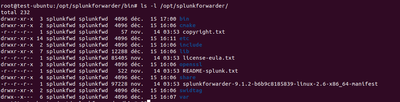- Splunk Answers
- :
- Splunk Administration
- :
- Getting Data In
- :
- Ubuntu not shown up in Forwarder Management
- Subscribe to RSS Feed
- Mark Topic as New
- Mark Topic as Read
- Float this Topic for Current User
- Bookmark Topic
- Subscribe to Topic
- Mute Topic
- Printer Friendly Page
- Mark as New
- Bookmark Message
- Subscribe to Message
- Mute Message
- Subscribe to RSS Feed
- Permalink
- Report Inappropriate Content
Ubuntu not shown up in Forwarder Management
Hello everybody 😀
I'm new here and recently I created this :
- Ubuntu : splunk server
- Ubuntu : splunk forwarder
- Windows 10 : splunk forwarder
I followed the Splunk How-To video for ubuntu splunkfwd : https://www.youtube.com/watch?v=rs6q28xUd-o&t=191s
I can see my host in data summary but not in the Forwarder Management : how could you explain it ? I'm thinking about permission maybe so here is :
I also add a deploymentclient.conf in :
/opt/splunkforwarder/etc/system/local/
nano deploymentclient.conf
[deployment-client]
[target-broker:deploymentServer]
targetUri = 192.ipfromserver:8089
Have a great evening
- Mark as New
- Bookmark Message
- Subscribe to Message
- Mute Message
- Subscribe to RSS Feed
- Permalink
- Report Inappropriate Content
well, this requires some testing to find out whether this is really an issue.
if yes, then, my view is... the forwarder mgmt in DMC works as per its design. it may have some "frequency" of when to read and load the fwders info. at times some "small delay" is accepted.
if no, then, may we know, your splunk version details pls. could you pls suggest what delay you felt.. i will try to find more details for you.
thanks for learning splunk. have a great day!
- Mark as New
- Bookmark Message
- Subscribe to Message
- Mute Message
- Subscribe to RSS Feed
- Permalink
- Report Inappropriate Content
Hello @inventsekar ,
Thanks for replying !
Here is the info :
Splunk Enterprise
Version : 8.2.4
Delay : around 10min
Kind regards 🙂
- Mark as New
- Bookmark Message
- Subscribe to Message
- Mute Message
- Subscribe to RSS Feed
- Permalink
- Report Inappropriate Content
Hi
Some comments even this is a old post.
DMC/MC (if you have configured forwarders there) shows all nodes which have sent any _internal log events to indexers were MC will look those periodically and create a lookup file for them. Basically this means that until those events are in _internal log you will see those in MC forwarder dashboard.
I think that DS's forwarder management use REST request from clients (DC) to keep book what DCs are active. Actually this means that until DC make a poll DS didn't know it. This same will happen always after you 1) reboot splunk and/or you reload deploy-config after changes. The "missing time" will depends on how often your clients are polling DS. Default is 1min
phoneHomeIntervalInSecs = <decimal> * How frequently, in seconds, this deployment client should check for new content. * Fractional seconds are allowed. * Default: 60.
Depending on your environment you could/should increase this to e.g. 5min.
Another thing. You should never use system/local to store any configuration (there are some exceptions). Especially for DC configurations should be under own app. That way you can manage those via DS instead of managing those locally.
r. Ismo
- Mark as New
- Bookmark Message
- Subscribe to Message
- Mute Message
- Subscribe to RSS Feed
- Permalink
- Report Inappropriate Content
As I posted this question my ubuntu forwarder appeared ! Anyone here could explain me why it seems linux forwarder took longer than windows to appeared ?