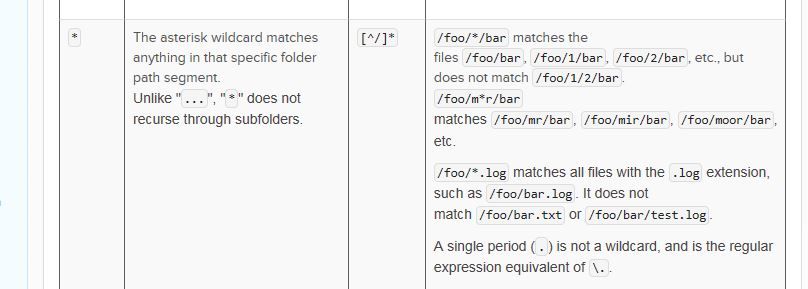- Find Answers
- :
- Splunk Administration
- :
- Getting Data In
- :
- Splunk not matching files with wildcard in monitor...
- Subscribe to RSS Feed
- Mark Topic as New
- Mark Topic as Read
- Float this Topic for Current User
- Bookmark Topic
- Subscribe to Topic
- Mute Topic
- Printer Friendly Page
- Mark as New
- Bookmark Message
- Subscribe to Message
- Mute Message
- Subscribe to RSS Feed
- Permalink
- Report Inappropriate Content
I'm running splunk forwarder 6.4.1 on Ubuntu 14.04. I'm attempting to use splunk to monitor Jenkins build logs, which have a path like /var/lib/jenkins/jobs/*/builds/*/log, e.g. /var/lib/jenkins/jobs/ajobname/builds/1234/log, where log is a text file. My inputs.conf looks like this:
[monitor:///var/lib/jenkins/jobs/*/builds/*/log]
blacklist = \.(gz)$
recursive = False
sourcetype = jenkins
index = tools-jenkins
followSymlink = false
[monitor:///var/log]
blacklist = \.(gz)$
recursive = True
sourcetype = syslog
index = tools
Searching on the splunk server, I can see that logs from the second monitor stanza are getting indexed, while logs from the first stanza are not.
I checked the logs, and I see two relevant messages in splunkd.log:
06-27-2016 19:27:34.490 +0000 INFO TailingProcessor - Parsing configuration stanza: monitor:///var/lib/jenkins/jobs/*/builds/*/log.
06-27-2016 19:27:34.491 +0000 INFO TailingProcessor - Adding watch on path: /var/lib/jenkins/jobs.
I tried setting the monitor path on the first stanza to point to a specific file, which works as expected, which rules out potential permissions issues. I also tried using splunk list monitor to see the list of monitored files, but for some reason I'm unable to auth to use the CLI.
My best guess is that the first monitor stanza isn't matching the desired files. Why won't splunk monitor the jenkins logs?
- Mark as New
- Bookmark Message
- Subscribe to Message
- Mute Message
- Subscribe to RSS Feed
- Permalink
- Report Inappropriate Content
Let's please remove the recursive = false option. Apparently it's buggy ...
- Mark as New
- Bookmark Message
- Subscribe to Message
- Mute Message
- Subscribe to RSS Feed
- Permalink
- Report Inappropriate Content
Let's please remove the recursive = false option. Apparently it's buggy ...
- Mark as New
- Bookmark Message
- Subscribe to Message
- Mute Message
- Subscribe to RSS Feed
- Permalink
- Report Inappropriate Content
max_edx, please accept the answer if indeed it solved the issue.
- Mark as New
- Bookmark Message
- Subscribe to Message
- Mute Message
- Subscribe to RSS Feed
- Permalink
- Report Inappropriate Content
What's the full name of the sample log file. Is it /var/lib/jenkins/jobs/ajobname/builds/1234/log?
- Mark as New
- Bookmark Message
- Subscribe to Message
- Mute Message
- Subscribe to RSS Feed
- Permalink
- Report Inappropriate Content
The path of the file is /var/lib/jenkins/ajobname/builds/1234/ and the name of the file is log.
- Mark as New
- Bookmark Message
- Subscribe to Message
- Mute Message
- Subscribe to RSS Feed
- Permalink
- Report Inappropriate Content
- Mark as New
- Bookmark Message
- Subscribe to Message
- Mute Message
- Subscribe to RSS Feed
- Permalink
- Report Inappropriate Content
Right, that's why I asked the question.
- Mark as New
- Bookmark Message
- Subscribe to Message
- Mute Message
- Subscribe to RSS Feed
- Permalink
- Report Inappropriate Content
dunno - very weird...
- Mark as New
- Bookmark Message
- Subscribe to Message
- Mute Message
- Subscribe to RSS Feed
- Permalink
- Report Inappropriate Content
Right ./splunk cmd btool inputs list monitor would probably show the /var/lib/jenkins/jobs/*/builds/*/log path as splunkd.log said - Parsing configuration stanza. But did it say Adding watch on path for that one?
- Mark as New
- Bookmark Message
- Subscribe to Message
- Mute Message
- Subscribe to RSS Feed
- Permalink
- Report Inappropriate Content
Bug in Universal Forwarder? inputs.conf monitor and recursive = false
It speaks about a bug with the recursive option. Can you try without it?
I would actually strip it to a bare minimum, such as -
[monitor:///var/lib/jenkins/jobs/*/builds/*/log]
sourcetype = jenkins
index = tools-jenkins
- Mark as New
- Bookmark Message
- Subscribe to Message
- Mute Message
- Subscribe to RSS Feed
- Permalink
- Report Inappropriate Content
Removing the recursive flag seems to have fixed the issue! If you make an answer, I will accept it.
- Mark as New
- Bookmark Message
- Subscribe to Message
- Mute Message
- Subscribe to RSS Feed
- Permalink
- Report Inappropriate Content
Wow - great to hear. Oh - let me make it a distinct answer.