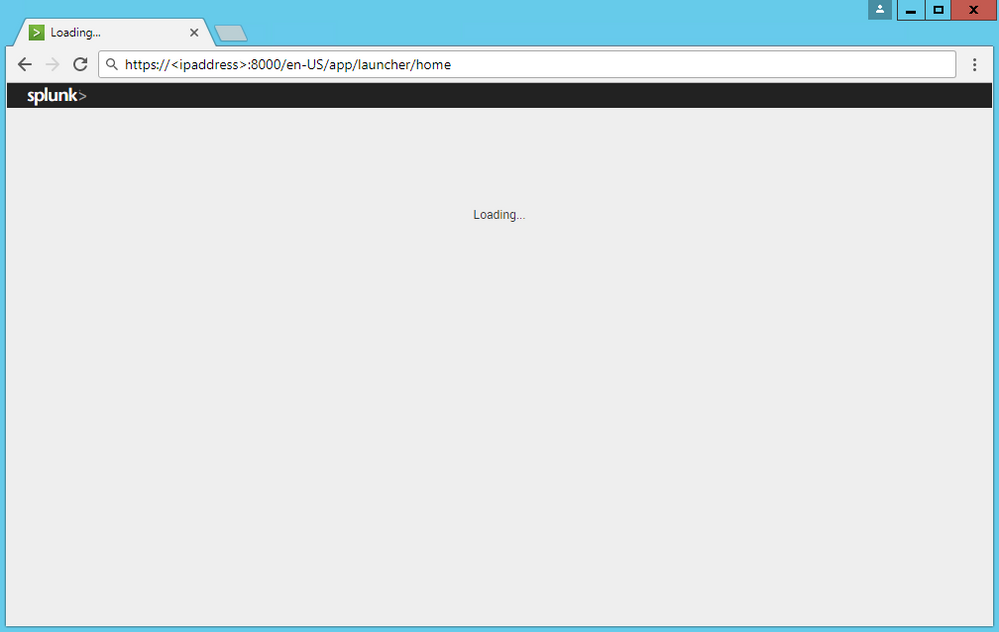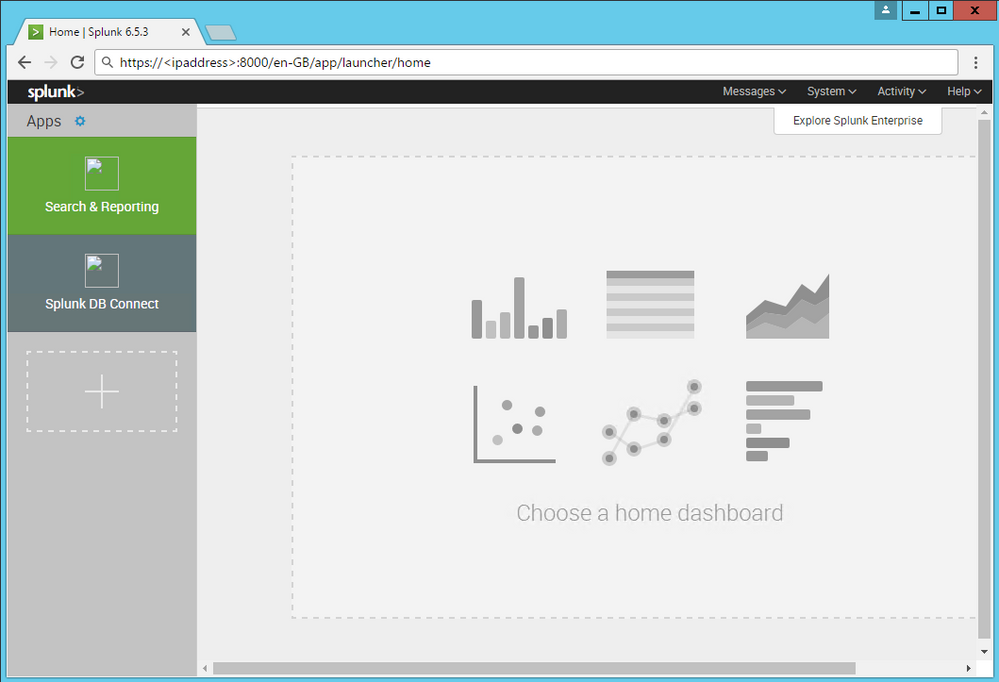Join the Conversation
- Find Answers
- :
- Splunk Administration
- :
- Getting Data In
- :
- Splunk Enterprise 6.5.3: Why does Splunk Web behav...
- Subscribe to RSS Feed
- Mark Topic as New
- Mark Topic as Read
- Float this Topic for Current User
- Bookmark Topic
- Subscribe to Topic
- Mute Topic
- Printer Friendly Page
- Mark as New
- Bookmark Message
- Subscribe to Message
- Mute Message
- Subscribe to RSS Feed
- Permalink
- Report Inappropriate Content
Hello,
We are running Splunk 6.5.3 and I have issue with the Splunk Web interface on Heavy Forwarder. The web interface behaves randomly. Really randomly:
- It tells me I have unsupported browser
- It lets me log in normally or it loads a page correctly
- It does not loads pages or icons
- It is not accessible at all
I am accessing it through WAN link so the connection may be slow. I tried to remove the DB connect and it did not help. It is fresh installation -- no upgrade. I need the web to configure DB connect :(.
It is close to this issue but the bug should be fixed in 6.5.3:
https://answers.splunk.com/answers/312247/after-upgrading-a-search-head-cluster-to-splunk-63-1.html
The only line found in logs:
06-06-2017 11:21:15.827 -0400 WARN HttpListener - Socket error from while idling: Read Timeout
Some screen shots:
- Mark as New
- Bookmark Message
- Subscribe to Message
- Mute Message
- Subscribe to RSS Feed
- Permalink
- Report Inappropriate Content
Resolved.
Application level firewall was playing with the communication.
Thanks
- Mark as New
- Bookmark Message
- Subscribe to Message
- Mute Message
- Subscribe to RSS Feed
- Permalink
- Report Inappropriate Content
Resolved.
Application level firewall was playing with the communication.
Thanks
- Mark as New
- Bookmark Message
- Subscribe to Message
- Mute Message
- Subscribe to RSS Feed
- Permalink
- Report Inappropriate Content
We are facing same issue after the upgrade to Version 7.1.1, can you please advise
- Mark as New
- Bookmark Message
- Subscribe to Message
- Mute Message
- Subscribe to RSS Feed
- Permalink
- Report Inappropriate Content
i am facing the same issues after upgrade to Splunk Enterprise Version: 7.1.1
please advise