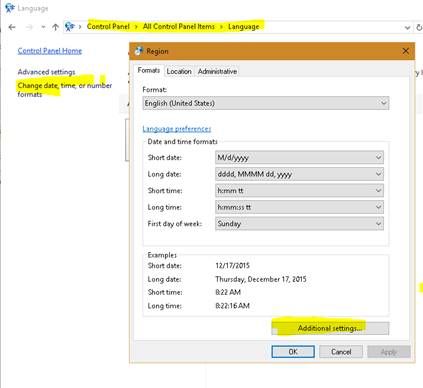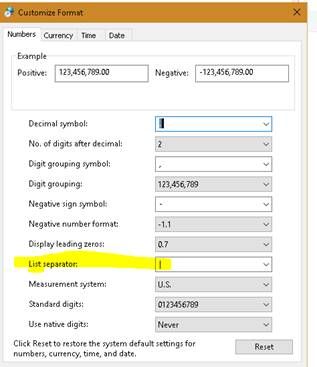Turn on suggestions
Auto-suggest helps you quickly narrow down your search results by suggesting possible matches as you type.
Getting Data In
×
Join the Conversation
Without signing in, you're just watching from the sidelines. Sign in or Register to connect, share, and be part of the Splunk Community.
Turn on suggestions
Auto-suggest helps you quickly narrow down your search results by suggesting possible matches as you type.
- Find Answers
- :
- Splunk Administration
- :
- Getting Data In
- :
- Retrieving saved search data using the REST API an...
Options
- Subscribe to RSS Feed
- Mark Topic as New
- Mark Topic as Read
- Float this Topic for Current User
- Bookmark Topic
- Subscribe to Topic
- Mute Topic
- Printer Friendly Page
- Mark as New
- Bookmark Message
- Subscribe to Message
- Mute Message
- Subscribe to RSS Feed
- Permalink
- Report Inappropriate Content
Retrieving saved search data using the REST API and showing results in CSV format, is there a way to specify pipe as the delimiter?
sdaruna
Explorer
12-18-2015
09:58 AM
Hi,
I am trying to receive saved search data using REST API and showing the results in csv format. Is there a way that I can change the delimiter to pipe instead of comma?
The command I used to fetch the data is:
curl -k -u <user>:<pass> -d "search=savedsearch saved_search1" https://<splunk_host>:8089/services/search/jobs/export -d output_mode=csv
I'm getting the data in comma separated format. Now, is there a way that I can specify the delimiter?
Thank You,
Regards,
Srini
- Mark as New
- Bookmark Message
- Subscribe to Message
- Mute Message
- Subscribe to RSS Feed
- Permalink
- Report Inappropriate Content
jkat54

SplunkTrust
12-20-2015
03:28 AM
To change the default "list separator" used in CSV, you must change your date/time/system settings to use pipes instead of commas. Here's how you do it in windows. You'll need to change this on the server running splunk as far as I know, but you may have to do so on your computer as well.
Get Updates on the Splunk Community!
Splunk MCP & Agentic AI: Machine Data Without Limits
Discover how the Splunk Model Context Protocol (MCP) Server can revolutionize the way your organization ...
Finding Based Detections General Availability
Overview
We’ve come a long way, folks, but here in Enterprise Security 8.4 I’m happy to announce Finding ...
Get Your Hands Dirty (and Your Shoes Comfy): The Splunk Experience
Hands-On Learning and Technical Seminars
Sometimes, you just need to see the code. For those looking for a ...