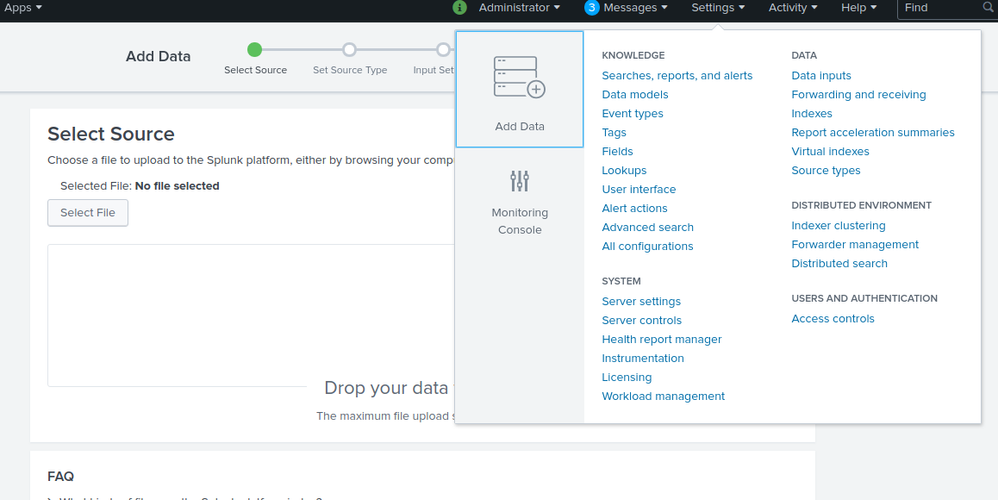Turn on suggestions
Auto-suggest helps you quickly narrow down your search results by suggesting possible matches as you type.
Getting Data In
×
Join the Conversation
Without signing in, you're just watching from the sidelines. Sign in or Register to connect, share, and be part of the Splunk Community.
Turn on suggestions
Auto-suggest helps you quickly narrow down your search results by suggesting possible matches as you type.
- Find Answers
- :
- Splunk Administration
- :
- Getting Data In
- :
- Re: Missing Continuously Monitor and Index Once se...
Options
- Subscribe to RSS Feed
- Mark Topic as New
- Mark Topic as Read
- Float this Topic for Current User
- Bookmark Topic
- Subscribe to Topic
- Mute Topic
- Printer Friendly Page
- Mark as New
- Bookmark Message
- Subscribe to Message
- Mute Message
- Subscribe to RSS Feed
- Permalink
- Report Inappropriate Content
Missing Continuously Monitor and Index Once setting option in Add Data>Files & Directories
Pravallika123
New Member
02-19-2019
02:52 AM
Missing Continuously Monitor and Index Once setting option in Add Data>Files & Directories.Due to this i am unable to select Continuously Monitor option to Monitor my data continuously.
Can someone help on how to get this option visible?
- Mark as New
- Bookmark Message
- Subscribe to Message
- Mute Message
- Subscribe to RSS Feed
- Permalink
- Report Inappropriate Content
MoniM
Communicator
02-19-2019
05:22 AM
Get Updates on the Splunk Community!
Splunk Enterprise Security: Your Command Center for PCI DSS Compliance
Every security professional knows the drill. The PCI DSS audit is approaching, and suddenly everyone's asking ...
Developer Spotlight with Guilhem Marchand
From Splunk Engineer to Founder: The Journey Behind TrackMe
After spending over 12 years working full time ...
Cisco Catalyst Center Meets Splunk ITSI: From 'Payments Are Down' to Root Cause in ...
The Problem: When Networks and Services Don't Talk
Payment systems fail at a retail location. Customers are ...