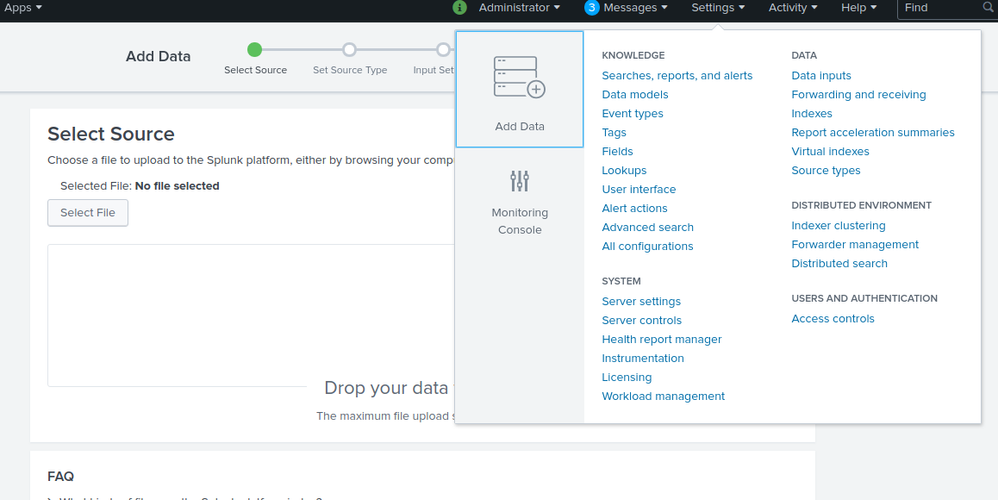Turn on suggestions
Auto-suggest helps you quickly narrow down your search results by suggesting possible matches as you type.
Getting Data In
×
Join the Conversation
Without signing in, you're just watching from the sidelines. Sign in or Register to connect, share, and be part of the Splunk Community.
Turn on suggestions
Auto-suggest helps you quickly narrow down your search results by suggesting possible matches as you type.
- Find Answers
- :
- Splunk Administration
- :
- Getting Data In
- :
- Missing Continuously Monitor and Index Once settin...
Options
- Subscribe to RSS Feed
- Mark Topic as New
- Mark Topic as Read
- Float this Topic for Current User
- Bookmark Topic
- Subscribe to Topic
- Mute Topic
- Printer Friendly Page
- Mark as New
- Bookmark Message
- Subscribe to Message
- Mute Message
- Subscribe to RSS Feed
- Permalink
- Report Inappropriate Content
Missing Continuously Monitor and Index Once setting option in Add Data>Files & Directories
Pravallika123
New Member
02-19-2019
02:52 AM
Missing Continuously Monitor and Index Once setting option in Add Data>Files & Directories.Due to this i am unable to select Continuously Monitor option to Monitor my data continuously.
Can someone help on how to get this option visible?
- Mark as New
- Bookmark Message
- Subscribe to Message
- Mute Message
- Subscribe to RSS Feed
- Permalink
- Report Inappropriate Content
MoniM
Communicator
02-19-2019
05:22 AM
Get Updates on the Splunk Community!
AI for AppInspect
We’re excited to announce two new updates to AppInspect designed to save you time and make the app approval ...
App Platform's 2025 Year in Review: A Year of Innovation, Growth, and Community
As we step into 2026, it’s the perfect moment to reflect on what an extraordinary year 2025 was for the Splunk ...
Operationalizing Entity Risk Score with Enterprise Security 8.3+
Overview
Enterprise Security 8.3 introduces a powerful new feature called “Entity Risk Scoring” (ERS) for ...