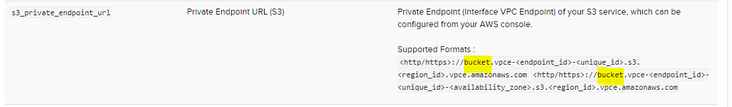- Mark as New
- Bookmark Message
- Subscribe to Message
- Mute Message
- Subscribe to RSS Feed
- Permalink
- Report Inappropriate Content
How to troubleshoot "SSL Validation Failed for <VPC S3 Private Endpoint>" in Splunk AWS Add-on?
While configuring an S3 input in the Splunk Add-on for AWS, I received an error message stating that "SSL Validation failed" because the VPC S3 Endpoint did not match a series of S3 bucket endpoint names (e.g. s3.us-east-1.amazonaws.com).
As part of the Splunk AWS Add-on naming convention for private endpoints, the Private Endpoint URL for the S3 bucket must be https://vpce-<endpoint_id>-<unique_id>.s3.<region>.vpce.amazonaws.com
After creating the endpoints, we're running into the SSL Validation errors. Any idea what could be causing this?
- Mark as New
- Bookmark Message
- Subscribe to Message
- Mute Message
- Subscribe to RSS Feed
- Permalink
- Report Inappropriate Content
Bit of an old post but I had this exact error, spent way too long troubleshooting it, and was saddened when this post didnt have an accepted solution.
The problem is, the s3 vpc endpoint you are using DOES NOT match the supported format Splunk expects. Then, when it tries to do hostname validation (s3 VPC endpoint) against the expected format, it fails and throws this ugly error.
you said:
"As part of the Splunk AWS Add-on naming convention for private endpoints, the Private Endpoint URL for the S3 bucket must be https://vpce-<endpoint_id>-<unique_id>.s3.<region>.vpce.amazonaws.com"
This isnt true, as the docs explain. You actually need to use:
Thus, the format for S3 is actually https://bucket.vpce-<endpoint_id>-<unique_id>.s3.<region>.vpce.amazonaws.com. I didnt read the documentation closely enough and wasted a lot of time.. so I hope this helps someone.
- Mark as New
- Bookmark Message
- Subscribe to Message
- Mute Message
- Subscribe to RSS Feed
- Permalink
- Report Inappropriate Content
Do a openssl s_client -connect to your s3 endpoint host with -showcerts and see what's wrong with the cert ans certification path if anything.
- Mark as New
- Bookmark Message
- Subscribe to Message
- Mute Message
- Subscribe to RSS Feed
- Permalink
- Report Inappropriate Content
Thanks - we didn't see any errors in the output after running the OpenSSL command. The output showed that we were able to connect without issues, but we're still seeing the VPC Endpoint error within the Splunk HF console.
- Mark as New
- Bookmark Message
- Subscribe to Message
- Mute Message
- Subscribe to RSS Feed
- Permalink
- Report Inappropriate Content
I've never used this add-on but since you're talking about HF, I assume it contains some modular input connecting to this S3 endpoint, right?
Check for bundled-in CA certificates trusted by the input. Maybe there's a difference - your system-wide openssl has other trusted CA database and the input uses another one.