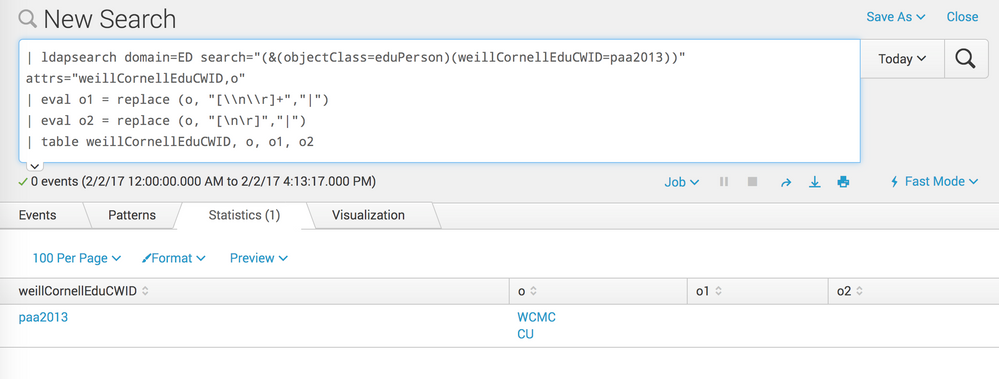Turn on suggestions
Auto-suggest helps you quickly narrow down your search results by suggesting possible matches as you type.
Getting Data In
×
Join the Conversation
Without signing in, you're just watching from the sidelines. Sign in or Register to connect, share, and be part of the Splunk Community.
Turn on suggestions
Auto-suggest helps you quickly narrow down your search results by suggesting possible matches as you type.
- Find Answers
- :
- Splunk Administration
- :
- Getting Data In
- :
- How to replace line breaks with delimiters?
Options
- Subscribe to RSS Feed
- Mark Topic as New
- Mark Topic as Read
- Float this Topic for Current User
- Bookmark Topic
- Subscribe to Topic
- Mute Topic
- Printer Friendly Page
- Mark as New
- Bookmark Message
- Subscribe to Message
- Mute Message
- Subscribe to RSS Feed
- Permalink
- Report Inappropriate Content
paulalbert11
Explorer
02-02-2017
01:17 PM
I'm trying to replicate other threads that show how to replace line breaks with delimiters. This search is not working.
| ldapsearch domain=ED search="(&(objectClass=eduPerson)(weillCornellEduCWID=paa2013))" attrs="weillCornellEduCWID,o"
| eval o1 = replace (o, "[\\n\\r]+","|")
| eval o2 = replace (o, "[\n\r]","|")
| table weillCornellEduCWID, o, o1, o2
Any ideas? See screenshot below..
1 Solution
- Mark as New
- Bookmark Message
- Subscribe to Message
- Mute Message
- Subscribe to RSS Feed
- Permalink
- Report Inappropriate Content
vasanthmss
Motivator
02-02-2017
02:19 PM
try something like this,
your base search.... | eval o1=o |nomv o1 | rex mode=sed field=o1 "s/\n/|/g"
V
- Mark as New
- Bookmark Message
- Subscribe to Message
- Mute Message
- Subscribe to RSS Feed
- Permalink
- Report Inappropriate Content
vasanthmss
Motivator
02-02-2017
02:19 PM
try something like this,
your base search.... | eval o1=o |nomv o1 | rex mode=sed field=o1 "s/\n/|/g"
V
- Mark as New
- Bookmark Message
- Subscribe to Message
- Mute Message
- Subscribe to RSS Feed
- Permalink
- Report Inappropriate Content
plimpach
Explorer
06-05-2019
06:55 AM
does exactly what I needed, and much simpler
than the replace function I was trying to get to work.
- Mark as New
- Bookmark Message
- Subscribe to Message
- Mute Message
- Subscribe to RSS Feed
- Permalink
- Report Inappropriate Content
paulalbert11
Explorer
02-02-2017
03:03 PM
It works like a charm. Thanks!
- Mark as New
- Bookmark Message
- Subscribe to Message
- Mute Message
- Subscribe to RSS Feed
- Permalink
- Report Inappropriate Content
somesoni2
Revered Legend
02-02-2017
01:26 PM
Does this work?
| ldapsearch domain=ED search="(&(objectClass=eduPerson)(weillCornellEduCWID=paa2013))" attrs="weillCornellEduCWID,o"
| eval o1 = replace (o, "[\r\n]+","|")
| eval o2 = replace (o, "\n","|")
| table weillCornellEduCWID, o, o1, o2
- Mark as New
- Bookmark Message
- Subscribe to Message
- Mute Message
- Subscribe to RSS Feed
- Permalink
- Report Inappropriate Content
paulalbert11
Explorer
02-02-2017
01:59 PM
Thanks for your response, somesoni2. Unfortunately, no. When I run the query, I just get blanks in the o1 and o2 fields.
- Mark as New
- Bookmark Message
- Subscribe to Message
- Mute Message
- Subscribe to RSS Feed
- Permalink
- Report Inappropriate Content
somesoni2
Revered Legend
02-02-2017
02:14 PM
So, if I'm not wrong, the field o is a multivalued field and you just want to make it linear with delimiter as pipe. Is that correct?
If that is correct, what do you get when you run this?
| ldapsearch domain=ED search="(&(objectClass=eduPerson)(weillCornellEduCWID=paa2013))" attrs="weillCornellEduCWID,o"
| eval o1 =o | nomv o1
Also, give this a try
| ldapsearch domain=ED search="(&(objectClass=eduPerson)(weillCornellEduCWID=paa2013))" attrs="weillCornellEduCWID,o"
| eventstats values(o) as o1 delim="|" | nomv o1
Get Updates on the Splunk Community!
AI for AppInspect
We’re excited to announce two new updates to AppInspect designed to save you time and make the app approval ...
App Platform's 2025 Year in Review: A Year of Innovation, Growth, and Community
As we step into 2026, it’s the perfect moment to reflect on what an extraordinary year 2025 was for the Splunk ...
Operationalizing Entity Risk Score with Enterprise Security 8.3+
Overview
Enterprise Security 8.3 introduces a powerful new feature called “Entity Risk Scoring” (ERS) for ...