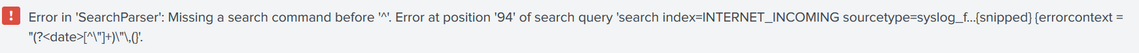Turn on suggestions
Auto-suggest helps you quickly narrow down your search results by suggesting possible matches as you type.
Getting Data In
×
Are you a member of the Splunk Community?
Sign in or Register with your Splunk account to get your questions answered, access valuable resources and connect with experts!
Turn on suggestions
Auto-suggest helps you quickly narrow down your search results by suggesting possible matches as you type.
- Find Answers
- :
- Splunk Administration
- :
- Getting Data In
- :
- Re: How to get data from F5 Bigip log
Options
- Subscribe to RSS Feed
- Mark Topic as New
- Mark Topic as Read
- Float this Topic for Current User
- Bookmark Topic
- Subscribe to Topic
- Mute Topic
- Printer Friendly Page
- Mark as New
- Bookmark Message
- Subscribe to Message
- Mute Message
- Subscribe to RSS Feed
- Permalink
- Report Inappropriate Content
How to get data from F5 Bigip log
ahsaine
New Member
06-09-2020
01:00 PM
Hello,
I need your help please.
I have a log like
Spoiler
F5:WAF "2020-04-08 15:36:21","146632585856347577","",192.121.195.41,443,190.92.12.16,....
anD i want to extract data after the text "F5:WAF":
1st field: the date "2020-04-08 15:36:21"
2nd field: the source ip "192.121.195.41"
3th field: the port "443" ane the 4th the dest ip "190.92.12.16".
Thank you!
- Mark as New
- Bookmark Message
- Subscribe to Message
- Mute Message
- Subscribe to RSS Feed
- Permalink
- Report Inappropriate Content
ragedsparrow
Contributor
06-09-2020
02:01 PM
Does your data structure remain the same across messages? If so, I would build the extraction like:
[sourcetype] EXTRACT-Group = F5\:WAF\s\"(?<date>[^\"]+)\"\,(?:\"[^\"]+\"\,)(?:\"\"\,)(?<src_ip>[^\,]+)\,(?<dest_port>[^\,]+)\,(?<dest_ip>[^\,]+)\,
That being said, there may be something on splunkbase.splunk.com around the F5 WAF data that may be very useful as well.
- Mark as New
- Bookmark Message
- Subscribe to Message
- Mute Message
- Subscribe to RSS Feed
- Permalink
- Report Inappropriate Content
ahsaine
New Member
06-11-2020
02:06 AM
Hi Ragedsparrow,
When i put this request, I get this message:
- Mark as New
- Bookmark Message
- Subscribe to Message
- Mute Message
- Subscribe to RSS Feed
- Permalink
- Report Inappropriate Content
to4kawa
Ultra Champion
06-11-2020
04:19 AM
https://docs.splunk.com/Documentation/CIM/4.15.0/User/NetworkTraffic
sample:
| makeresults
| eval _raw="F5:WAF \"2020-04-08 15:36:21\",\"146632585856347577\",\"\",192.121.195.41,443,190.92.12.16,..."
| rex "F5:WAF\s*\"(?<date>[^,]+)\",[^,]+,[^,]+,(?<src_ip>[^,]+),(?<src_port>[^,]+),(?<dest_ip>[^,]+),"recommend:
index=yours sourcetype=yours
| rex "F5:WAF\s*\"(?<date>[^,]+)\",[^,]+,[^,]+,(?<src_ip>[^,]+),(?<src_port>[^,]+),(?<dest_ip>[^,]+),"If there is an add-on, you should use it.
I tried to match the name to CIM in case.
Get Updates on the Splunk Community!
Building Reliable Asset and Identity Frameworks in Splunk ES
Accurate asset and identity resolution is the backbone of security operations. Without it, alerts are ...
Cloud Monitoring Console - Unlocking Greater Visibility in SVC Usage Reporting
For Splunk Cloud customers, understanding and optimizing Splunk Virtual Compute (SVC) usage and resource ...
Automatic Discovery Part 3: Practical Use Cases
If you’ve enabled Automatic Discovery in your install of the Splunk Distribution of the OpenTelemetry ...