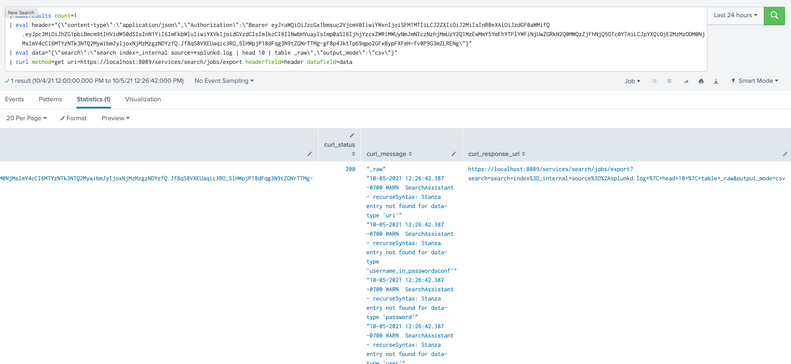- Find Answers
- :
- Splunk Administration
- :
- Getting Data In
- :
- How to execute searches with auth token, using the...
- Subscribe to RSS Feed
- Mark Topic as New
- Mark Topic as Read
- Float this Topic for Current User
- Bookmark Topic
- Subscribe to Topic
- Mute Topic
- Printer Friendly Page
- Mark as New
- Bookmark Message
- Subscribe to Message
- Mute Message
- Subscribe to RSS Feed
- Permalink
- Report Inappropriate Content
Hi @jkat54, thank you for creating this wonderful app. I have a use case that requires executing remote searches from one independent search head to another search head, with the use of auth tokens.
I am able to do so using the linux curl command, using the following command syntax:
curl -k -H "Authorization: Bearer eyJraWQiOiJzcGx1bmsuc2VjcmV0IiwiYWxnIjoiSFM1MTIiLCJ2ZXIiOiJ2MiIsInR0eXAiOiJzdGF0aWMifQ.eyJpc" https://localhost:8089/services/search/jobs/export -d output_mode=csv -d search="search index=_internal | head 10"
I would like to know how I can translate the above syntax into search command, leveraging the webtools add-on. Thanks in advance for your help.
- Mark as New
- Bookmark Message
- Subscribe to Message
- Mute Message
- Subscribe to RSS Feed
- Permalink
- Report Inappropriate Content
Did you see the examples on the splunkbase details tab?
the one below matches what you're doing:
Setting a Custom Header & Test Data:
| makeresults count=1
| eval header="{\"content-type\":\"application/json\"}"
| eval data="{\"test data\":\"DATA\"}"
| curl method=post uri=https://localhost:8089/services user=admin pass=changeme debug=true headerfield=header datafield=data
- Mark as New
- Bookmark Message
- Subscribe to Message
- Mute Message
- Subscribe to RSS Feed
- Permalink
- Report Inappropriate Content
Did you see the examples on the splunkbase details tab?
the one below matches what you're doing:
Setting a Custom Header & Test Data:
| makeresults count=1
| eval header="{\"content-type\":\"application/json\"}"
| eval data="{\"test data\":\"DATA\"}"
| curl method=post uri=https://localhost:8089/services user=admin pass=changeme debug=true headerfield=header datafield=data
- Mark as New
- Bookmark Message
- Subscribe to Message
- Mute Message
- Subscribe to RSS Feed
- Permalink
- Report Inappropriate Content
Thank you @jkat54 for your tip. This seems to work as expected now:
| makeresults count=1
| eval header="{\"content-type\":\"application/json\",\"Authorization\":\"Bearer eyJraWQiOiJzcGx1bmsuc2VjcmV0IiwiYWxnIjoiSFM1MTIiLCJ2ZXIiOiJ2MiIsInR0eXAiOiJzdGF0aWMifQ.eyJpc...\"}"
| eval data="{\"search\":\"search index=_internal source=*splunkd.log | head 10 | table _raw\",\"output_mode\":\"csv\"}"
| curl method=get uri=https://localhost:8089/services/search/jobs/export headerfield=header datafield=data
Thanks again for this useful tool. Please keep up the good work. 🙏
- Mark as New
- Bookmark Message
- Subscribe to Message
- Mute Message
- Subscribe to RSS Feed
- Permalink
- Report Inappropriate Content
Great! Thanks for accepting my answer and smashing the thumbs up button!
Happy POWER splunking!
- Mark as New
- Bookmark Message
- Subscribe to Message
- Mute Message
- Subscribe to RSS Feed
- Permalink
- Report Inappropriate Content
Make sure you rotate auth tokens for that account or restart splunk on that host. You have the whole token shown in the image.