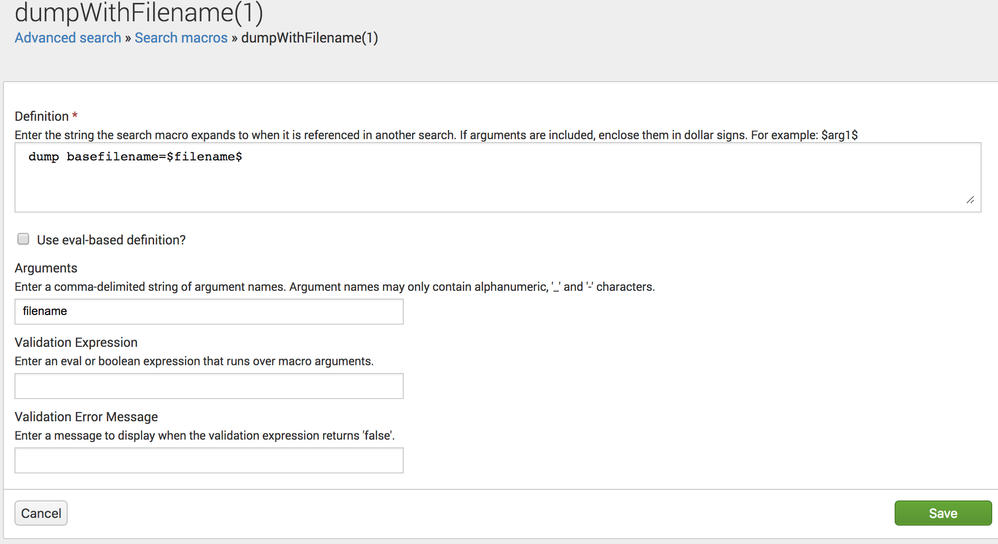Turn on suggestions
Auto-suggest helps you quickly narrow down your search results by suggesting possible matches as you type.
Getting Data In
×
Join the Conversation
Without signing in, you're just watching from the sidelines. Sign in or Register to connect, share, and be part of the Splunk Community.
Turn on suggestions
Auto-suggest helps you quickly narrow down your search results by suggesting possible matches as you type.
- Find Answers
- :
- Splunk Administration
- :
- Getting Data In
- :
- How to create dump command and put datetime?
Options
- Subscribe to RSS Feed
- Mark Topic as New
- Mark Topic as Read
- Float this Topic for Current User
- Bookmark Topic
- Subscribe to Topic
- Mute Topic
- Printer Friendly Page
- Mark as New
- Bookmark Message
- Subscribe to Message
- Mute Message
- Subscribe to RSS Feed
- Permalink
- Report Inappropriate Content
How to create dump command and put datetime?
khyoung7410
Communicator
04-03-2018
08:26 AM
Hi
Ask about basefilename in dump command.
I would like to create a file by date with search results and I would like to put the time in basefilename as in the month and date.
What should I do?
My Search is:
index=_audit
| eval date=strftime(_time,"%F %T")
| eval _dstpath=strftime(_time, "%Y%m/%d")
| dump basefilename=splunk format=csv fields="date, user, action, info, index, sourcetype"
- Mark as New
- Bookmark Message
- Subscribe to Message
- Mute Message
- Subscribe to RSS Feed
- Permalink
- Report Inappropriate Content
s2_splunk

Splunk Employee
04-03-2018
10:38 AM
The only thing I can think of is to create a macro, since the dump command does not accept variables directly.
Example:
You can then do something like this:
<yoursearch> | eval myFileName="DumpFile_".strftime(now(),"%Y%m%d") | `dumpWithFilename(myFileName)`
Adjust your macro to include other parameters as needed.
Get Updates on the Splunk Community!
Splunk MCP & Agentic AI: Machine Data Without Limits
Discover how the Splunk Model Context Protocol (MCP) Server can revolutionize the way your organization ...
Finding Based Detections General Availability
Overview
We’ve come a long way, folks, but here in Enterprise Security 8.4 I’m happy to announce Finding ...
Get Your Hands Dirty (and Your Shoes Comfy): The Splunk Experience
Hands-On Learning and Technical Seminars
Sometimes, you just need to see the code. For those looking for a ...