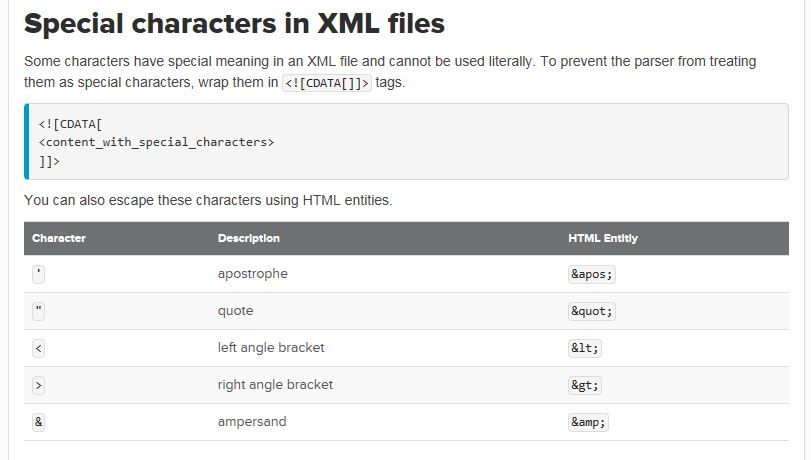Are you a member of the Splunk Community?
- Find Answers
- :
- Splunk Administration
- :
- Getting Data In
- :
- How to configure Splunk to properly parse logs tha...
- Subscribe to RSS Feed
- Mark Topic as New
- Mark Topic as Read
- Float this Topic for Current User
- Bookmark Topic
- Subscribe to Topic
- Mute Topic
- Printer Friendly Page
- Mark as New
- Bookmark Message
- Subscribe to Message
- Mute Message
- Subscribe to RSS Feed
- Permalink
- Report Inappropriate Content
How to configure Splunk to properly parse logs that contain one or more values with double quotes?
Hello Splunk community,
Currently I am doing research as an intern at a government agency if their Windows services written in C# can have their logging end up in a Splunk environment. All of these services use the Windows Enterprise Library which can be easily modified to fit the Splunk logging best practices with just configuration files. After changing these, I ended up with the following format:
2016-10-27 14:10:28.41 TZ DST, type=trace, level=Information, category=IN, threadid=12732, servicenaam="LogExample v2.vshost", machinenaam="DPCV74", berichttype="Berichttype x", eventid="10", bericht="Dit is een log met een ander bericht type en bericht id en logtype"
The problem is that the 'bericht' variable and possible other variables may contain quotes in the value. These could be from an XML message being logged or exception traces containing double quotes. This breaks Splunk and results in wrong parameters being detected and line breaks not working properly.
I've tried the following things;
- Changing the quotes to double dollar sings for the 'bericht' variable. (eventid=x, bericht=$$testvalue with quotes
"and single'$$) - Overriding the Enterprise Library TextFormatter and stripping out quotes before writting to log
- Write to JSON format
I successfully extracted the fields using the 'Extract new fields' function and Regular Expressions in Splunk Web with the first solution, but I don't think this is the best way for this problem. The second solution would be a lot cleaner, but requires much more changes to the system and therefore has a bigger impact. (Would require changes to code for 100+ services)
The third solution is impossible with the version of Enterprise Library that is being used (JsonLogFormatter is introduced in version 6+)
If code would have to be changed, would using the Splunk C# HTTP Event Collector help with this issue?
Sadly, I didn't find a lot on this issue other than 'just strip the quotes', so hopefully someone can help me.
Thanks,
Martijn
- Mark as New
- Bookmark Message
- Subscribe to Message
- Mute Message
- Subscribe to RSS Feed
- Permalink
- Report Inappropriate Content
You reported two issues when your field bericht has quotes in them,
1) Splunk not breaking the logs properly- What is the line breaking configuration you have? I believe something like this in props.conf on Indexer/Heavy Forwarder would work even if there is an additional quote.
[yoursourcetype]
SHOULD_LINEMERGE=false
LINE_BREAKER=([\r\n]+)(?=\d{4}-\d{2}-\d{2} \d{2}:\d{2}:\d{2}\.\d+)
TIME_PREFIX=^
TIME_FORMAT=%Y-%m-%d %H:%M:%S.%N
MAX_TIMESTAMP_LOOKAHEAD=22
2) The field bericht is not extracted correctly: If field bericht is the very last field (as shown in your sample event), you could create a custom extraction like this (Props.conf on Search Head) to capture everything till the end. Would something like that work for you?
[yoursourcetype]
EXTRACT-bericht=bericht=\"(?<bericht>.+)\"$
- Mark as New
- Bookmark Message
- Subscribe to Message
- Mute Message
- Subscribe to RSS Feed
- Permalink
- Report Inappropriate Content
Changing the bericht (changed to message for language consistency) regex to: EXTRACT-message=(?:[^\$\n]*\$){2}(?P<message>[^\$]+) did the trick though. After testing I found that writing to the winlog quotes get parsed as well so that might also be an alternative.
- Mark as New
- Bookmark Message
- Subscribe to Message
- Mute Message
- Subscribe to RSS Feed
- Permalink
- Report Inappropriate Content
Hello @somesoni2
Using your line breaker I am getting the correct line breaks but the bericht (changed its name to message for language consistency) is not extracted properly. I've restarted and refreshed Splunk, see image:

- Mark as New
- Bookmark Message
- Subscribe to Message
- Mute Message
- Subscribe to RSS Feed
- Permalink
- Report Inappropriate Content
What an eloquent explanation @msboers.
XML is amazingly simple in its specifications. It defined just five entity references for five characters and double quote is one of them.
Maybe you should you use the entity reference for the double quote.
Splunk explains at Special characters in XML files
It says -
- Mark as New
- Bookmark Message
- Subscribe to Message
- Mute Message
- Subscribe to RSS Feed
- Permalink
- Report Inappropriate Content
Thank you for your comment ddrillic, this would still require me to edit the message and escape these special characters right? That would be the same problem I had with my second solution.
- Mark as New
- Bookmark Message
- Subscribe to Message
- Mute Message
- Subscribe to RSS Feed
- Permalink
- Report Inappropriate Content
I see - sorry about that...