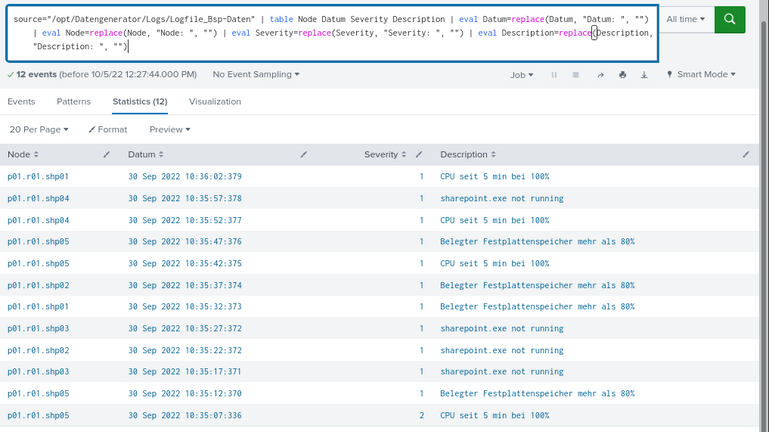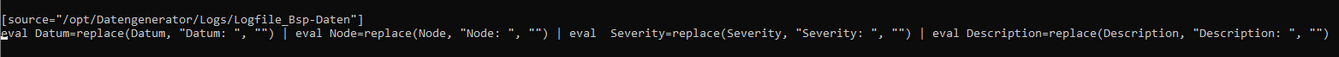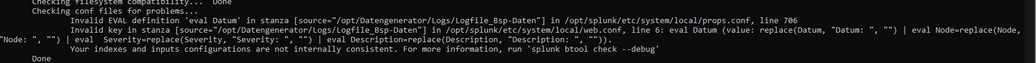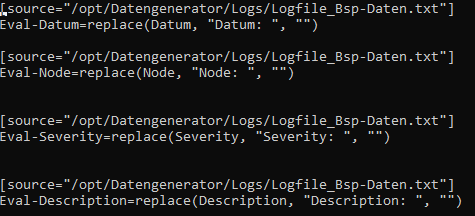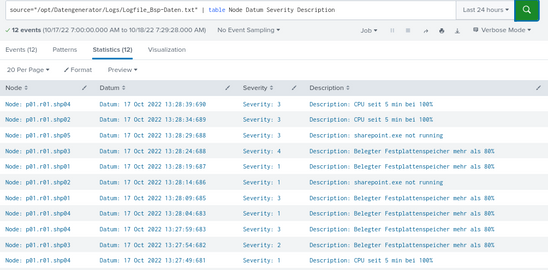- Find Answers
- :
- Splunk Administration
- :
- Getting Data In
- :
- How to add eval command to props.conf?
- Subscribe to RSS Feed
- Mark Topic as New
- Mark Topic as Read
- Float this Topic for Current User
- Bookmark Topic
- Subscribe to Topic
- Mute Topic
- Printer Friendly Page
- Mark as New
- Bookmark Message
- Subscribe to Message
- Mute Message
- Subscribe to RSS Feed
- Permalink
- Report Inappropriate Content
How to add eval command to props.conf?
Hello Splunk Community, I am trying to add the following command to the props.conf file to make the following search permanent:
I am still very new to the Splunk world and therefore I have no experience with the props.conf file.
I made a copy of the props.conf file in the folder /opt/splunk/etc/system/local and put the command in there (See below).
However, when starting Splunk now the following message appears:
I suspect I phrased the command wrong or wrote it into the wrong section in props.conf.
Also, it would be interesting to know if the part of the command that brings the events in table form can also be written into the props.conf file and if so into which section of the file?
Many thanks and greetings
- Mark as New
- Bookmark Message
- Subscribe to Message
- Mute Message
- Subscribe to RSS Feed
- Permalink
- Report Inappropriate Content
Hi
I'm not 155% sure what you want to achieve with this?
If you want to modify those events before those are written to buckets then I propose that you should look SEDCMD on props.conf, how to drop away unneeded part of event.
I you just want to format that on search time then probably you should use macro to replace that SPL query? Or just use EVAL-field1 = .... for each of those fields in your SPL on props.conf.
r. Ismo
- Mark as New
- Bookmark Message
- Subscribe to Message
- Mute Message
- Subscribe to RSS Feed
- Permalink
- Report Inappropriate Content
Hello thanks for the answer,
first of all I am trying to remove certain content from the fields here, for example so that in the field "Datum" the expression "Datum: " is no longer displayed. This is already at the top of the table and does not have to be written again and again in the content of the field.
I have now used EVAL-fieldname in props.conf :
I restarted Splunk and the error message (from above) did not show up anymore.
However, nothing changes in my search on the web server -> the expressions I wanted to remove are still displayed.
In addition, unfortunately, I do not know what is meant by SPL-query and macro.
Many greetings
btaxacher
- Mark as New
- Bookmark Message
- Subscribe to Message
- Mute Message
- Subscribe to RSS Feed
- Permalink
- Report Inappropriate Content
You shoul do those evals one by on, you cannot combine several SPL command into one entry separated with |. Also you should remember the precedence for those EVALs when splunk executes those (ASCII order), so select those names correctly if order is mandatory.
- Mark as New
- Bookmark Message
- Subscribe to Message
- Mute Message
- Subscribe to RSS Feed
- Permalink
- Report Inappropriate Content
I have now separated the EVALs from each other:
In Splunk, the result of my search still looks like this:
By the EVALs in the props.conf the expression "Datum:" in the event 'Datum' should actually be replaced by " " (a space) ?
<