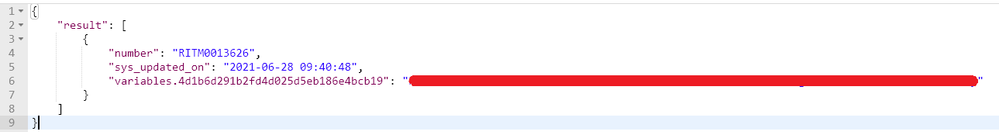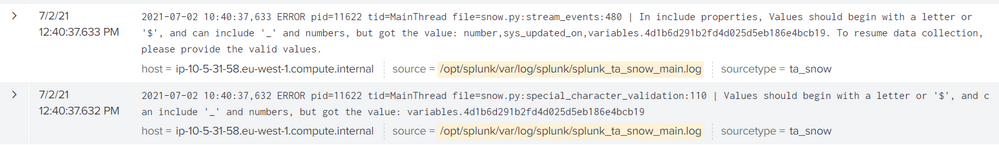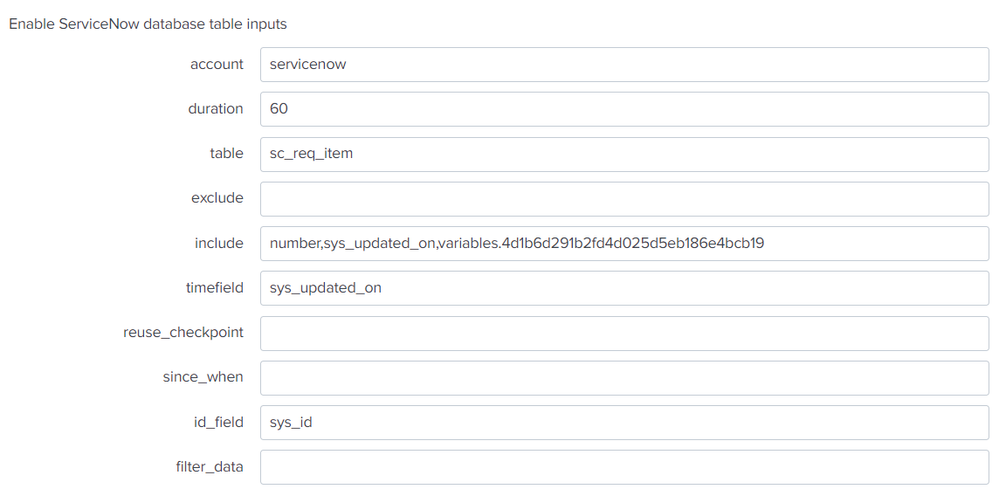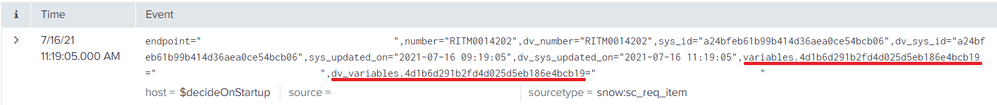- Find Answers
- :
- Splunk Administration
- :
- Getting Data In
- :
- How can I retrieve ServiceNow field values with . ...
- Subscribe to RSS Feed
- Mark Topic as New
- Mark Topic as Read
- Float this Topic for Current User
- Bookmark Topic
- Subscribe to Topic
- Mute Topic
- Printer Friendly Page
- Mark as New
- Bookmark Message
- Subscribe to Message
- Mute Message
- Subscribe to RSS Feed
- Permalink
- Report Inappropriate Content
Hello!
I am using the Splunk Add-on for ServiceNow to retrieve data from standard ServiceNow tables, in particular the "sc_req_item" table for service requests. The form has a custom field that I need to extract and it has an internal id of "variables.4d1b6d291b2fd4d025d5eb186e4bcb19".
When calling the ServiceNow REST API with Postman I can retrieve the field without issue:
When trying to retrieve the same field using the Splunk Add-on for ServiceNow I get the message:
"Values should begin with a letter or '$', and can include '_' and numbers, but got the value: variables.4d1b6d291b2fd4d025d5eb186e4bcb19"
I can sync all the fields I need through the connector with the exception of the custom which has a . (period) in the name. I have tried using quotes and replacing . (period) with _ (underscore) but I cannot get the field synced. Here is the input configuration for reference:
Is what I am trying to do possible with the Splunk Add-on for ServiceNow?
Thanks!
Andrew
- Mark as New
- Bookmark Message
- Subscribe to Message
- Mute Message
- Subscribe to RSS Feed
- Permalink
- Report Inappropriate Content
In the special_character_validation function in the snow.py file, there is a regex that only allows $ and _ as special characters. Modify the regex to allow a dot / period as well. Use regex101.com to test your regex.
I was afraid it might break something else but I can confirm it works just fine. I was even able to dot-walk two fields (e.g. caller_id.location.country). The Splunk adapter version that I checked this was 7.1. The Splunk Enterprise version was 8.0.6 and the ServiceNow version was Paris.
- Mark as New
- Bookmark Message
- Subscribe to Message
- Mute Message
- Subscribe to RSS Feed
- Permalink
- Report Inappropriate Content
@abhishek_solank Amazing, thank you so much, this solved the issue! The custom field is now syncing:
Not sure if I updated the regex correctly, but it now looks like this (I added the two periods (.)):
"^(u_|[a-z$.])([_]?[a-z$.\d]+)*$"
Since it works I'm not gonna go searching for trouble 🙂
Best regards,
Andrew
- Mark as New
- Bookmark Message
- Subscribe to Message
- Mute Message
- Subscribe to RSS Feed
- Permalink
- Report Inappropriate Content
In the special_character_validation function in the snow.py file, there is a regex that only allows $ and _ as special characters. Modify the regex to allow a dot / period as well. Use regex101.com to test your regex.
I was afraid it might break something else but I can confirm it works just fine. I was even able to dot-walk two fields (e.g. caller_id.location.country). The Splunk adapter version that I checked this was 7.1. The Splunk Enterprise version was 8.0.6 and the ServiceNow version was Paris.