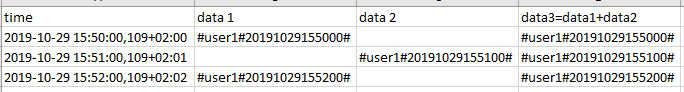Turn on suggestions
Auto-suggest helps you quickly narrow down your search results by suggesting possible matches as you type.
Getting Data In
×
Are you a member of the Splunk Community?
Sign in or Register with your Splunk account to get your questions answered, access valuable resources and connect with experts!
Turn on suggestions
Auto-suggest helps you quickly narrow down your search results by suggesting possible matches as you type.
- Find Answers
- :
- Splunk Administration
- :
- Getting Data In
- :
- Re: How can I parse 2 columns with text format tog...
Options
- Subscribe to RSS Feed
- Mark Topic as New
- Mark Topic as Read
- Float this Topic for Current User
- Bookmark Topic
- Subscribe to Topic
- Mute Topic
- Printer Friendly Page
- Mark as New
- Bookmark Message
- Subscribe to Message
- Mute Message
- Subscribe to RSS Feed
- Permalink
- Report Inappropriate Content
mklhs
Path Finder
10-29-2019
08:20 AM
I have 2 columns with text format (data 1 and data 2). One of the two columns is empty. I want to parse the 2 columns into a separate column together (data3).
P.S search | eval data3 = coalesce(data1, data2) it doesn't work
1 Solution
- Mark as New
- Bookmark Message
- Subscribe to Message
- Mute Message
- Subscribe to RSS Feed
- Permalink
- Report Inappropriate Content
to4kawa
Ultra Champion
11-29-2019
11:53 PM
| makeresults
| eval _raw="time,\"data 1\",\"data 2\",\"data 3\"
2019-10-29 15:50:00.109+02:00,#user1#20191029155000#,
2019-10-29 15:51:00.109+02:00,,#user1#20191029155100#,
2019-10-29 15:52:00.109+02:00,#user1#20191029155200#,"
| multikv forceheader=1
| rename data_*_ as "data "*
| table time "data "*
`comment("this is sample data")`
| eval "data 3" = coalesce('data 1','data 2')
If you can describe the field name correctly, coalesce works.
- Mark as New
- Bookmark Message
- Subscribe to Message
- Mute Message
- Subscribe to RSS Feed
- Permalink
- Report Inappropriate Content
to4kawa
Ultra Champion
11-29-2019
11:53 PM
| makeresults
| eval _raw="time,\"data 1\",\"data 2\",\"data 3\"
2019-10-29 15:50:00.109+02:00,#user1#20191029155000#,
2019-10-29 15:51:00.109+02:00,,#user1#20191029155100#,
2019-10-29 15:52:00.109+02:00,#user1#20191029155200#,"
| multikv forceheader=1
| rename data_*_ as "data "*
| table time "data "*
`comment("this is sample data")`
| eval "data 3" = coalesce('data 1','data 2')
If you can describe the field name correctly, coalesce works.
- Mark as New
- Bookmark Message
- Subscribe to Message
- Mute Message
- Subscribe to RSS Feed
- Permalink
- Report Inappropriate Content
HiroshiSatoh
Champion
10-29-2019
08:56 AM
Do I need to add it?
| eval data3 = if(isnull(data1), data2,data1)
- Mark as New
- Bookmark Message
- Subscribe to Message
- Mute Message
- Subscribe to RSS Feed
- Permalink
- Report Inappropriate Content
mklhs
Path Finder
10-30-2019
05:04 AM
Hello @HiroshiSatoh,
the column "data3" is empty. So, the column "data1" and "data2" were not parsed together. Do you know what it might be?
- Mark as New
- Bookmark Message
- Subscribe to Message
- Mute Message
- Subscribe to RSS Feed
- Permalink
- Report Inappropriate Content
HiroshiSatoh
Champion
10-30-2019
07:50 AM
Is there a space in the field name?
If there is a space, please enclose it with a single quote.
data□1
↓
'data□1'
Get Updates on the Splunk Community!
Strengthen Your Future: A Look Back at Splunk 10 Innovations and .conf25 Highlights!
The Big One: Splunk 10 is Here!
The moment many of you have been waiting for has arrived! We are thrilled to ...
Now Offering the AI Assistant Usage Dashboard in Cloud Monitoring Console
Today, we’re excited to announce the release of a brand new AI assistant usage dashboard in Cloud Monitoring ...
Stay Connected: Your Guide to October Tech Talks, Office Hours, and Webinars!
What are Community Office Hours?
Community Office Hours is an interactive 60-minute Zoom series where ...