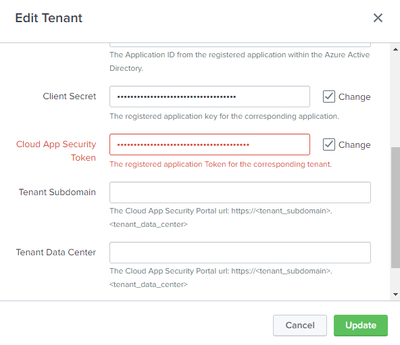- Find Answers
- :
- Splunk Administration
- :
- Getting Data In
- :
- Expired key microsoft 365 app
- Subscribe to RSS Feed
- Mark Topic as New
- Mark Topic as Read
- Float this Topic for Current User
- Bookmark Topic
- Subscribe to Topic
- Mute Topic
- Printer Friendly Page
- Mark as New
- Bookmark Message
- Subscribe to Message
- Mute Message
- Subscribe to RSS Feed
- Permalink
- Report Inappropriate Content
I have configured the APP for microsoft 365 which was working properly but it stopped working and after checking it was found that one of the keys or certificates had expired.
I contacted the administrator asking him for the "Client Secret" and he gave me the information but he also asks for the "Cloud App Security Token" field and I really have no idea what information I should ask the administrator for.
I would be grateful if you could explain me if it is possible.
Thanks
- Mark as New
- Bookmark Message
- Subscribe to Message
- Mute Message
- Subscribe to RSS Feed
- Permalink
- Report Inappropriate Content
Hi
I haven't check this for some time, but at least earlier that could be empty. See https://data-findings.com/wp-content/uploads/2023/04/M365-app-and-TAs-2023-03-15-sanitised.pdf page 13.
r. Ismo
- Mark as New
- Bookmark Message
- Subscribe to Message
- Mute Message
- Subscribe to RSS Feed
- Permalink
- Report Inappropriate Content
@splunkcol the update of plugin worked - your reply helped my friend. I wish you the best.
- Mark as New
- Bookmark Message
- Subscribe to Message
- Mute Message
- Subscribe to RSS Feed
- Permalink
- Report Inappropriate Content
Hi @splunkcol what was your fix? We have exact same issue. Its a mandatory field as soon we update the secret key - and doesn't allow save.
- Mark as New
- Bookmark Message
- Subscribe to Message
- Mute Message
- Subscribe to RSS Feed
- Permalink
- Report Inappropriate Content
Hi, forgive my English, I'm using a translator.
About the problem it is better that you send a ticket to Splunk directly, it seems to be a bug in the end I gave up because whenever they ask about the version of splunk they always make the excuse that they do not support old versions of Splunk, in this case although it is true that I was using an old version of Splunk clearly the problem was the add-on.
- Mark as New
- Bookmark Message
- Subscribe to Message
- Mute Message
- Subscribe to RSS Feed
- Permalink
- Report Inappropriate Content
Hi
I haven't check this for some time, but at least earlier that could be empty. See https://data-findings.com/wp-content/uploads/2023/04/M365-app-and-TAs-2023-03-15-sanitised.pdf page 13.
r. Ismo
- Mark as New
- Bookmark Message
- Subscribe to Message
- Mute Message
- Subscribe to RSS Feed
- Permalink
- Report Inappropriate Content
Thank you very much for your valuable help, you are right the field below should be optional but for some reason it is a mandatory field.
I will send a ticket