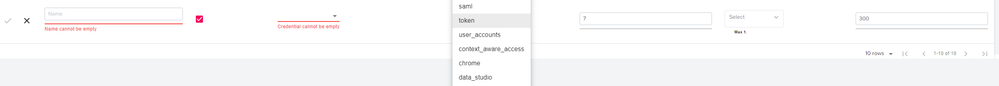Turn on suggestions
Auto-suggest helps you quickly narrow down your search results by suggesting possible matches as you type.
Getting Data In
×
Join the Conversation
Without signing in, you're just watching from the sidelines. Sign in or Register to connect, share, and be part of the Splunk Community.
Turn on suggestions
Auto-suggest helps you quickly narrow down your search results by suggesting possible matches as you type.
- Find Answers
- :
- Splunk Administration
- :
- Getting Data In
- :
- Error occurred when collecting OAuth Token Log via...
Options
- Subscribe to RSS Feed
- Mark Topic as New
- Mark Topic as Read
- Float this Topic for Current User
- Bookmark Topic
- Subscribe to Topic
- Mute Topic
- Printer Friendly Page
- Mark as New
- Bookmark Message
- Subscribe to Message
- Mute Message
- Subscribe to RSS Feed
- Permalink
- Report Inappropriate Content
Error occurred when collecting OAuth Token Log via Google Workspace for Splunk
ssanplunk
Path Finder
04-03-2024
01:40 AM
Hello!
When I set up to collect Google Workspace's OAuth Token Event log using Google Workspace for Splunk, the following error occurs.
The Credential is valid, so other logs (drive, login, etc.) are being collected well.
I would like to know the cause and solution.
error_message="'str' object has no attribute 'get'" error_type="<class 'AttributeError'>" error_arguments="'str' object has no attribute 'get'" error_filename="google_client.py" error_line_number="1242" input_guid="{input-guid-number}" input_name="token"
e.g.) google workspace OAuth Token Log
https://developers.google.com/admin-sdk/reports/v1/appendix/activity/token?hl=en
Get Updates on the Splunk Community!
Splunk MCP & Agentic AI: Machine Data Without Limits
Discover how the Splunk Model Context Protocol (MCP) Server can revolutionize the way your organization ...
Finding Based Detections General Availability
Overview
We’ve come a long way, folks, but here in Enterprise Security 8.4 I’m happy to announce Finding ...
Get Your Hands Dirty (and Your Shoes Comfy): The Splunk Experience
Hands-On Learning and Technical Seminars
Sometimes, you just need to see the code. For those looking for a ...