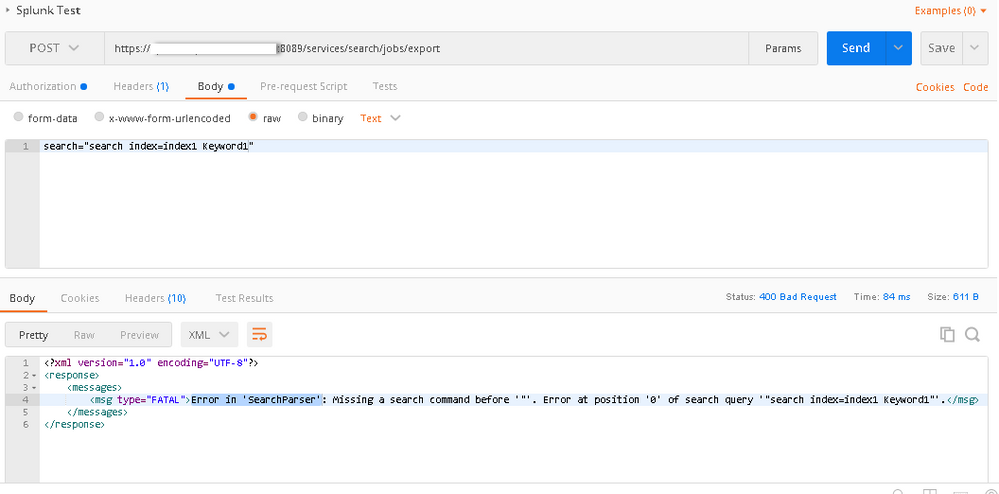Join the Conversation
- Find Answers
- :
- Splunk Administration
- :
- Getting Data In
- :
- Doing search through REST API using PostMan giving...
- Subscribe to RSS Feed
- Mark Topic as New
- Mark Topic as Read
- Float this Topic for Current User
- Bookmark Topic
- Subscribe to Topic
- Mute Topic
- Printer Friendly Page
- Mark as New
- Bookmark Message
- Subscribe to Message
- Mute Message
- Subscribe to RSS Feed
- Permalink
- Report Inappropriate Content
same query return results on Splunk web interface.
- Mark as New
- Bookmark Message
- Subscribe to Message
- Mute Message
- Subscribe to RSS Feed
- Permalink
- Report Inappropriate Content
You should try removing the quotes,
Posting a job using SDK, the POST data looks as following:
search=search+index%3D_internal+component%3D%2A
(Special characters are URL encoded - no quotes)
- Mark as New
- Bookmark Message
- Subscribe to Message
- Mute Message
- Subscribe to RSS Feed
- Permalink
- Report Inappropriate Content
You should try removing the quotes,
Posting a job using SDK, the POST data looks as following:
search=search+index%3D_internal+component%3D%2A
(Special characters are URL encoded - no quotes)
- Mark as New
- Bookmark Message
- Subscribe to Message
- Mute Message
- Subscribe to RSS Feed
- Permalink
- Report Inappropriate Content
iam able to invoke login API from postman and getting session key as XML response.
but when i invoke create search API with that session key in request header and search query in request body, giving HTTP 200 response but no search id is created. getting some html content like "Splunk relies on javascript to function properly. please enable and reload the page". how to resolve this error and get the searchid created
- Mark as New
- Bookmark Message
- Subscribe to Message
- Mute Message
- Subscribe to RSS Feed
- Permalink
- Report Inappropriate Content
@damien_chillet any idea how to provide time frame for the search ? and export format ?
- Mark as New
- Bookmark Message
- Subscribe to Message
- Mute Message
- Subscribe to RSS Feed
- Permalink
- Report Inappropriate Content
Example below to export results in JSON:
POST /services/search/jobs/export HTTP/1.1
output_mode=json&segmentation=none&latest_time=2017-12-12T00%3A00%3A00.000&earliest_time=2017-12-11T00%3A00%3A00.000&search=search+index%3D_internal+component%3D%2A+%7C+head+100