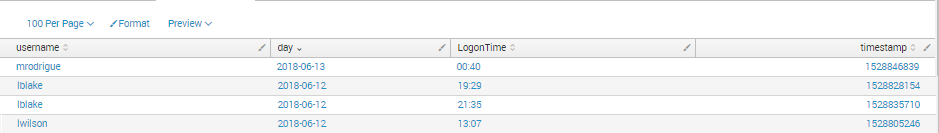Turn on suggestions
Auto-suggest helps you quickly narrow down your search results by suggesting possible matches as you type.
Showing results for
Getting Data In
Turn on suggestions
Auto-suggest helps you quickly narrow down your search results by suggesting possible matches as you type.
Showing results for
- Splunk Answers
- :
- Splunk Administration
- :
- Getting Data In
- :
- Re: Convert timestamp from BST to EDT
Options
- Subscribe to RSS Feed
- Mark Topic as New
- Mark Topic as Read
- Float this Topic for Current User
- Bookmark Topic
- Subscribe to Topic
- Mute Topic
- Printer Friendly Page
- Mark as New
- Bookmark Message
- Subscribe to Message
- Mute Message
- Subscribe to RSS Feed
- Permalink
- Report Inappropriate Content
davidcraven02
Communicator
06-13-2018
02:13 AM
My approach was to subtract 5 hours (18000 seconds) from the timestamp but when using the below line I get no results.
| eval timestamp = timestamp - 18000
Full Query without subtraction
index=duo extracted_eventtype=authentication integration="Microsoft RDP" username=*
| eval Time=strftime(timestamp, "%H:%M")
| eval day=strftime(timestamp, "%Y-%m-%d")
| stats earliest(Time) by day, username
| rename earliest(Time) as LogonTime
| table username, day, LogonTime
| sort username
I included the timestamp in the table to show its format.
1 Solution
- Mark as New
- Bookmark Message
- Subscribe to Message
- Mute Message
- Subscribe to RSS Feed
- Permalink
- Report Inappropriate Content
renjith_nair
Legend
06-13-2018
02:28 AM
Try the substraction with the original time fields "_time" or convert it using strptime
| eval BST_Time= _time - 18000
or use the relative_time function
|eval BST_Time=relative_time(_time,"-5h")
---
What goes around comes around. If it helps, hit it with Karma 🙂
What goes around comes around. If it helps, hit it with Karma 🙂
- Mark as New
- Bookmark Message
- Subscribe to Message
- Mute Message
- Subscribe to RSS Feed
- Permalink
- Report Inappropriate Content
renjith_nair
Legend
06-13-2018
02:28 AM
Try the substraction with the original time fields "_time" or convert it using strptime
| eval BST_Time= _time - 18000
or use the relative_time function
|eval BST_Time=relative_time(_time,"-5h")
---
What goes around comes around. If it helps, hit it with Karma 🙂
What goes around comes around. If it helps, hit it with Karma 🙂
- Mark as New
- Bookmark Message
- Subscribe to Message
- Mute Message
- Subscribe to RSS Feed
- Permalink
- Report Inappropriate Content
davidcraven02
Communicator
06-13-2018
03:39 AM
Thank you this worked.
Get Updates on the Splunk Community!
Join Us for Splunk University and Get Your Bootcamp Game On!
If you know, you know! Splunk University is the vibe this summer so register today for bootcamps galore ...
.conf24 | Learning Tracks for Security, Observability, Platform, and Developers!
.conf24 is taking place at The Venetian in Las Vegas from June 11 - 14. Continue reading to learn about the ...
Announcing Scheduled Export GA for Dashboard Studio
We're excited to announce the general availability of Scheduled Export for Dashboard Studio. Starting in ...