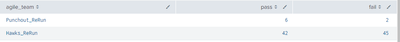- Find Answers
- :
- Splunk Administration
- :
- Getting Data In
- :
- Convert json array to table
- Subscribe to RSS Feed
- Mark Topic as New
- Mark Topic as Read
- Float this Topic for Current User
- Bookmark Topic
- Subscribe to Topic
- Mute Topic
- Printer Friendly Page
- Mark as New
- Bookmark Message
- Subscribe to Message
- Mute Message
- Subscribe to RSS Feed
- Permalink
- Report Inappropriate Content
how to convert below json array to table
{
"Group10": {
"owner": "Abishek Kasetty",
"fail": 2,
"total": 12,
"agile_team": "Punchout_ReRun",
"test": "",
"pass": 6,
"report": "",
"executed_on": "Mon Oct 23 03:10:48 EDT 2023",
"skip": 0,
"si_no": "10"
},
"Group09": {
"owner": "Lavanya Kavuru",
"fail": 45,
"total": 190,
"agile_team": "Hawks_ReRun",
"test": "",
"pass": 42,
"report": "",
"executed_on": "Sun Oct 22 02:57:43 EDT 2023",
"skip": 0,
"si_no": "09"
}
}
Expected Output
________________________ ________________________ ________________________
agile_team pass fail
________________________ ________________________ ________________________
Hawks_ReRun 42 45
- Mark as New
- Bookmark Message
- Subscribe to Message
- Mute Message
- Subscribe to RSS Feed
- Permalink
- Report Inappropriate Content
Hi @Thulasiraman ,
Here's one way to create a table using some of Splunk's built-in JSON commands.
|makeresults
| eval json="{ \"Group10\": { \"owner\": \"Abishek Kasetty\", \"fail\": 2, \"total\": 12, \"agile_team\": \"Punchout_ReRun\", \"test\": \"\", \"pass\": 6, \"report\": \"\", \"executed_on\": \"Mon Oct 23 03:10:48 EDT 2023\", \"skip\": 0, \"si_no\": \"10\" }, \"Group09\": { \"owner\": \"Lavanya Kavuru\", \"fail\": 45, \"total\": 190, \"agile_team\": \"Hawks_ReRun\", \"test\": \"\", \"pass\": 42, \"report\": \"\", \"executed_on\": \"Sun Oct 22 02:57:43 EDT 2023\", \"skip\": 0, \"si_no\": \"09\" }}"
``` Above is just to create the test data```
| eval keys = json_keys(json)
| eval keys = json_array_to_mv(keys)
| mvexpand keys
| eval group = json_extract(json, keys)
| fields - _time, json
| spath input=group
``` Table out the fields you're interested in ```
| table agile_team, pass, fail
The search is doing the following:
- Get all the "GroupXX" keys (assuming these change each time you run the search)
- Convert the Group keys to a multivalue field
- MVExpand the keys so there's one per event
- Pull out each Group's values using the key
- Run spath to convert the JSON to fields
- Table out what you need
The output looks like this:
Cheers,
Daniel
- Mark as New
- Bookmark Message
- Subscribe to Message
- Mute Message
- Subscribe to RSS Feed
- Permalink
- Report Inappropriate Content
I'm new and learning, can you please help with below query
I have json file with below data, I would like to get name and status and display it in table. Help here is much appreciated. I'm new to splunk
Name Status
assetPortfolio_ValidateAddAssetForOthers passed
assetPortfolio_ValidatePLaceHolderText failure
assetPortfolio_ValidateIfFieldUpdated passed
{
"name": "behaviors",
"children": [
{
"name": "assetPortfolio_ValidateAddAssetForOthers",
"status": "passed"
},
{
"name": "assetPortfolio_ValidatePlaceHolderText",
"status": "failure"
},
{
"name": "assetPortfolio_ValidateIfFieldUpdated",
"status": "passed"
}
]
}
- Mark as New
- Bookmark Message
- Subscribe to Message
- Mute Message
- Subscribe to RSS Feed
- Permalink
- Report Inappropriate Content
Hi @Thulasiraman ,
Here's one way to create a table using some of Splunk's built-in JSON commands.
|makeresults
| eval json="{ \"Group10\": { \"owner\": \"Abishek Kasetty\", \"fail\": 2, \"total\": 12, \"agile_team\": \"Punchout_ReRun\", \"test\": \"\", \"pass\": 6, \"report\": \"\", \"executed_on\": \"Mon Oct 23 03:10:48 EDT 2023\", \"skip\": 0, \"si_no\": \"10\" }, \"Group09\": { \"owner\": \"Lavanya Kavuru\", \"fail\": 45, \"total\": 190, \"agile_team\": \"Hawks_ReRun\", \"test\": \"\", \"pass\": 42, \"report\": \"\", \"executed_on\": \"Sun Oct 22 02:57:43 EDT 2023\", \"skip\": 0, \"si_no\": \"09\" }}"
``` Above is just to create the test data```
| eval keys = json_keys(json)
| eval keys = json_array_to_mv(keys)
| mvexpand keys
| eval group = json_extract(json, keys)
| fields - _time, json
| spath input=group
``` Table out the fields you're interested in ```
| table agile_team, pass, fail
The search is doing the following:
- Get all the "GroupXX" keys (assuming these change each time you run the search)
- Convert the Group keys to a multivalue field
- MVExpand the keys so there's one per event
- Pull out each Group's values using the key
- Run spath to convert the JSON to fields
- Table out what you need
The output looks like this:
Cheers,
Daniel
- Mark as New
- Bookmark Message
- Subscribe to Message
- Mute Message
- Subscribe to RSS Feed
- Permalink
- Report Inappropriate Content
Thanks. Solutions Works
- Mark as New
- Bookmark Message
- Subscribe to Message
- Mute Message
- Subscribe to RSS Feed
- Permalink
- Report Inappropriate Content
Thanks. This works