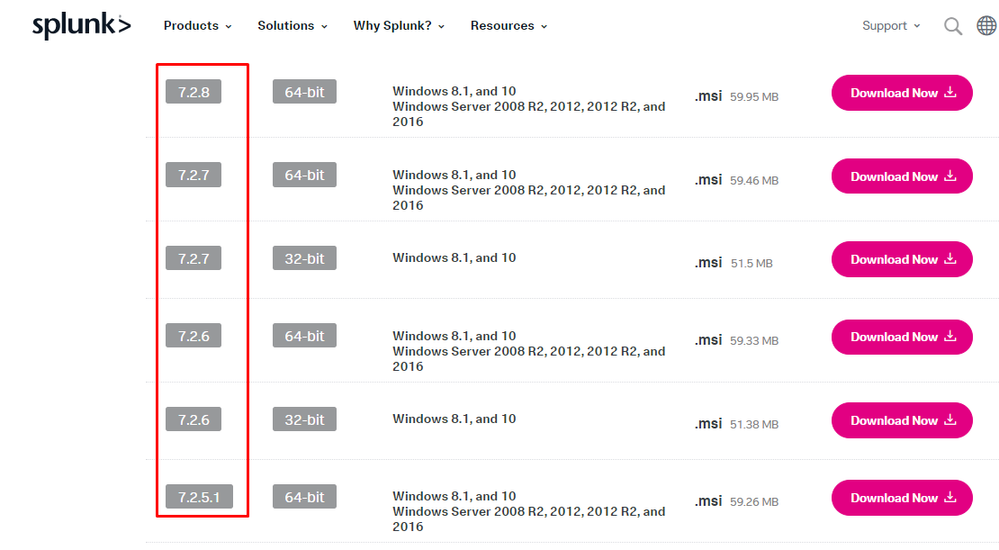- Find Answers
- :
- Splunk Administration
- :
- Getting Data In
- :
- Agents for old versions of windows
- Subscribe to RSS Feed
- Mark Topic as New
- Mark Topic as Read
- Float this Topic for Current User
- Bookmark Topic
- Subscribe to Topic
- Mute Topic
- Printer Friendly Page
- Mark as New
- Bookmark Message
- Subscribe to Message
- Mute Message
- Subscribe to RSS Feed
- Permalink
- Report Inappropriate Content
Agents for old versions of windows.
I have a client which has some devices with versions of windows 2012 and 2008
On the agent download splunk page there is a link where previous versions can be found
When I enter this link I see that there are some agents for these versions of windows
My question is why the first column shows a version of splunk, and I don't know if that agent only works for that version of splunk enterprise?
- Mark as New
- Bookmark Message
- Subscribe to Message
- Mute Message
- Subscribe to RSS Feed
- Permalink
- Report Inappropriate Content
Hi @splunkcol,
in the first column of that table you can find the versions of Universal Forwarder supported By Splunk for that version of Operative System.
The compatibility between Universal Forwarder and Indexer is in a page of each version of Splunk Enterprise, e.g. for Splunk 8.x, you can see at https://docs.splunk.com/Documentation/VersionCompatibility/current/Matrix/Compatibilitybetweenforwar...
Ciao.
Giuseppe
- Mark as New
- Bookmark Message
- Subscribe to Message
- Mute Message
- Subscribe to RSS Feed
- Permalink
- Report Inappropriate Content
Hi @splunkcol,
in the first column of that table you can find the versions of Universal Forwarder supported By Splunk for that version of Operative System.
The compatibility between Universal Forwarder and Indexer is in a page of each version of Splunk Enterprise, e.g. for Splunk 8.x, you can see at https://docs.splunk.com/Documentation/VersionCompatibility/current/Matrix/Compatibilitybetweenforwar...
Ciao.
Giuseppe