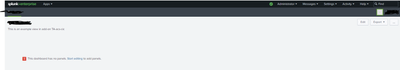Are you a member of the Splunk Community?
- Find Answers
- :
- Splunk Administration
- :
- Getting Data In
- :
- Add Search bar to custom app built with Add On bui...
- Subscribe to RSS Feed
- Mark Topic as New
- Mark Topic as Read
- Float this Topic for Current User
- Bookmark Topic
- Subscribe to Topic
- Mute Topic
- Printer Friendly Page
- Mark as New
- Bookmark Message
- Subscribe to Message
- Mute Message
- Subscribe to RSS Feed
- Permalink
- Report Inappropriate Content
Hi Splunkers, I have a doubt about a custom app customization.
For a customer, we created with Splunk Addon Builder a simple app to use as "container": every customization we perform, such as Correlation rules, reports and so on, is assigned to this app. So, in its first release, the app has no particular panel, features and so on; let's say that just "exist". To be clearer: if I login and open the app, what I see is this:
and that's totally fine, due we did not perform any kind of customizations.
So now, the question is: if I want to include the search function inside this app, how I can achieve this? I mean, we want avoid, when when we need to perform a search, to go on Search and Reporting app; we would be able to perform searches inside our app. For now, we don't need panel with specific charts, based on particular query: we want simple to be able to use (if it is possible of course) the Search and Reporting app/its functionality inside our app.
- Mark as New
- Bookmark Message
- Subscribe to Message
- Mute Message
- Subscribe to RSS Feed
- Permalink
- Report Inappropriate Content
@SplunkExplorer , Navigate to Settings --> User Interface --> Navigation menus & in the default navigation menu for the corresponding app add below:
- Mark as New
- Bookmark Message
- Subscribe to Message
- Mute Message
- Subscribe to RSS Feed
- Permalink
- Report Inappropriate Content
@SplunkExplorer , Navigate to Settings --> User Interface --> Navigation menus & in the default navigation menu for the corresponding app add below:
- Mark as New
- Bookmark Message
- Subscribe to Message
- Mute Message
- Subscribe to RSS Feed
- Permalink
- Report Inappropriate Content
It works! Thanks a lot.