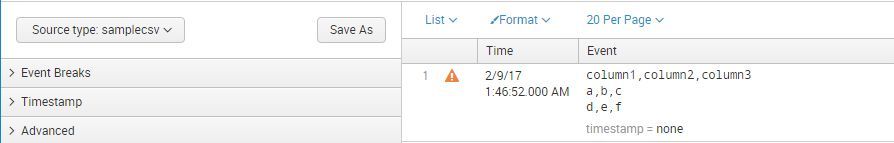Turn on suggestions
Auto-suggest helps you quickly narrow down your search results by suggesting possible matches as you type.
Getting Data In
×
Are you a member of the Splunk Community?
Sign in or Register with your Splunk account to get your questions answered, access valuable resources and connect with experts!
Turn on suggestions
Auto-suggest helps you quickly narrow down your search results by suggesting possible matches as you type.
- Find Answers
- :
- Splunk Administration
- :
- Getting Data In
- :
- インデックス時にファイル名から時刻を取得する方法
Options
- Subscribe to RSS Feed
- Mark Topic as New
- Mark Topic as Read
- Float this Topic for Current User
- Bookmark Topic
- Subscribe to Topic
- Mute Topic
- Printer Friendly Page
- Mark as New
- Bookmark Message
- Subscribe to Message
- Mute Message
- Subscribe to RSS Feed
- Permalink
- Report Inappropriate Content
インデックス時にファイル名から時刻を取得する方法
yagi1234
New Member
02-04-2017
11:31 AM
ログファイル内に日付、時刻がなく、ファイル名に日付がある場合に、ファイル名の日付を_timeとして認識させることは可能でしょうか?
タイムレンジピッカーによる日付範囲指定を行いたいので、index-timeに_timeに値を設定したいと考えています。
※search-timeだとタイムレンジピッカーによる絞り込みが行えないため
・ログファイル名:ABC_20170203.csv
・期待する結果:
_time=2017/02/03 00:00:00
- Mark as New
- Bookmark Message
- Subscribe to Message
- Mute Message
- Subscribe to RSS Feed
- Permalink
- Report Inappropriate Content
felipesewaybric
Contributor
02-07-2017
11:43 AM
このファイルを編集することができます:datetime.xml
You can edit the file: datetime.xml
<datetime>
<define name="datefromfile" extract="year, month, day">
<text><![CDATA[source::.*?_(\d{4})(\d{2})(\d{2}]]></text>
</define>
<define name="timefromfile" extract="hour, second">
<text><![CDATA[source::.*?_\d{8}(\d{2})(\d{2}]]></text>
</define>
<timePatterns>
<use name="timefromfile"/>
</timePatterns>
<datePatterns>
<use name="datefromfile"/>
</datePatterns>
</datetime>
- Mark as New
- Bookmark Message
- Subscribe to Message
- Mute Message
- Subscribe to RSS Feed
- Permalink
- Report Inappropriate Content
yagi1234
New Member
02-08-2017
08:59 AM
回答ありがとうございます。
以下条件で確認しましたが、うまく動作しません 。
※ファイル名を「ABC_20170105101501.csv」とし、ファイル名に年月日時分秒を設定しました。
datetime.xml
<datetime>
<define name="datefromfile" extract="year, month, day">
<text><![CDATA[source::.*?_(\d{4})(\d{2})(\d{2})]]></text>
</define>
<define name="timefromfile" extract="hour, minute, second">
<text><![CDATA[source::.*?_\d{8}(\d{2})(\d{2})(\d{2})]]></text>
</define>
<timePatterns>
<use name="timefromfile"/>
</timePatterns>
<datePatterns>
<use name="datefromfile"/>
</datePatterns>
</datetime>
props.conf
[samplecsv]
DATETIME_CONFIG = /etc/system/local/datetime.xml
ABC_20170105101501.csv
column1,column2,column3
a,b,c
d,e,f
結果
以上、よろしくお願いいたします。
- Mark as New
- Bookmark Message
- Subscribe to Message
- Mute Message
- Subscribe to RSS Feed
- Permalink
- Report Inappropriate Content
felipesewaybric
Contributor
02-08-2017
09:35 AM
お役に立てて嬉しいです
Get Updates on the Splunk Community!
Strengthen Your Future: A Look Back at Splunk 10 Innovations and .conf25 Highlights!
The Big One: Splunk 10 is Here!
The moment many of you have been waiting for has arrived! We are thrilled to ...
Now Offering the AI Assistant Usage Dashboard in Cloud Monitoring Console
Today, we’re excited to announce the release of a brand new AI assistant usage dashboard in Cloud Monitoring ...
Stay Connected: Your Guide to October Tech Talks, Office Hours, and Webinars!
What are Community Office Hours?
Community Office Hours is an interactive 60-minute Zoom series where ...