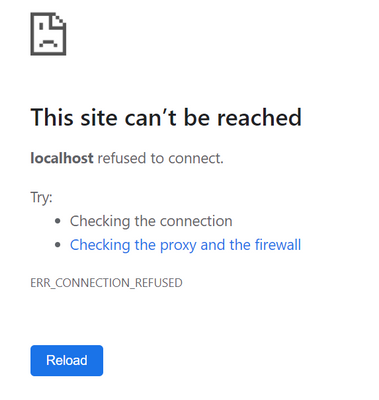Turn on suggestions
Auto-suggest helps you quickly narrow down your search results by suggesting possible matches as you type.
Deployment Architecture
×
Join the Conversation
Without signing in, you're just watching from the sidelines. Sign in or Register to connect, share, and be part of the Splunk Community.
Turn on suggestions
Auto-suggest helps you quickly narrow down your search results by suggesting possible matches as you type.
- Find Answers
- :
- Splunk Administration
- :
- Deployment Architecture
- :
- Windows 10 install, ERR_CONNECTION_REFUSED
Options
- Subscribe to RSS Feed
- Mark Topic as New
- Mark Topic as Read
- Float this Topic for Current User
- Bookmark Topic
- Subscribe to Topic
- Mute Topic
- Printer Friendly Page
- Mark as New
- Bookmark Message
- Subscribe to Message
- Mute Message
- Subscribe to RSS Feed
- Permalink
- Report Inappropriate Content
Windows 10 install, ERR_CONNECTION_REFUSED
Dragoontesla
Loves-to-Learn
09-06-2020
11:55 AM
I just installed Splunk on a Windows 10 machine and when I start it I get:
I tried modifying my firewall but that didn't solve the issue. I was thinking it might be a port forwarding issue but if so, what addresses and ports do I need to forward?
- Mark as New
- Bookmark Message
- Subscribe to Message
- Mute Message
- Subscribe to RSS Feed
- Permalink
- Report Inappropriate Content
thambisetty

SplunkTrust
09-06-2020
11:22 PM
open services in windows,
open windows search and type services, you should see splunkd service in services, check whether the service is started state or not. if not start the service.
once services is started open any browser and type http://localhost:8000 this is default address of Splunk web.
let me know if this helps.
————————————
If this helps, give a like below.
If this helps, give a like below.
Get Updates on the Splunk Community!
Enter the Agentic Era with Splunk AI Assistant for SPL 1.4
🚀 Your data just got a serious AI upgrade — are you ready?
Say hello to the Agentic Era with the ...
Stronger Security with Federated Search for S3, GCP SQL & Australian Threat ...
Splunk Lantern is a Splunk customer success center that provides advice from Splunk experts on valuable data ...
Accelerating Observability as Code with the Splunk AI Assistant
We’ve seen in previous posts what Observability as Code (OaC) is and how it’s now essential for managing ...