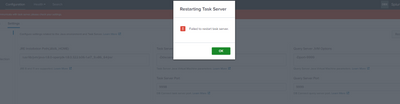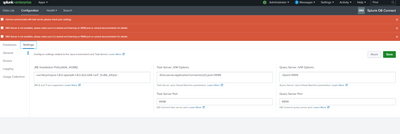Are you a member of the Splunk Community?
- Find Answers
- :
- Splunk Administration
- :
- Deployment Architecture
- :
- Re: Why did our Splunk DB connect 380 fail to star...
- Subscribe to RSS Feed
- Mark Topic as New
- Mark Topic as Read
- Float this Topic for Current User
- Bookmark Topic
- Subscribe to Topic
- Mute Topic
- Printer Friendly Page
- Mark as New
- Bookmark Message
- Subscribe to Message
- Mute Message
- Subscribe to RSS Feed
- Permalink
- Report Inappropriate Content
Hello Splunkers,
I need urgent help on how to fix the below issue
I need to configure splunk DB connect to be able to connect to MSSQL later. Splunk is installed on CentOS 7 and I have installed the JRE and the path is (/usr/lib/jvm/java-1.8.0-openjdk-1.8.0.322.b06-1.el7_9.x86_64/jre/) however I still can't start the Task server and keeps failing.
I have restarted Splunk and the VM itself and issue still persist.
- Mark as New
- Bookmark Message
- Subscribe to Message
- Mute Message
- Subscribe to RSS Feed
- Permalink
- Report Inappropriate Content
Hello Splunkers,
Thanks for everyone tried to help here.
in my case, issue was solved after user permissions was updated to R/W/X for the path /opt/splunk/etc/apps/splunk_app_db_connect/*.*
so splunk would be able to run server.sh script
Now task server is able to be restarted.
- Mark as New
- Bookmark Message
- Subscribe to Message
- Mute Message
- Subscribe to RSS Feed
- Permalink
- Report Inappropriate Content
Hello Splunkers,
Thanks for everyone tried to help here.
in my case, issue was solved after user permissions was updated to R/W/X for the path /opt/splunk/etc/apps/splunk_app_db_connect/*.*
so splunk would be able to run server.sh script
Now task server is able to be restarted.
- Mark as New
- Bookmark Message
- Subscribe to Message
- Mute Message
- Subscribe to RSS Feed
- Permalink
- Report Inappropriate Content
Hi
usually this means that DBX cannot find your JRE from filesystem. It seems that you are using full path for JRE. If/when your host's JRE has updated then it's path has changed to different version. For that reason it's better to use it via symbolic link which points something like /usr/lib/jvm/<something>. This link has updated to point to the correct version when JRE has updated.
r. Ismo
- Mark as New
- Bookmark Message
- Subscribe to Message
- Mute Message
- Subscribe to RSS Feed
- Permalink
- Report Inappropriate Content
I have tried however it didn't work, do Splunk user have to have full access/privilege to the path “/usr/lib/jvm/<JRE or JDK Home Folder>” to be able to restart the task server ?
- Mark as New
- Bookmark Message
- Subscribe to Message
- Mute Message
- Subscribe to RSS Feed
- Permalink
- Report Inappropriate Content
Hi @Muwafi
Did you download the appropriate JDBC driver for SQL server
Did you copy the MS Generic driver ?? from inside the sqljdbc directory to \etc\apps\splunk_app_db_connect\drivers
This is one of the pre-requisites
- Mark as New
- Bookmark Message
- Subscribe to Message
- Mute Message
- Subscribe to RSS Feed
- Permalink
- Report Inappropriate Content
Yes I have already done that.
- Mark as New
- Bookmark Message
- Subscribe to Message
- Mute Message
- Subscribe to RSS Feed
- Permalink
- Report Inappropriate Content
Make sure the linux user that is running Splunk service has access to Java.
* (For example, if you are using splunk user to start Splunk. Make sure you can run java command with that user.)
Look at the logs to see if there is any error regarding DB Connect of Java in the Splunk logs.
- Mark as New
- Bookmark Message
- Subscribe to Message
- Mute Message
- Subscribe to RSS Feed
- Permalink
- Report Inappropriate Content
User is already granted the access to java command and is able to run java commands, however issue is still persist.