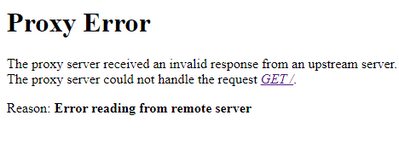Are you a member of the Splunk Community?
- Find Answers
- :
- Splunk Administration
- :
- Deployment Architecture
- :
- Unable to log in to Deployment Server after upgrad...
- Subscribe to RSS Feed
- Mark Topic as New
- Mark Topic as Read
- Float this Topic for Current User
- Bookmark Topic
- Subscribe to Topic
- Mute Topic
- Printer Friendly Page
- Mark as New
- Bookmark Message
- Subscribe to Message
- Mute Message
- Subscribe to RSS Feed
- Permalink
- Report Inappropriate Content
Unable to log in to Deployment Server after upgrading Splunk
Good day all,
I am having some issues after upgrading from Splunk Enterprise version 9.0.0 to 9.0.3. When log in to the deployment server and go to forwarder management, none of my data sources were listed and page was all blank white with nothing on there. I ensured the deployment server was enabled, checked firewalls which were ok, restarted Splunk and ensured Splunk was running which it was. No I am unable to log into the deployment server at all and gives the following errors and messages below:
Failed to contact license manager: reason='Unable to connect to license manager=https://hostname:8089 Error connecting: Connection refused'
- Mark as New
- Bookmark Message
- Subscribe to Message
- Mute Message
- Subscribe to RSS Feed
- Permalink
- Report Inappropriate Content
This post has degenerated into "I have many errors, please fix them all". You need to decide on which problem you need to tackle one at a time and STICK to that one problem in any post here. If it turns into or uncovers another problem, then post a new question.
- Mark as New
- Bookmark Message
- Subscribe to Message
- Mute Message
- Subscribe to RSS Feed
- Permalink
- Report Inappropriate Content
Hi @boydtc,
let me understand: you have in the same server the License Master and the Deployment Server?
Are there other roles on this Splunk server?
Ciao.
Giuseppe
- Mark as New
- Bookmark Message
- Subscribe to Message
- Mute Message
- Subscribe to RSS Feed
- Permalink
- Report Inappropriate Content
I am sorry, it is the deployment server with the issue.
- Mark as New
- Bookmark Message
- Subscribe to Message
- Mute Message
- Subscribe to RSS Feed
- Permalink
- Report Inappropriate Content
Hi @boydtc,
all the Splunk servers (except Indexers) are usually configured as Forwarders (in the Enterprise License Group) and they forward their logs to indexers.
In your case, you connected the Deployment Server to the License master and it isn't correct.
Ciao.
Giuseppe
- Mark as New
- Bookmark Message
- Subscribe to Message
- Mute Message
- Subscribe to RSS Feed
- Permalink
- Report Inappropriate Content
Hmm ok, so we were able to resolve the part of the deployment server but now getting this error:
Error in Indexer Discovery communication. Verify that the pass4SymmKey set under [indexer_discovery:primary_indexers] in 'outputs.conf' matches the same setting under [indexer_discovery] in 'server.conf' on the cluster manager. [uri=cluster_manager_server:8089/services/indexer_discovery http_code=502 http_response="Error connecting: SSL not configured on client"]
I have already ensured the pass4symmkey was set but our web gives us the same message on our server when logging in the web:
Proxy Error
The proxy server received an invalid response from an upstream server.
The proxy server could not handle the request GET
Reason: Error reading from remote server
Another list of error(s) was on the search head as well. It seems that however we updated from version 9.0.0 to 9.0.3 caused a misconfiguration maybe?
Failed to contact license manager: reason='Unable to connect to license managerlicense_manager_server:8089 Error connecting: Connection refused', first failure time=1672749015 (Tue Jan 3 07:30:15 2023 EST).
And:
restricting search to internal indexes only (reason: [DISABLED_DUE_TO_GRACE_PERIOD,0])
It's just a connection issue between our cluster manager server and deployment server.
Thank you
- Mark as New
- Bookmark Message
- Subscribe to Message
- Mute Message
- Subscribe to RSS Feed
- Permalink
- Report Inappropriate Content
Did you ever figure out the fix for the Proxy error?