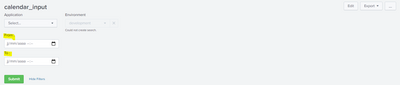Dashboards & Visualizations
×
Are you a member of the Splunk Community?
Sign in or Register with your Splunk account to get your questions answered, access valuable resources and connect with experts!
- Find Answers
- :
- Using Splunk
- :
- Dashboards & Visualizations
- :
- why html inputs does are not aligned on same line ...
Options
- Subscribe to RSS Feed
- Mark Topic as New
- Mark Topic as Read
- Float this Topic for Current User
- Bookmark Topic
- Subscribe to Topic
- Mute Topic
- Printer Friendly Page
- Mark as New
- Bookmark Message
- Subscribe to Message
- Mute Message
- Subscribe to RSS Feed
- Permalink
- Report Inappropriate Content
why html inputs does are not aligned on same line with splunk inputs ?
mah
Builder
01-19-2021
02:18 AM
Hi,
I create a dashboard which contains splunk 2 inputs and 2 html inputs :
1- the two html calendar inputs are not aligned to the splunk inputs : how can I do that ?
2- how to clean the two html calendar after selected values ?
Here is the code :
<fieldset submitButton="true" autoRun="false">
<input type="dropdown" token="application_tok" searchWhenChanged="true">
<label>Application</label>
<fieldForLabel>app</fieldForLabel>
<fieldForValue>app</fieldForValue>
<search>
<query>index=A sourcetype="B"
| fields app
| dedup app
| sort app</query>
<earliest>-24h@h</earliest>
<latest>now</latest>
</search>
<change>
<condition match="isnotnull($value$) AND $value$!=""">
<set token="tokTextFilter">$value$</set>
</condition>
</change>
</input>
<input type="dropdown" token="environment_tok" searchWhenChanged="true">
<label>Environment</label>
<fieldForLabel>env</fieldForLabel>
<fieldForValue>env</fieldForValue>
<search>
<query>index=A sourcetype="B"
| search app=$application_tok$
| fields env
| dedup env
| sort env</query>
<earliest>-24h@h</earliest>
<latest>now</latest>
</search>
<change>
<condition match="isnotnull($value$) AND $value$!=""">
<set token="tokTextFilter">$value$</set>
</condition>
</change>
</input>
<html>
<div class="dateContainer">
<div class="dateInput">
<label>From :</label>
<input id="start" type="datetime-local"/>
<label>To :</label>
<input id="end" type="datetime-local"/>
</div>
</div>
</html>
</fieldset>
here is my xml search code :
<row>
<panel>
<title>All token</title>
<table>
<search>
<done>
<unset token="form.start"></unset>
<unset token="form.end"></unset>
<unset token="form.application_tok"></unset>
<unset token="form.environment_tok"></unset>
</done>
<query>| makeresults
| eval Application="$application_tok$", Environment="$environment_tok$", Start="$start$", End="$end$"
| fields - _time
| table Application Environment Start End</query>
<earliest>-10m</earliest>
<latest></latest>
<sampleRatio>1</sampleRatio>
</search>
<option name="count">100</option>
<option name="dataOverlayMode">none</option>
<option name="drilldown">none</option>
<option name="percentagesRow">false</option>
<option name="refresh.auto.interval">60</option>
<option name="refresh.display">preview</option>
<option name="rowNumbers">false</option>
<option name="totalsRow">false</option>
<option name="wrap">true</option>
</table>
</panel>
</row>
Thanks for your help !
- Mark as New
- Bookmark Message
- Subscribe to Message
- Mute Message
- Subscribe to RSS Feed
- Permalink
- Report Inappropriate Content
mah
Builder
01-25-2021
07:12 AM
Can anyone help ?
Get Updates on the Splunk Community!
Enhance Your Splunk App Development: New Tools & Support
UCC FrameworkAdd-on Builder has been around for quite some time. It helps build Splunk apps faster, but it ...
Prove Your Splunk Prowess at .conf25—No Prereqs Required!
Your Next Big Security Credential: No Prerequisites Needed
We know you’ve got the skills, and now, earning the ...
Splunk Observability Cloud's AI Assistant in Action Series: Observability as Code
This is the sixth post in the Splunk Observability Cloud’s AI Assistant in Action series that digs into how to ...